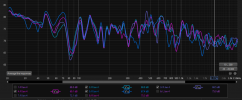Hi all,
So today is my first attempt at doing some measurements using my new UMIK-1 and REW. Below are 7 attempts and, as you can probably tell, I've got a sub and speaker combination, otherwise I'm sure the low end would never measure that much higher than the upper frequencies.
My set up is a WiiM Pro Plus feeding a Kef KC62 that then feeds two Aiyima A07 Max, running in mono mode, that finally feed my Kef LS50 Meta.
I'm using the High Pass Filter on the KC62 that is set at 80hz. I originally had the crossover on the KC62 set at 70hz (on run one) and have continually changed it to the point that I had it set at 50hz on run 7 (highlighted in purple). The other thing that I did during the course of those 7 runs is p;ay around with the volume on the KC62 directly using the volume control on the sub. At no point during the runs did I change the High Pass Filter from 80hz.
Given that those manual tweaks resulted in such a big change, I'm keen to know if you think I should make any further adjustments to the sub volume, the crossover or the high pass filter because considering using the 4 parametric eq channels on the WiiM Pro Plus.
And does anything else stand out as concerning? This measurement was only taken from the left speaker so I can do the right speaker measurement as required.
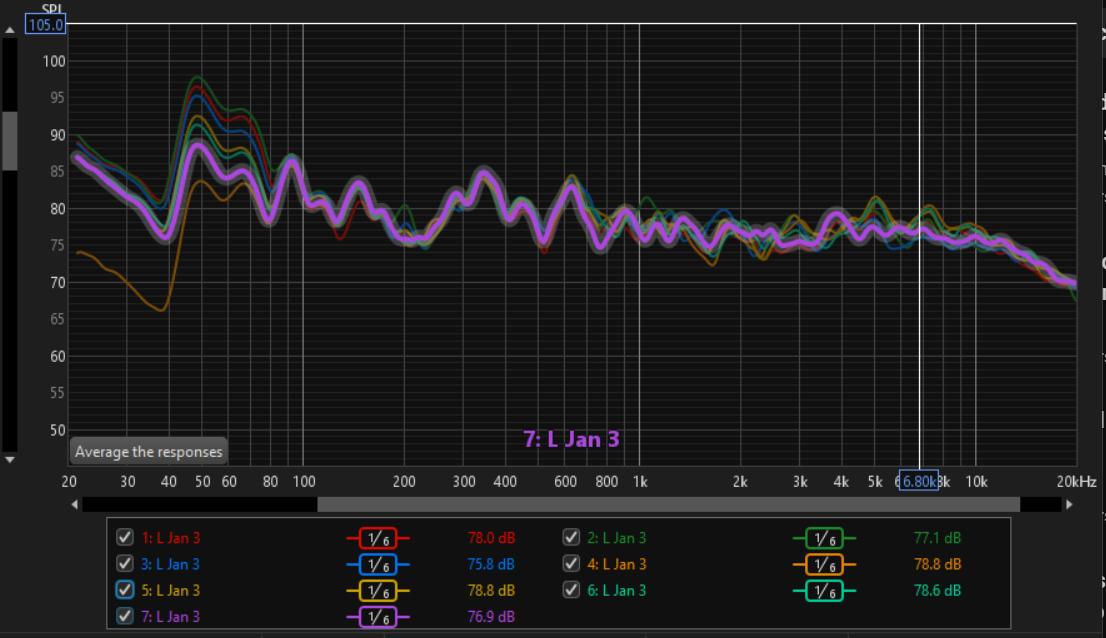
So today is my first attempt at doing some measurements using my new UMIK-1 and REW. Below are 7 attempts and, as you can probably tell, I've got a sub and speaker combination, otherwise I'm sure the low end would never measure that much higher than the upper frequencies.
My set up is a WiiM Pro Plus feeding a Kef KC62 that then feeds two Aiyima A07 Max, running in mono mode, that finally feed my Kef LS50 Meta.
I'm using the High Pass Filter on the KC62 that is set at 80hz. I originally had the crossover on the KC62 set at 70hz (on run one) and have continually changed it to the point that I had it set at 50hz on run 7 (highlighted in purple). The other thing that I did during the course of those 7 runs is p;ay around with the volume on the KC62 directly using the volume control on the sub. At no point during the runs did I change the High Pass Filter from 80hz.
Given that those manual tweaks resulted in such a big change, I'm keen to know if you think I should make any further adjustments to the sub volume, the crossover or the high pass filter because considering using the 4 parametric eq channels on the WiiM Pro Plus.
And does anything else stand out as concerning? This measurement was only taken from the left speaker so I can do the right speaker measurement as required.