- Thread Starter
- #21
The 4300 is turning into quite a nice deck. It has certainly needed work.
First, I had to clean and lubricate the pinch rolled mechanism, which made the transport snappy. I replaced both belts, and installed a new pinch roller.
The right channel was cutting out, and that turned out to be a broken ground wire connecting the ground plane between the equalizer amp and the line amp. Then, the right channel of the headphone amp was scratchy and intermittent, and replacing caps in that section didn’t fix it. But replacing the main transistor (from a donor board) in the headphone amp resolved the issue.
Now, the meters are uncalibrated and the channel balance is off. I have a replica of a Teac calibration tape coming from Germany, and will use that to check the azimuth, adjust playback EQ, set the bias levels, and reset the line amp and meter levels.
My test equipment is age-appropriate: a Tektronix T932A scope, a Simpson meter, and a new-to-me Trio solid-state VTVM, which will measure AC voltages down to -80 dBm (precision to 2% of .001V). I could do the same thing with the scope, but peaking an analog meter is a lot easier.

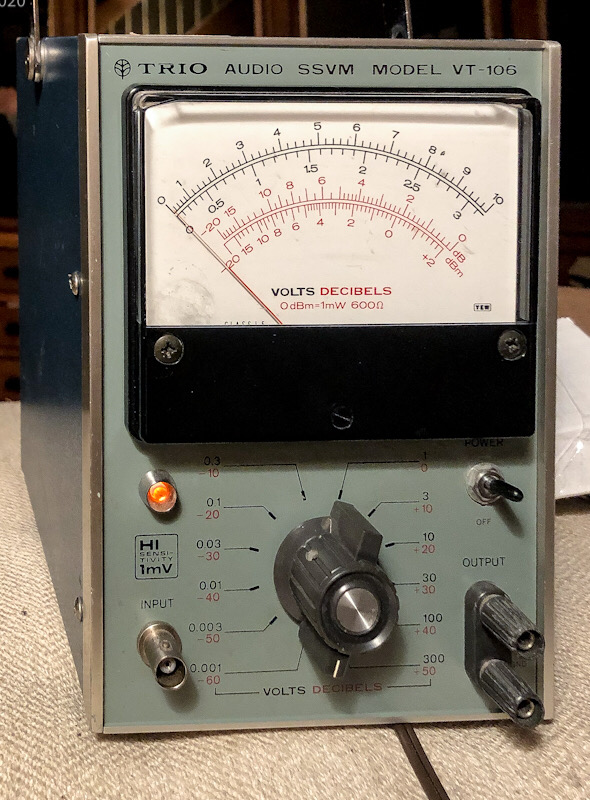
I performed a test recording from a CD on Capture 914, a cheap but new reel of tape. Quality was a bit lo-fi but without apparent electronic fault, so it’s a matter of proper EQ adjustment and level calibration. Heads are in very good condition.
Yes, it’s stupid to put effort like this into a device with noise levels abundantly high enough to measure with that Trio microvolt meter, but I just can’t help it.
Final report when I get it calibrated.
Rick “calibration tape floating across the pond on a slow boat” Denney
First, I had to clean and lubricate the pinch rolled mechanism, which made the transport snappy. I replaced both belts, and installed a new pinch roller.
The right channel was cutting out, and that turned out to be a broken ground wire connecting the ground plane between the equalizer amp and the line amp. Then, the right channel of the headphone amp was scratchy and intermittent, and replacing caps in that section didn’t fix it. But replacing the main transistor (from a donor board) in the headphone amp resolved the issue.
Now, the meters are uncalibrated and the channel balance is off. I have a replica of a Teac calibration tape coming from Germany, and will use that to check the azimuth, adjust playback EQ, set the bias levels, and reset the line amp and meter levels.
My test equipment is age-appropriate: a Tektronix T932A scope, a Simpson meter, and a new-to-me Trio solid-state VTVM, which will measure AC voltages down to -80 dBm (precision to 2% of .001V). I could do the same thing with the scope, but peaking an analog meter is a lot easier.
I performed a test recording from a CD on Capture 914, a cheap but new reel of tape. Quality was a bit lo-fi but without apparent electronic fault, so it’s a matter of proper EQ adjustment and level calibration. Heads are in very good condition.
Yes, it’s stupid to put effort like this into a device with noise levels abundantly high enough to measure with that Trio microvolt meter, but I just can’t help it.
Final report when I get it calibrated.
Rick “calibration tape floating across the pond on a slow boat” Denney
