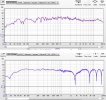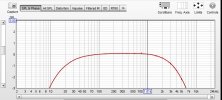Need help with REW for measuring speakers. My setup is with the Behringer 8000 into an audio interface then into my laptop. Last night I measured my current two way project and came up with the top graph which is "normal". Today all my readings / graphs. have the distortion dropoffs at 2.4Hz, 7.6 Hz, 13.Hz, and 18.8Hz. Anybody know what settings or equipment connections could be causing this. Anyone every encountered this and figured out what is doing this.
Thanks much!
Thanks much!