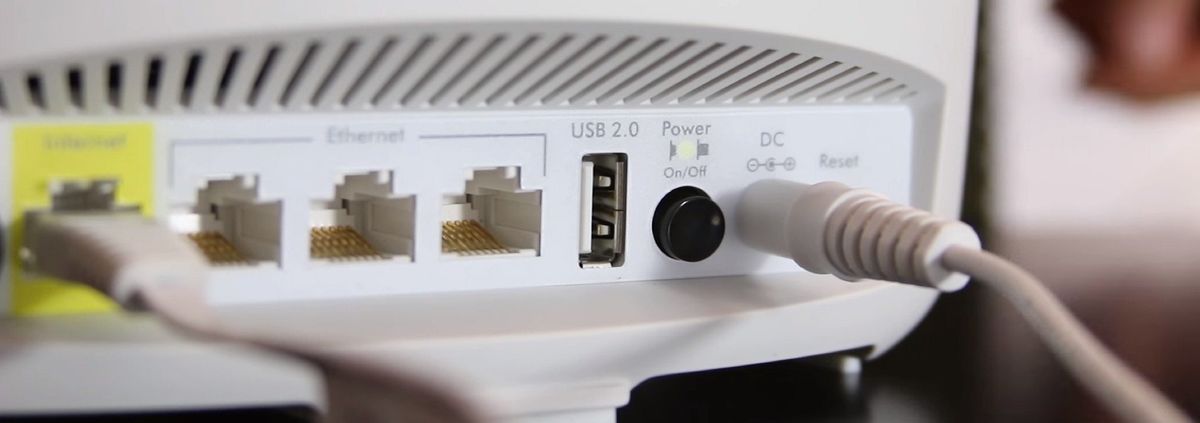Steve Dallas
Major Contributor
I have been running a Netgear ReadyNAS two bay NAS with two WD Red 4TB drives for about 8 years now. One drive failed in that time. I have it in a cabinet in the living room away from any listening area, as it does generate some noise. There is a 4TB SSD plugged into one of its USB ports for weekly backups. It supports a wide variety of media servers and has built-in DLNA functionality on its default media shares.
On December 29, 2022, while I was on vacation with my family, OneDrive notified me of suspicious activity on one of our family accounts. We had been hit by a ransomware attack. The ransomware encrypted all files on all local machines and all files on all visible network drives, including the NAS. It also encrypted all visibly attached backup drives and all recovery partitions. Those encrypted files began syncing to our OneDrives, but I was able to remotely log into my router and shut it down, killing network access to everything before it got too far. I also think Microsoft limited the damage to some extent automatically.
When I got home, I physically removed every machine from the network and started the long process of formatting drives and reinstalling the OS on every machine in the house. Afterward, I was able to use OneDrive's restore points to restore all our files to two days before we left. (My best guess is someone clicked a malicious link in an email the day before we left or the morning of.) That USB drive plugged into the NAS, but not visible on the network, is what saved my very large music collection on the NAS. In the end, the script kiddie only cost me time and the PST files from businesses I closed more than 10 years ago.
The point is, do not rely on the redundancy of RAID to protect your files. Ideally, you need a robust cloud solution and some kind of detached or otherwise invisible backup storage.
If I were to solve the problem of how to serve music to my household today, I would probably just install a 2TB SSD in my main workstation, enable the DLNA feature now built into Windows, and pay for extra OneDrive storage to back it up. But since I have a NAS, and it has USB ports for invisible backup storage, I'll just keep rolling with what I have. (There is more than just media files on my NAS.)
On December 29, 2022, while I was on vacation with my family, OneDrive notified me of suspicious activity on one of our family accounts. We had been hit by a ransomware attack. The ransomware encrypted all files on all local machines and all files on all visible network drives, including the NAS. It also encrypted all visibly attached backup drives and all recovery partitions. Those encrypted files began syncing to our OneDrives, but I was able to remotely log into my router and shut it down, killing network access to everything before it got too far. I also think Microsoft limited the damage to some extent automatically.
When I got home, I physically removed every machine from the network and started the long process of formatting drives and reinstalling the OS on every machine in the house. Afterward, I was able to use OneDrive's restore points to restore all our files to two days before we left. (My best guess is someone clicked a malicious link in an email the day before we left or the morning of.) That USB drive plugged into the NAS, but not visible on the network, is what saved my very large music collection on the NAS. In the end, the script kiddie only cost me time and the PST files from businesses I closed more than 10 years ago.
The point is, do not rely on the redundancy of RAID to protect your files. Ideally, you need a robust cloud solution and some kind of detached or otherwise invisible backup storage.
If I were to solve the problem of how to serve music to my household today, I would probably just install a 2TB SSD in my main workstation, enable the DLNA feature now built into Windows, and pay for extra OneDrive storage to back it up. But since I have a NAS, and it has USB ports for invisible backup storage, I'll just keep rolling with what I have. (There is more than just media files on my NAS.)