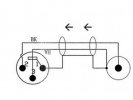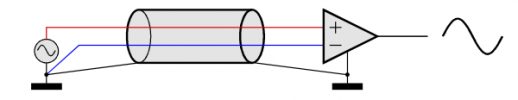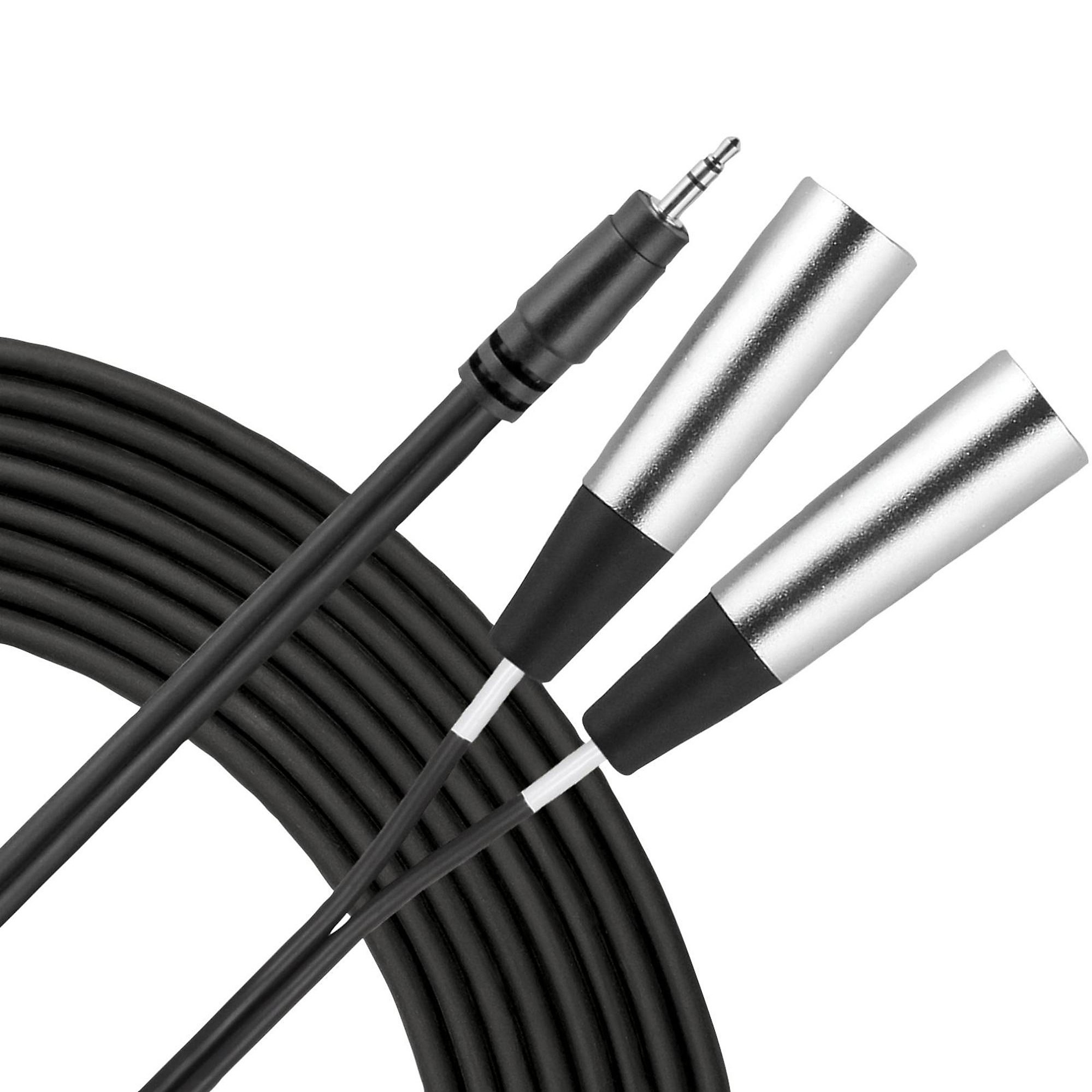My first post here, I have been lurking here for some time, as I was looking through reviews and decided on picking up some ADAM audio T5V studio monitors on the black friday sale. They sound wonderful and I am very happy with the sound quality of the speakers. What I am less than pleased with is the miserable PC noise that I am picking up through the monitors.
I am currently using RCA cables and have disabled all but the relevant audio drivers, I have used the line out port on the back of my PC, the headphone port on the back and the front, as well as the headphone port on my display. No matter what I can not escape the PC noise. I know the noise is not cause by the speakers or the cables themselves, as I have hooked them up to my laptop and they were silent.
Typical troubleshooting also points to a ground loop. I have all power plugged into a single CyberPower Sinewave UPS. In addition, I can hear odd noises like my mouse scrolling around. So I think that the issue is likely shielding internal to the PC and possibly related to interactions between the mobo and graphics card. My thinking is that this issue is unlikely to be resolved without mobo replacement, or really spending quite a bit of time troubleshooting.
Does anyone have experience with this, and if so what are my options here? I am thinking that I could purchase an external DAC, but I want to stay under $100 ideally and I really do not know if this is a real solution or not. My mobo has a toslink out. I was also looking at in-line ground-loop noise isolators, and I think that should work but they also impact the low frequency response of the music and introduce some additional distortion.
Let me know if you need some clarifications.
This video gives a good explanation of what the noises sound like but doesn't really solve my issue.
I am currently using RCA cables and have disabled all but the relevant audio drivers, I have used the line out port on the back of my PC, the headphone port on the back and the front, as well as the headphone port on my display. No matter what I can not escape the PC noise. I know the noise is not cause by the speakers or the cables themselves, as I have hooked them up to my laptop and they were silent.
Typical troubleshooting also points to a ground loop. I have all power plugged into a single CyberPower Sinewave UPS. In addition, I can hear odd noises like my mouse scrolling around. So I think that the issue is likely shielding internal to the PC and possibly related to interactions between the mobo and graphics card. My thinking is that this issue is unlikely to be resolved without mobo replacement, or really spending quite a bit of time troubleshooting.
Does anyone have experience with this, and if so what are my options here? I am thinking that I could purchase an external DAC, but I want to stay under $100 ideally and I really do not know if this is a real solution or not. My mobo has a toslink out. I was also looking at in-line ground-loop noise isolators, and I think that should work but they also impact the low frequency response of the music and introduce some additional distortion.
Let me know if you need some clarifications.
This video gives a good explanation of what the noises sound like but doesn't really solve my issue.