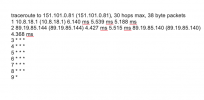fulladapipes
Member
- Joined
- Mar 10, 2024
- Messages
- 6
- Likes
- 1
I really could do with some help here.
I have the NAD C700 for over a year and it was running fine it seems until I renewed my broadband contract with Vodafone (in Ireland) late last year. It's high-speed broadband and the NAD is connected by ethernet cable.
In the last four months the internet radio is having trouble. Previously it took say 2 seconds to switch from one station to another. Now it takes about 25 seconds to change from one station (say BBC Radio 1) to another (BBC Radio 6). This is way too long.
I brought the NAD to my friend's house and wired it to his internet, and there were no problems or delay switching radio stations - again, about 2 seconds, as it used to be in my house.
I've been on to BluSound numerous times and they say it is a network issue. TuneIn say it is nothing to do with them.
Are they right? And has anyone had this issue before and are there any suggested solutions (I've rebooted the amp and broadband numerous times)?
Thanks in advance.
I have the NAD C700 for over a year and it was running fine it seems until I renewed my broadband contract with Vodafone (in Ireland) late last year. It's high-speed broadband and the NAD is connected by ethernet cable.
In the last four months the internet radio is having trouble. Previously it took say 2 seconds to switch from one station to another. Now it takes about 25 seconds to change from one station (say BBC Radio 1) to another (BBC Radio 6). This is way too long.
I brought the NAD to my friend's house and wired it to his internet, and there were no problems or delay switching radio stations - again, about 2 seconds, as it used to be in my house.
I've been on to BluSound numerous times and they say it is a network issue. TuneIn say it is nothing to do with them.
Are they right? And has anyone had this issue before and are there any suggested solutions (I've rebooted the amp and broadband numerous times)?
Thanks in advance.