Acknowledgement
Thanks @3125b for the suggestion to use a measurement microphone for room correction EQ at my first noob question on the forum and everyone else's comments - without your advice I would have spent $1000+ on stuff without getting any actual improvement, where now I got a massive bump in sound quality for $70 and got to spend some quality time learning about room measurement and EQ correction.
About me
I'm still a noob in the audio world - have been listening happily to my KRK Rokit 8 G2 studio monitors with KRK 10s subwoofer connected to Motu M2 in my home office and enjoying it a lot. Little I knew how bad my speakers actually sounded..
My EQ story
Few days ago I bought Dayton Audio EMM-6 mic and measured speakers and sub from my listening position using Room EQ Wizard. These Rokit 8 G2s measured exactly as they sound - pretty much a V-shaped curve in relation to the target. Applying some EQ to correct it to loosely match the Harman target using only 5 bands of parametric EQ (to minimize loss of quality from over EQ-ing) I got an incredible improvement in sound quality. I can't believe I was listening to the non-EQ'd version of my speakers and thought they sound fine - A/B testing of no EQ vs EQ is a night and day difference! I can definitely say I enjoy my music so much more now.
Here's the original frequency response (red), the target (blue) and the EQ'd (green) frequency response:
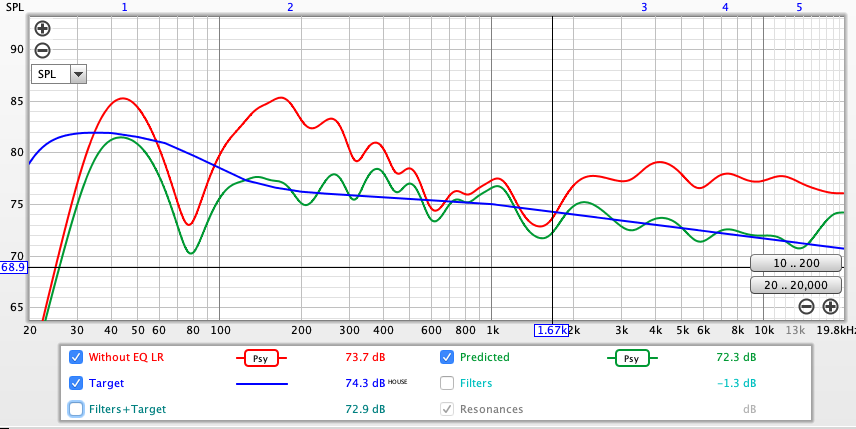
Note that the graph is for a predicted frequency response, but the actual measured one matches it almost perfectly. This actually surprised me - I expected a laborious back and forth trying to get the perfect EQ settings that translates well to measurements, but in fact REW's suggested EQ made the speakers frequency response exactly as expected.
Measurement process using REW
There aren't many options on the market for software to apply a system-wide EQ in MacOS. The best one I found is SoundSource which costs $39 - it can apply Audio Units plugins system-wide to the output. I know free alternatives exist (Hosting AU with BlackHole or Soundflower), but it required using two separate programs with cryptic UIs, where for $39 I could get something that does the job with one click, thus my preference for SoundSource.
MacOS includes a great AUNBandEQ plugin that can be used in SoundSource and in it I could add the parametric EQ settings from REW.
Note that AUNBandEQ uses a "Width" parameter (also known as "bandwidth") instead of "Q" which is given by REW's EQ. Conversion from Q to bandwidth can be done at this website.
Another good EQ plugin I found is FabFilter Pro-Q 3 which costs $179. I'm using the trial now and definitely appreciate the ability to save/load EQ presets and the one-click A/B test for different EQ settings. It has it's own quirks btw - the "Q" there is defined differently than REW (see their forum post) - the REW "Q" value has to be multiplied by square root of 2 (1.414213562373095) before putting in its EQ configuration. If this plugin could load REW EQ settings from a file it would have been a great value even for the steep price.
Questions
Of course as an audio noob I have a million questions that I would like to ask. I will list the most important ones I have and will appreciate if you can help me answer them!
Thanks @3125b for the suggestion to use a measurement microphone for room correction EQ at my first noob question on the forum and everyone else's comments - without your advice I would have spent $1000+ on stuff without getting any actual improvement, where now I got a massive bump in sound quality for $70 and got to spend some quality time learning about room measurement and EQ correction.
About me
I'm still a noob in the audio world - have been listening happily to my KRK Rokit 8 G2 studio monitors with KRK 10s subwoofer connected to Motu M2 in my home office and enjoying it a lot. Little I knew how bad my speakers actually sounded..
My EQ story
Few days ago I bought Dayton Audio EMM-6 mic and measured speakers and sub from my listening position using Room EQ Wizard. These Rokit 8 G2s measured exactly as they sound - pretty much a V-shaped curve in relation to the target. Applying some EQ to correct it to loosely match the Harman target using only 5 bands of parametric EQ (to minimize loss of quality from over EQ-ing) I got an incredible improvement in sound quality. I can't believe I was listening to the non-EQ'd version of my speakers and thought they sound fine - A/B testing of no EQ vs EQ is a night and day difference! I can definitely say I enjoy my music so much more now.
Here's the original frequency response (red), the target (blue) and the EQ'd (green) frequency response:
Note that the graph is for a predicted frequency response, but the actual measured one matches it almost perfectly. This actually surprised me - I expected a laborious back and forth trying to get the perfect EQ settings that translates well to measurements, but in fact REW's suggested EQ made the speakers frequency response exactly as expected.
Measurement process using REW
- Using Room EQ Wizard I measured with mic pointed from listening position to left and right speaker separately while both speakers + the sub are playing and averaged the curve. My reasoning for that is it will reflect what my left and right ears hear most accurately.
- Generated parametric EQ settings with 5 bands only using a house curve based on Harman target from Julian Krause's video, without a room curve. For anyone starting out in this Julian Krause's video is the easiest and shortest explanation of the basic process to to follow.
There aren't many options on the market for software to apply a system-wide EQ in MacOS. The best one I found is SoundSource which costs $39 - it can apply Audio Units plugins system-wide to the output. I know free alternatives exist (Hosting AU with BlackHole or Soundflower), but it required using two separate programs with cryptic UIs, where for $39 I could get something that does the job with one click, thus my preference for SoundSource.
MacOS includes a great AUNBandEQ plugin that can be used in SoundSource and in it I could add the parametric EQ settings from REW.
Note that AUNBandEQ uses a "Width" parameter (also known as "bandwidth") instead of "Q" which is given by REW's EQ. Conversion from Q to bandwidth can be done at this website.
Another good EQ plugin I found is FabFilter Pro-Q 3 which costs $179. I'm using the trial now and definitely appreciate the ability to save/load EQ presets and the one-click A/B test for different EQ settings. It has it's own quirks btw - the "Q" there is defined differently than REW (see their forum post) - the REW "Q" value has to be multiplied by square root of 2 (1.414213562373095) before putting in its EQ configuration. If this plugin could load REW EQ settings from a file it would have been a great value even for the steep price.
Questions
Of course as an audio noob I have a million questions that I would like to ask. I will list the most important ones I have and will appreciate if you can help me answer them!
- A dip bottoming around 80Hz is visible on the graph - when playing a sine wave with that frequency I can hear the dip at my listening position, but 2 ft on the right it's much louder. What is the best approach to fixing this - experiment with sub placement, bass traps, what else?
- Does "excessive" EQ'ing actually degrade sound quality? With 5 bands of parametric EQ I got a significant improvement, wondering if it would be worth it to try to flatten the frequency response even further?
- Do you know any good system-wide EQ solution for MacOS that can import REW EQ settings similar to Equalizer APO for Windows? SoundSource + FabFilter Pro-Q 3 is the best I found but it costs a lot and does not import from REW. There's an open-source software for Windows - REWEQ2EQPreset that should be able to do a conversion from REW EQ settings to Pro-Q preset but I haven't tried it. If if works I would consider porting it myself to MacOS. It's a market opportunity for sure to create a good system-wide parametric EQ with ability to import from REW and AutoEq.
