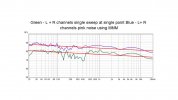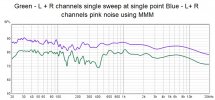Just posted this on Harbeth User Group so thought I would add it to this discussion - as I note in my closing comments I had trouble reconciling measured output with MSO prediction so did all this in REW. Will revisit when I have more time. Hope its useful - I'm sure there are many ways of doing this, but you can make meaningful improvements with just 3 bands of EQ in the SVS subs!
_______________________________
I've posted a few time on how I have used dual subwoofers with my P3s in my small, asymmetric room to get a more even low frequency response. In the interests of Citizen Science I wanted to explain the equipment used, process followed and measured results achieved.
Equipment:
- REW software v5.20.4 on i5 laptop
- UMIK1 USB microphone and boom stand
- SVS 3000 Micro Subs x 2
- P3ESR (non XD)
- Devialet Expert Pro 220 streamer/amp
Functionality Used:
- Subs - Gain and continuous phase adjustment (0 to 180 degrees), 3 Band PEQ, pre-sets to save settings
- Devialet - USB input from PC for REW output, internal DSP to set high pass, low pass filters and alignment delay for mains and subs. Remote button to toggle from 2.0 (mains only) to 2.1 (mains +subs), remote button to mute P3 (without muting subs - will explain later!)
- REW - signal generator and SPL meter for gain matching subs and mains, 20-20000 sweep for measuring responses, alignment tool, EQ tool
Room Layout:
- 3.74m x 3.55m, bay window on LHS wall, corner with door on RHS wall.
- Subs in front L and R corners
- P3s 0.8m from front wall and 0.8m from side walls (2m apart), slightly toed in, tweeter at 0.93m
- Listening position 0.7m from rear wall
- LHS, Front and Rear walls are plasterboard over breeze block and brick, RHS wall is partition wall - plasterboard over breeze block
Process:
The process I describe is aimed at correcting low frequencies only (below 200Hz) which are the most troublesome. As you will see from the overall frequency response the P3s have a really nice in room response from around 300Hz upwards and I see no need for excessive tweaking!
- UMIK1 positioned vertically at MLP (main listening position) as I want to correct the room not the speaker - 90 degree calibration file used in REW
- Set Devialet output to 2.0 (mains only) - run full range pink noise from REW signal generator - set Devialet volume to get a reference level of 75dB on REW SPL meter (amp setting noted as -20dB as a reference)
- Set Devialet output to 2.1 (subs + mains) with no low pass filter configured, mute the mains, set gains on each sub to get 75dB reference (mute the sub that is not being measured)
- Set Devialet to 2.0 (mains) and unmute, run a full range sweep for L and R separately. Use REW to sum the L+R as we are interested in a summed response at low frequencies to blend with the subs. In the red trace which is the summed L+R of the mains alone you see a broad and deep suck out from 60-160Hz - this is caused by room modes combined with phase cancellations between L and R speakers in my non ideal room. It cannot be fixed with placement and should not be fixed with a big EQ boost.
- Set Devialet to 2.1 (mains + subs), mute the mains, run a sweep of L sub and R sub separately (no low pass filter applied yet)
- Use REW alignment tool to tweak gains and delays to get the most even combined response from 20 - 200Hz - I did this manually by eyeballing the REW graph - save this as 'aligned response'
- Use REW EQ tool to match the 'aligned response' from (7) to a target - I used a flat line at 75dB. I limited the PEQ bands to 3 as this is all the sub allows and will apply the same EQ to both subs. This is only one way to run this process - you could EQ each sub and then align. Generate a measurement from the predicted EQd sub response in REW EQ tool.
- Apply the PEQ and gain tweaks from (8) to the subs using the SVS iOS app. SAVE these into a preset! NOTE - I applied the 5ms delay from (7) as a phase shift of 90 degrees on the left sub. The two are not entirely equivalent but the measured response was very close.
- Run a new sweep with both subs together to validate measured response to the REW predicated response from (8)
- Now we need to set up the high and low pass filters on the mains and subs and get the mains and subs aligned!
- From the red trace I determined to take 120 Hz as a cross over point for low pass and high pass filters on subs and mains. I would not wish to go higher than this. The intent is to use the subs to fill out the problem dip in the red trace which robs the music of weight. Since the subs are placed in corners they will excite different room modes and hopefully allow us to get a better low end response. Note - there are many papers on optimal locations for multi-sub setups - (opposite corners, opposing mid wall, 1/4 length on front wall) - let's assume front corners is a good option for now!
- Configure the Devialet pre-out and mains with 120Hz XO and 4th order slopes using the Devialet web interface. I use 4th order slopes to minimise overlap between the subs and mains output. Again, this another variable to play with...
- Set the Devialet to 2.1 and mute the subs, run a full range sweep in REW for L+R P3 together (we are interested in summed low frequency response).
- Mute the mains and run full range sweep for the EQd subs together.
- Use REW alignment again to find the most even response between high passed mains and low passed subs. Generate an 'aligned copy' which is the predicted response of adding the delay. Apply this delay setting in the Devialet config using the web interface. I delayed the subs by 9.5ms
- Unmute everything and run a final sweep in 2.1 mode to validate the measured response with REW's prediction. Make sure you save everything- settings, REW files, config etc as a baseline - it's easy to loose track.
Results
I've included two frequency responses (offset for ease of reading) in blue is the high passed P3+ subs and in red is the full range P3.
The corrected output using P3s + 2 subs is now +/-5dB from 20-20kHz in my horrible little room! Above 300 Hz it is even tighter around +/- 3dB. Bear in mind that the highest of the three PEQs I used in the subs was centred on just 95Hz. The huge suck out is now gone - the sound is rich and full, without any bloat. The P3s are happy as they have little below 120Hz to worry about and can play more cleanly without those bass notes to handle. Integration is seamless and subjectively the sound is more open.
I noted a null at around 400Hz in the L+R response, but I think this is a cancellation issue as it is not audible and not present in the individual left and right responses.
I also use the subs for my home theatre, so by implementing all the equalisation natively in the subs themselves I get better results in my movie watching .
Closing thoughts
This probably looks pretty involved if you haven't done it before, but I would urge you to have a play with REW - there is loads of help online, it will really help you understand what you are hearing and maybe offer solutions too if something is amiss. Physics would not have permitted me to get this kind of response without using subs in my room, but it may not be for everyone.
I tried using MSO but couldn't get measured results to marry up to MSO predictions. I plan to revisit this as MSO can use more degrees of freedom for optimisation and may get even better results. I think maybe the SVS settings are too crude to be effective with MSO.
There are other ways to do this and there is a risk of going around in circles with diminishing returns so know when to stop and enjoy the music !