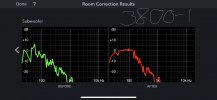Skycatcher
Member
- Joined
- Jun 13, 2023
- Messages
- 6
- Likes
- 4
Hi guys, I’m hoping someone may have a suggestion as to what’s going on.
I had a Denon AVR-X3600H running with an SVS-SB1000 and another small sub on the other end of the room for fill. Fronts are RP8000Fs.
I‘ve run many calibrations with the X3600 and most of the time they turned out well.
Now I bought a Denon X3800H. Same XT32 RC so I was expecting similar results since the room is the same. The problem is that the low end is severely lacking.
The trim was set to -10 (which the old AVR had also set). With the new AVR I had to bump it about 7 dB to get in the approximate same ballpark. That’s a huge delta, but even with the bump it sounds off. I don’t have any measurements to back this up right now so I’m not sure what’s going on.
I swapped over to music to have a listen. If I turn the sub off in the UI the fronts sound amazing. Probably a solid 3+ dB more bass and a full sound. Sub on and you immediately hear the lack of low end. The old AVR had a slight bump when the sub was on. Currently the bass is set to lfe + main for music. Fronts crossed at 60hz.
I ran a frequency sweep on the sub and I’m getting a strong response at 25+hz, 24hz is where the sub drops off so that all seems to check out.
The intro to Bladerunner would shake the room with the old AVR and on the new one I upped the trim 7db and also turned up the gain from 50% to 75% so get about the same results.
I have no idea why there’s such a difference and I’m starting to think about getting MultEQ-X or Dirac Live, but maybe someone here knows something that I don’t.
I’ve run 2 measurements with all 8 positions.
Original X3600, X3800 1st cal, 2 cal attached
I had a Denon AVR-X3600H running with an SVS-SB1000 and another small sub on the other end of the room for fill. Fronts are RP8000Fs.
I‘ve run many calibrations with the X3600 and most of the time they turned out well.
Now I bought a Denon X3800H. Same XT32 RC so I was expecting similar results since the room is the same. The problem is that the low end is severely lacking.
The trim was set to -10 (which the old AVR had also set). With the new AVR I had to bump it about 7 dB to get in the approximate same ballpark. That’s a huge delta, but even with the bump it sounds off. I don’t have any measurements to back this up right now so I’m not sure what’s going on.
I swapped over to music to have a listen. If I turn the sub off in the UI the fronts sound amazing. Probably a solid 3+ dB more bass and a full sound. Sub on and you immediately hear the lack of low end. The old AVR had a slight bump when the sub was on. Currently the bass is set to lfe + main for music. Fronts crossed at 60hz.
I ran a frequency sweep on the sub and I’m getting a strong response at 25+hz, 24hz is where the sub drops off so that all seems to check out.
The intro to Bladerunner would shake the room with the old AVR and on the new one I upped the trim 7db and also turned up the gain from 50% to 75% so get about the same results.
I have no idea why there’s such a difference and I’m starting to think about getting MultEQ-X or Dirac Live, but maybe someone here knows something that I don’t.
I’ve run 2 measurements with all 8 positions.
Original X3600, X3800 1st cal, 2 cal attached