Using REW I tried the moving MIC method, pink noise and tried to get close to 85dB SPL, not sure if I did everything right but after settling down the responses would always be more or less like this.
Can anyone make sense on how to deal with this responses in my room? The 60hz response is even there when subwooffer is off. And the 132Hz peak.
Would it be wise to try to tame this with -10G, Q7 at both 62Hz and 132Hz? What would you guys do?
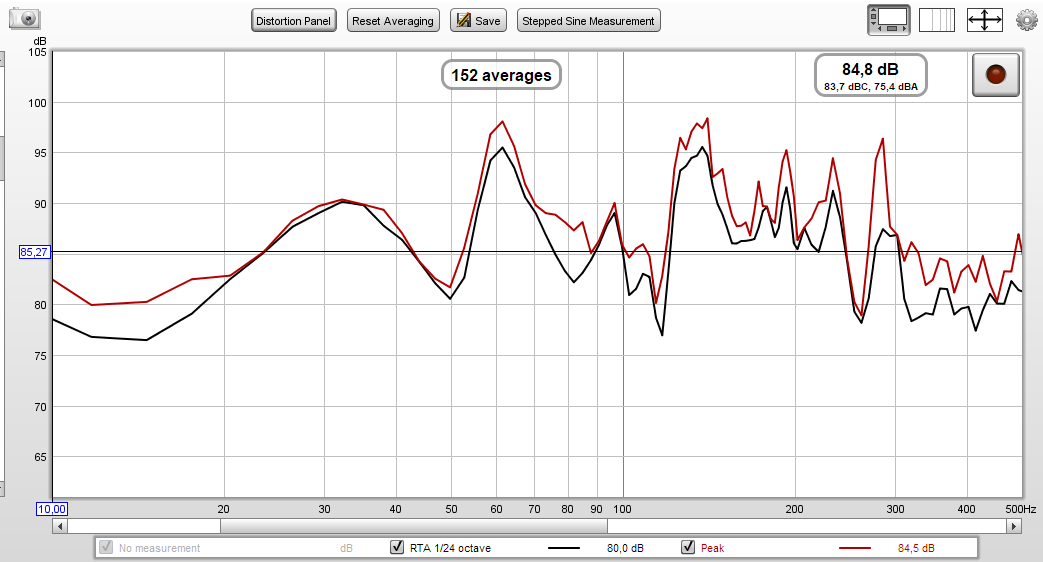
Can anyone make sense on how to deal with this responses in my room? The 60hz response is even there when subwooffer is off. And the 132Hz peak.
Would it be wise to try to tame this with -10G, Q7 at both 62Hz and 132Hz? What would you guys do?
