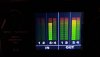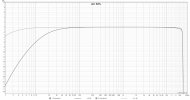I've used the same and i got -3.2dB. Not sure what needs rechecked in your setup, unless the cables are having issues (very unlikely I'd say).
I get the same figures with both Windows MME and ASIO drivers.
Playing a 440Hz sinewave @0dB should get you at least 4.6V RMS on both 3/4 and 1/2 outputs (volume to the max. for 1/2 output).
How do you adjust the volume when using ASIO? Neither line out nor the line in offer volume adjustment and knobs don't do anything. Even when I make a WAV file from the generator at presumably -3dBF and play it back on another device via SPDIF (DAC of my own design for example) I get say -20dB on inputs and windows itself shows digital signal level well below maximum. It's like I am getting 20dB attenuation on anything coming out of the PC no matter which way.
EDIT: it does seem like my windows simply attenuates everything, no matter what output, at the digital level. I am not sure how is that possible especially for ASIO.
Last edited: