-
Welcome to ASR. There are many reviews of audio hardware and expert members to help answer your questions. Click here to have your audio equipment measured for free!
You are using an out of date browser. It may not display this or other websites correctly.
You should upgrade or use an alternative browser.
You should upgrade or use an alternative browser.
How to add Dirac to my setup?
- Thread starter airs
- Start date
- Joined
- Oct 4, 2019
- Messages
- 22
- Likes
- 20
Dirac's Standalone DLP (both Stereo for $349 and Multichannel $499) is now available.
https://live.dirac.com/home-audio-2/
If you click Buy, it says "Plug-in version", which is confusing.
I contacted Dirac, they will fix this soon.
https://live.dirac.com/home-audio-2/
If you click Buy, it says "Plug-in version", which is confusing.
I contacted Dirac, they will fix this soon.
Soundstage
Active Member
- Joined
- Jan 10, 2020
- Messages
- 294
- Likes
- 222
Does it
Does it work with Roon?Dirac's Standalone DLP (both Stereo for $349 and Multichannel $499) is now available.
https://live.dirac.com/home-audio-2/
If you click Buy, it says "Plug-in version", which is confusing.
I contacted Dirac, they will fix this soon.
- Joined
- Oct 4, 2019
- Messages
- 22
- Likes
- 20
Yes, it acts like a virtual sound device (via WASAPI) in Windows (I was beta testing it now for two months or so with Roon).Does it
Does it work with Roon?
capitanharlock
Active Member
- Joined
- May 17, 2019
- Messages
- 113
- Likes
- 97
I will give it a try, I see there is a trial version.
- Joined
- Oct 4, 2019
- Messages
- 22
- Likes
- 20
See post #43Any update regarding the standalone version availability?
D
Deleted member 65
Guest
I’ve got two setups at home, both Win 10, Roon Core & Endpoint.
Is it possible to install Dirac Stdalone on both PC’s with one license?
Is it possible to install Dirac Stdalone on both PC’s with one license?
capitanharlock
Active Member
- Joined
- May 17, 2019
- Messages
- 113
- Likes
- 97
Soundstage
Active Member
- Joined
- Jan 10, 2020
- Messages
- 294
- Likes
- 222
- Joined
- Oct 4, 2019
- Messages
- 22
- Likes
- 20
Hi, should be possible. Let me find out. I will get back to you...I’ve got two setups at home, both Win 10, Roon Core & Endpoint.
Is it possible to install Dirac Stdalone on both PC’s with one license?
Soundstage
Active Member
- Joined
- Jan 10, 2020
- Messages
- 294
- Likes
- 222
Yes, it acts like a virtual sound device (via WASAPI) in Windows (I was beta testing it now for two months or so with Roon).
1) I got a demo license for 14 days to test it, and the license is not valid, so I cannot test the correction. I'll have to contact Dirac....
2) I followed the set up guide and as you say I can see Dirac in Roon via WASAPI. But how can I stream Roon to my my streamer (Chromecast Audio) if I select Wasapi?
Thanks
D
Deleted member 65
Guest
Installed & configured Dirac Live Stdalone 3.x, works great even though my #1 setup (standmount Evolution Acoustics Microone and one sub) is not optimal for Dirac.
RME ADI-2 DAC XLR’s to Purifi amp & RCA’s to Elac Sub-2050 which has its own AutoEQ. So Dirac measured this setup as a stereo setup even though I have a sub. I know not optimal, guess I need to have some new hardware in this setup separating the sub someway.
I’ll do setup #2 later, will be easier since it’s only two floorstanding speakers (Gauder Akustik) and no sub.
RME ADI-2 DAC XLR’s to Purifi amp & RCA’s to Elac Sub-2050 which has its own AutoEQ. So Dirac measured this setup as a stereo setup even though I have a sub. I know not optimal, guess I need to have some new hardware in this setup separating the sub someway.
I’ll do setup #2 later, will be easier since it’s only two floorstanding speakers (Gauder Akustik) and no sub.
- Joined
- Oct 4, 2019
- Messages
- 22
- Likes
- 20
1) I got a demo license for 14 days to test it, and the license is not valid, so I cannot test the correction. I'll have to contact Dirac....
2) I followed the set up guide and as you say I can see Dirac in Roon via WASAPI. But how can I stream Roon to my my streamer (Chromecast Audio) if I select Wasapi?
Thanks
View attachment 110880
Hi,
this might be the solution for you: https://www.audiosciencereview.com/forum/index.php?threads/windows-to-chromecast.11110/
I went through it very quickly, to me it sounds like it could be possible to use it in the following way:
1. use Dirac WASAPI as Roon's output device
2. install VB-cable virtual audio device
3. in Dirac DLP set the VB-cable as audio device
4. configure VB-cable so that its output is connected to Chromecast Desktop Audio Streamer (app from the link above)
Best,
Soundstage
Active Member
- Joined
- Jan 10, 2020
- Messages
- 294
- Likes
- 222
Thanks for the tips. As soon as I get my demo license working I'lltry.Hi,
this might be the solution for you: https://www.audiosciencereview.com/forum/index.php?threads/windows-to-chromecast.11110/
I went through it very quickly, to me it sounds like it could be possible to use it in the following way:
1. use Dirac WASAPI as Roon's output device
2. install VB-cable virtual audio device
3. in Dirac DLP set the VB-cable as audio device
4. configure VB-cable so that its output is connected to Chromecast Desktop Audio Streamer (app from the link above)
Best,
Is VB Cable actually needed? Chromecast Desktop Audio Streamer shows Dirac here, but I haven't tried.
- Joined
- Oct 4, 2019
- Messages
- 22
- Likes
- 20
Well, in Dirac you have to set some output device, so unless the Chromecast Desktop Audio Streamer can act as a device, you need the cable, I guess.Thanks for the tips. As soon as I get my demo license working I'lltry.
Is VB Cable actually needed? Chromecast Desktop Audio Streamer shows Dirac here, but I haven't tried.
View attachment 110918
Attachments
vavan
Senior Member
tested couple of days ago and returned to vst which is more convenient to meI personally not tested it yet as quite happy with vst version
sophie smith
Active Member
- Joined
- Mar 3, 2018
- Messages
- 134
- Likes
- 65
I am trying to decide on the setup similar to the OP. But maybe someone can clarify the following:
1. With miniDSP, the DiRAC still is going to be installed on the PC for the measurements. Then the parameters are imported into the miniDSP device. Right?
So, can I measure another room setup the same way, download DIRAC DLP, and configure VST capable player on the PC that way? Or the version that comes with the miniDSP will not connect to the VST on PC? Basically trying to use the DIRAC as a standalone version and for the miniDSP at the same time.
2. When the new version comes out (DIRAC 4), will the standalone and/or device version be eligible for automatic upgrade? Or they all require upgrade fee? Based on the prior versions upgrade.
3. Foobar2000 now has VST plugin. Would it work with the DIRAC standalone version (not listed as one of the compatible players on DIRAC site)?
Also would like to know if a single standalone license could be used on 2 PCs in the same home.
Thanks very much
1. With miniDSP, the DiRAC still is going to be installed on the PC for the measurements. Then the parameters are imported into the miniDSP device. Right?
So, can I measure another room setup the same way, download DIRAC DLP, and configure VST capable player on the PC that way? Or the version that comes with the miniDSP will not connect to the VST on PC? Basically trying to use the DIRAC as a standalone version and for the miniDSP at the same time.
2. When the new version comes out (DIRAC 4), will the standalone and/or device version be eligible for automatic upgrade? Or they all require upgrade fee? Based on the prior versions upgrade.
3. Foobar2000 now has VST plugin. Would it work with the DIRAC standalone version (not listed as one of the compatible players on DIRAC site)?
Also would like to know if a single standalone license could be used on 2 PCs in the same home.
Thanks very much
Last edited:
- Joined
- Oct 4, 2019
- Messages
- 22
- Likes
- 20
Hi Sophie,
1. - Correct
I cannot give you answers to 2. and 3., I think the best way would be to open a ticket to Dirac's help desk here: https://confluence.dirac.services/display/DLS/Dirac+Live+Support
re 3., Dirac Standalone works as a virtual audio device in Windows, so there is no need for VST plugin support on the player SW side, as you can see on the pic., I can set the output to Dirac Standalone DLP in my old version 1.3.13 of Foobar2000.
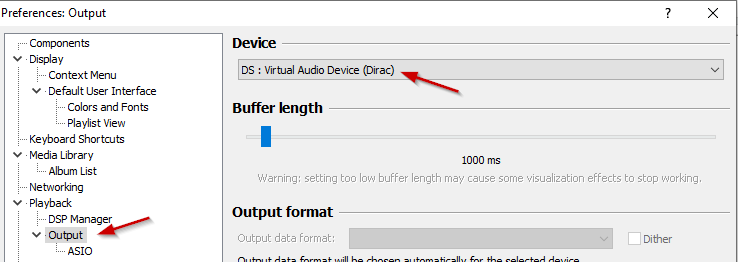
To answer your last question, Yes.
Best,
1. - Correct
I cannot give you answers to 2. and 3., I think the best way would be to open a ticket to Dirac's help desk here: https://confluence.dirac.services/display/DLS/Dirac+Live+Support
re 3., Dirac Standalone works as a virtual audio device in Windows, so there is no need for VST plugin support on the player SW side, as you can see on the pic., I can set the output to Dirac Standalone DLP in my old version 1.3.13 of Foobar2000.
To answer your last question, Yes.
Best,
Similar threads
- Replies
- 33
- Views
- 3K
- Replies
- 1
- Views
- 725
- Replies
- 5
- Views
- 387
- Replies
- 5
- Views
- 764
- Replies
- 3
- Views
- 784
