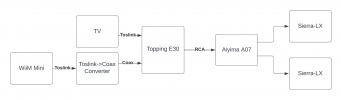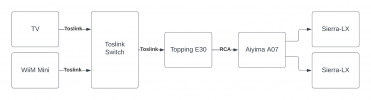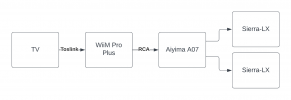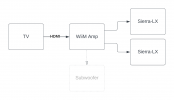Hey, I am very close to buying the Ascend Acoustics Sierra-LX and a Fosi Audio V3 with a 48v power supply or an Aiyima A07 Pro Amplifier. I wanna be able to connect them to both my Wiim mini my Topping E30 and my TV, which has Optical and a 2,5 mm jack.
This is a dumb question but how do I connect them all and do I need any converters and which cables?
This is a dumb question but how do I connect them all and do I need any converters and which cables?