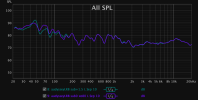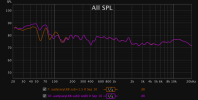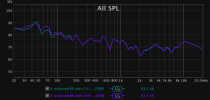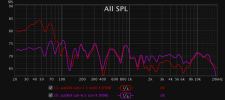Hi,
I did a very quick measure with a umik-1 last night. This is the first time I've done this sort of a thing so I am sure I am missing something. I need to do more reading and learning. But I do have some quick questions on what I am seeing (attached).
I did a SPL calibration at 75dB so I am assuming that the high output I am seeing before 150hz or so is undesirable? Since after 150 the output falls down to about 75dB. For clarification the two measurements are for B&W 683 floorstanding fronts with an SVS PB 1000 sub. Audyssey is set to L/R Bypass and sub has been boosted to +1.5 (from Audyssey recommended -6). The speaker crossover was set to 40hz. For the second line, I changed the xo to 80 and knocked down the sub to 0.
I am assuming the bass from the speakers is adding to the sub output and giving me these peaks and dips.
I like bass heavy music and I enjoy it with these settings but my room gets some resonance issues in that my shelves vibrate. I can clear out my shelves, heh, or I can bring down the dB on those lower frequencies.
Thanks
I did a very quick measure with a umik-1 last night. This is the first time I've done this sort of a thing so I am sure I am missing something. I need to do more reading and learning. But I do have some quick questions on what I am seeing (attached).
I did a SPL calibration at 75dB so I am assuming that the high output I am seeing before 150hz or so is undesirable? Since after 150 the output falls down to about 75dB. For clarification the two measurements are for B&W 683 floorstanding fronts with an SVS PB 1000 sub. Audyssey is set to L/R Bypass and sub has been boosted to +1.5 (from Audyssey recommended -6). The speaker crossover was set to 40hz. For the second line, I changed the xo to 80 and knocked down the sub to 0.
I am assuming the bass from the speakers is adding to the sub output and giving me these peaks and dips.
I like bass heavy music and I enjoy it with these settings but my room gets some resonance issues in that my shelves vibrate. I can clear out my shelves, heh, or I can bring down the dB on those lower frequencies.
Thanks