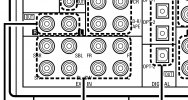Check out the Dolby DP564. It is an older but neat box that processes Dolby Digital. Sorry, no DTS, but most TV's can be set to force a specific format.
They typically go for around $100 shipped.
It has a really neat multichannel display.
I feed mine with the optical output form the TV.
It has either all XLR output or BNC coaxial digital. You can just wire the XLR's to your RCA inputs.
The only thing to watch out for is that the power supplies go bad in these units. Their stock design had a shroud around them that causes them to burn up.
Their are power supplies readily available and it's easy to swap out.
Look for a XP Power SDS60UT07.
If the eBay listing shows it dead and says "Part or not working", you can bet it's the power supply.
If you do get a working one off of eBay, when you get it, open it up and remove the swiss cheese shroud over the power supply. That'll help extend its life.
Get the best deals for dolby dp564 at eBay.com. We have a great online selection at the lowest prices with Fast & Free shipping on many items!
www.ebay.com