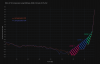This is a review and detailed measurements of the E1DA 9038D portable DAC and headphone dongle (US $99). It was kindly sent to me the company and forum member, @IVX. Sadly it has been sitting here for months until I got a chance to review it now. If you don't know about @IVX, he was the first one to break the laws of physics and produce a high power headphone dongle using balanced output. Seeing how he was self-thought in designing this dongle, it was a remarkable thing. But not everyone has a headphone with balanced wiring so here comes the 9038D in unbalanced configuration:

Connectivity is as you can expect with USB-C and 3.5mm jack:

I was very thankful to have a driver for the 9038D. Without it, the class driver in Windows exposes a 16 bit interface to my audio analyzer interface causing artifacts. As such, I usually run a subset of my tests with these dongles. In this case, I did manage to run all of my tests. I did run into an issue though which I don't know if it has to do with the driver or not. If I pause music in my Roon player, after 15 seconds or so, the device seems to power down as I hear some clicking and then low level static as if a capacitor is draining. It does recover when you hit play again so not a major inconvenience but it is there.
There is a second problem in that full amplitude digital signal causes mild clipping of samples. I saw that company specs it at -0.5 dB so I am assuming designer is aware of this issue.
E1DA 9038D Measurements (DAC)
Treating the device as a straight DAC, I ran my normal suite of tests:
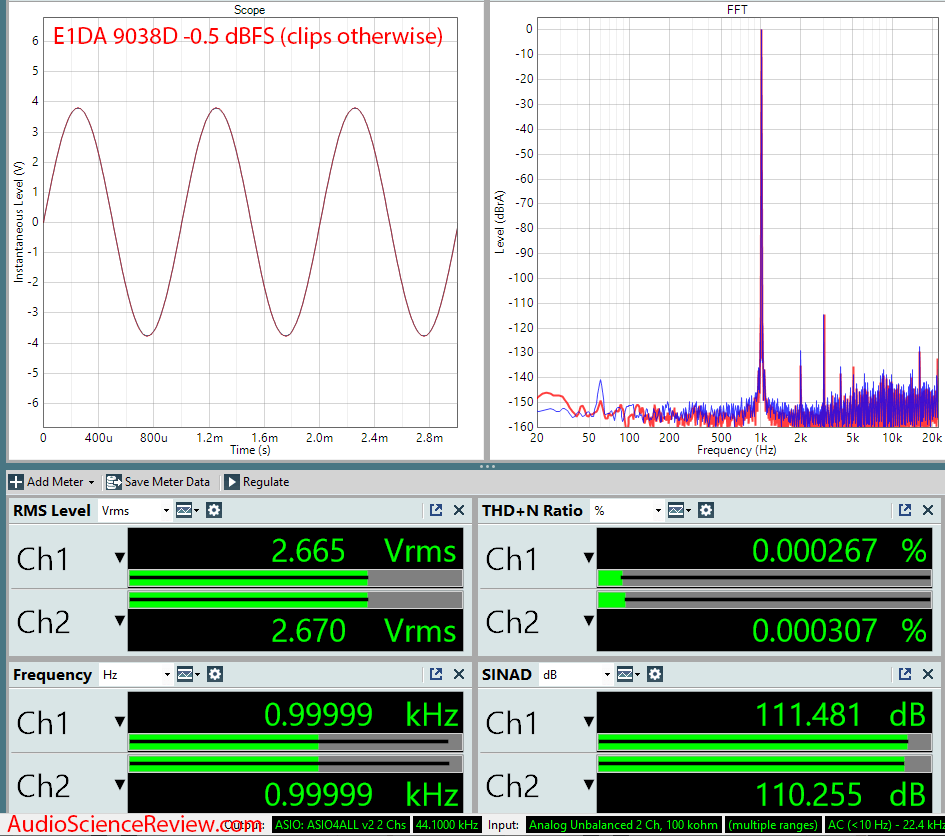
Note again that I am testing at -.05 dBFS. At full amplitude performance drops to 88 dB or so. At 0.5 dBFS, performance is excellent for any DAC, let alone a small one:
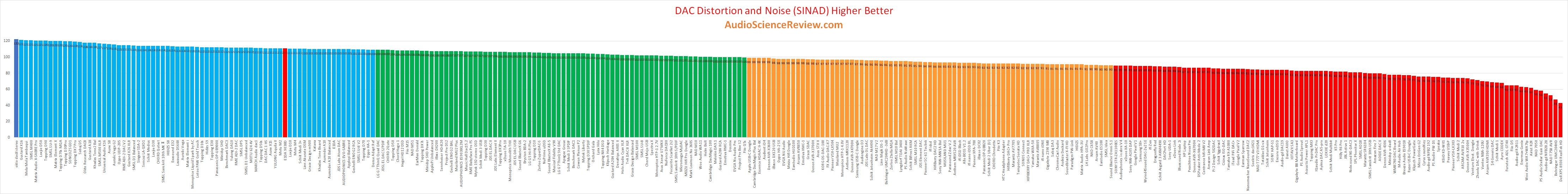
Output level is 2.7 volts which means we will have good power to drive high impedance headphones.
Dynamic range at full output is excellent for a dongle and a bit above average at 50 mv output:
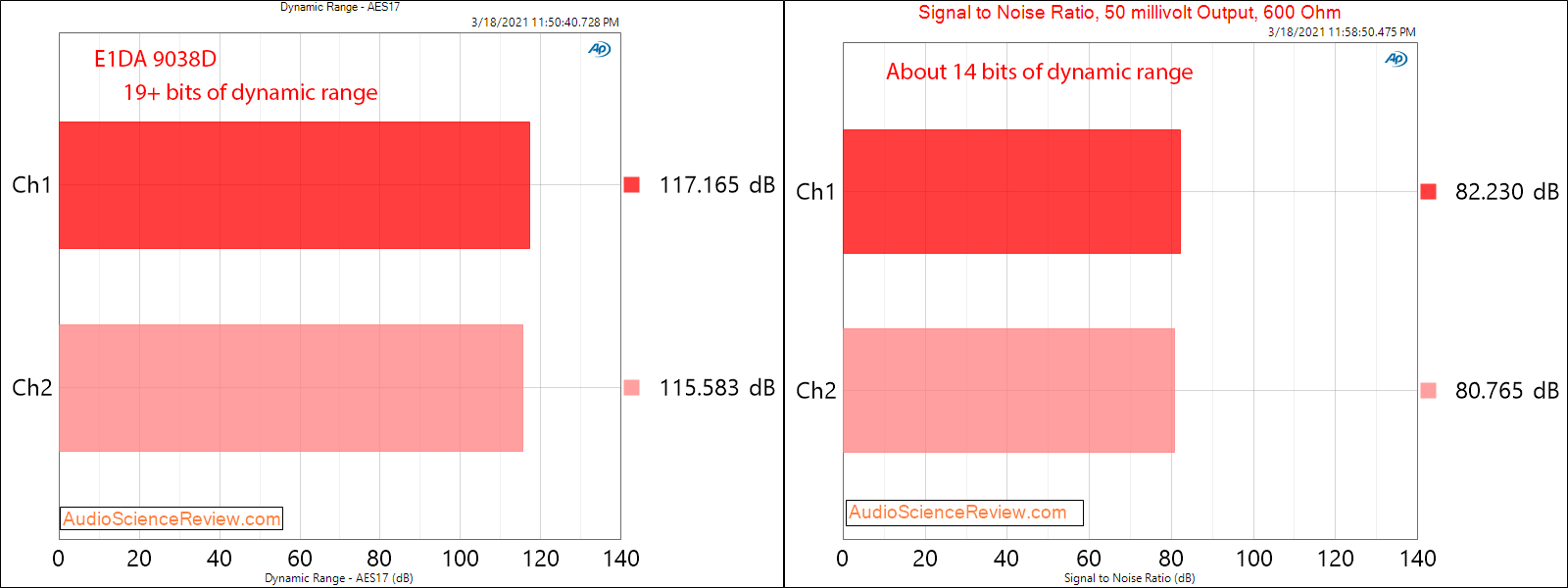
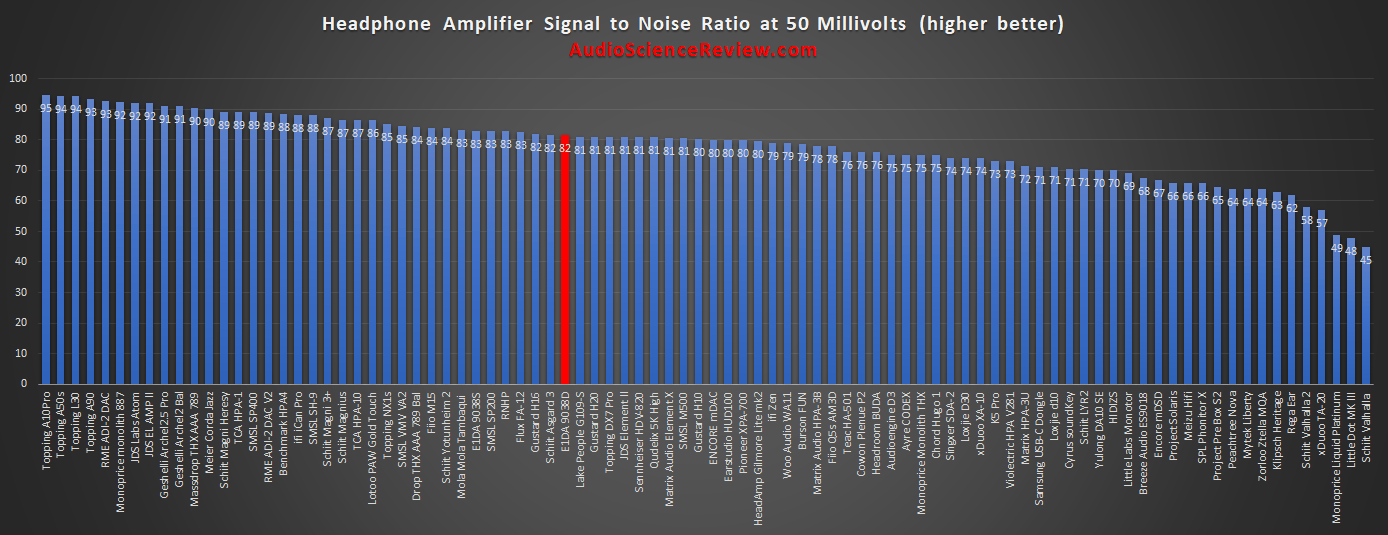
DAC reconstruction filter performance is an exception in a good way:
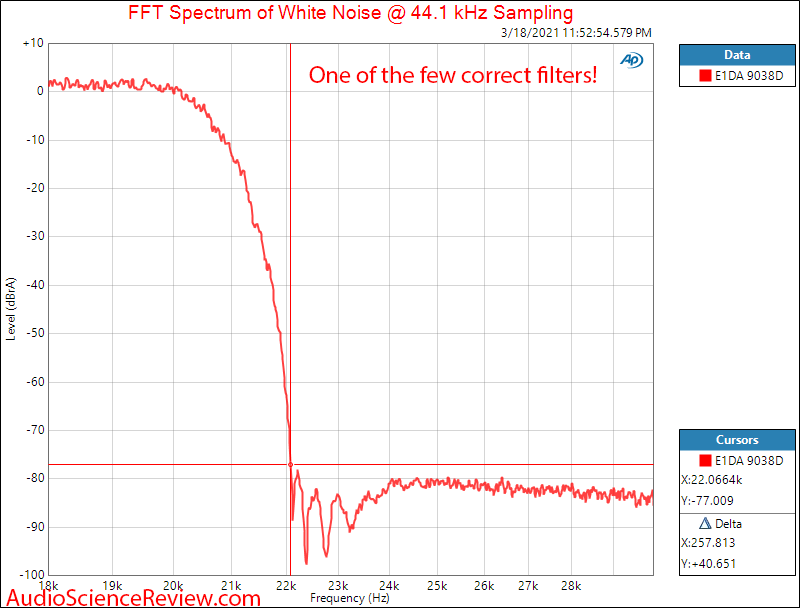
It is one of a handful of DACs that has a sharp enough filter to properly cut off out of band "images." I wonder though if this sharp filter has enough overshoot to cause the clipping we see at 0 dBFS.
Sweeping for output voltage we see the clipping point:
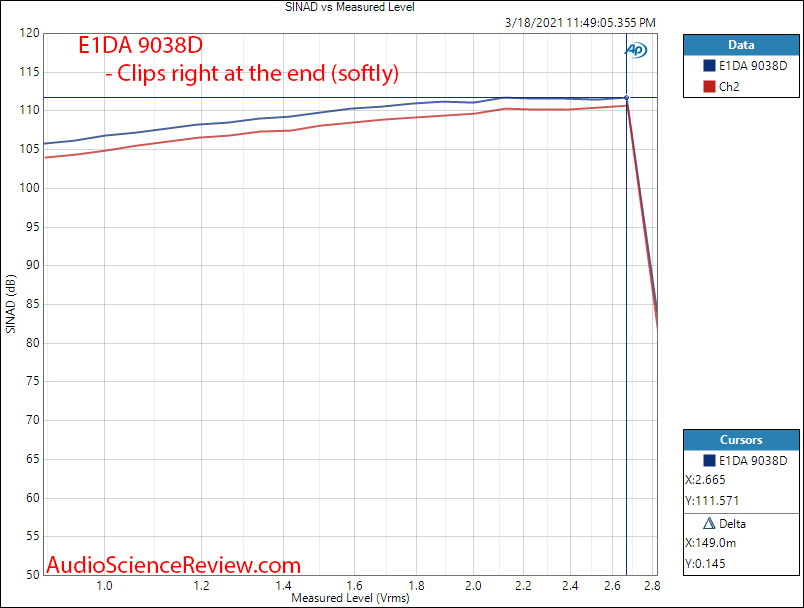
IMD test shows excellent performance with essentially no sign of "ESS IMD hump:"
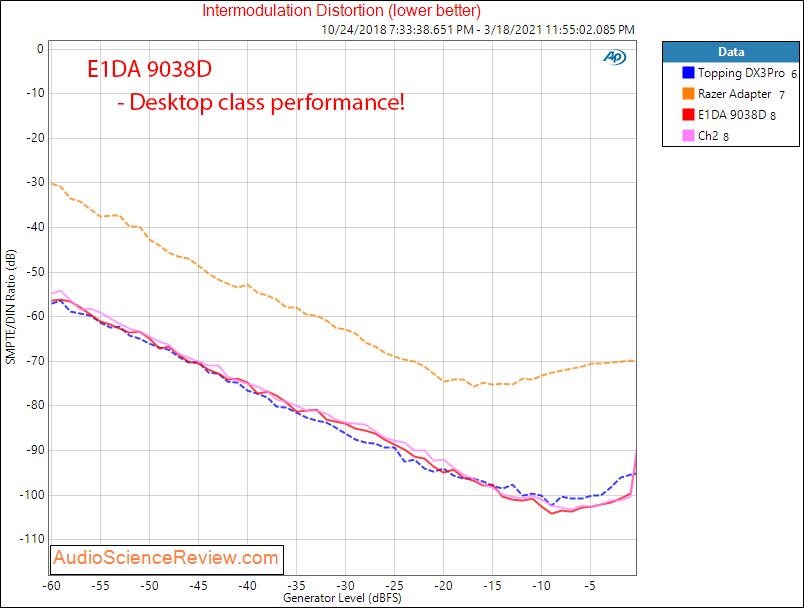
Linearity was superb showing high accuracy:
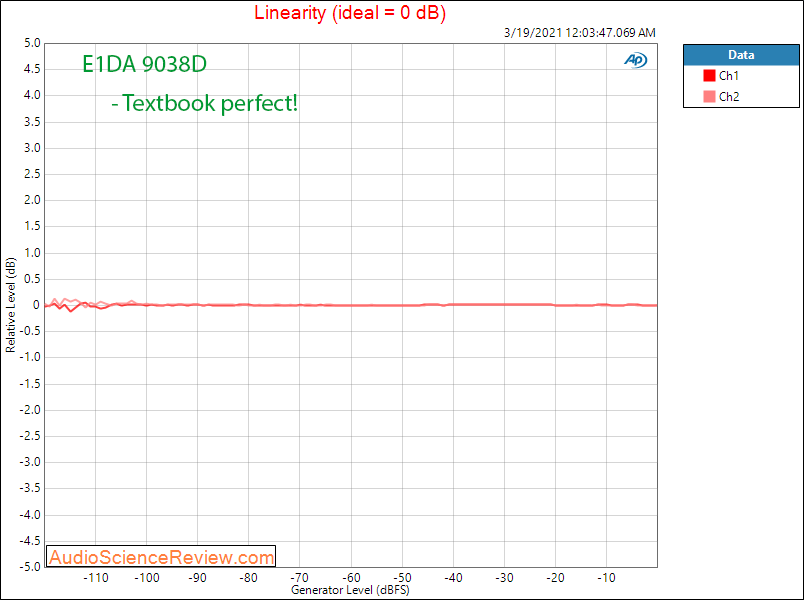
Jitter test shows fair bit of unwanted tones but that is because the noise floor is very low. What is there is definitely not audible:
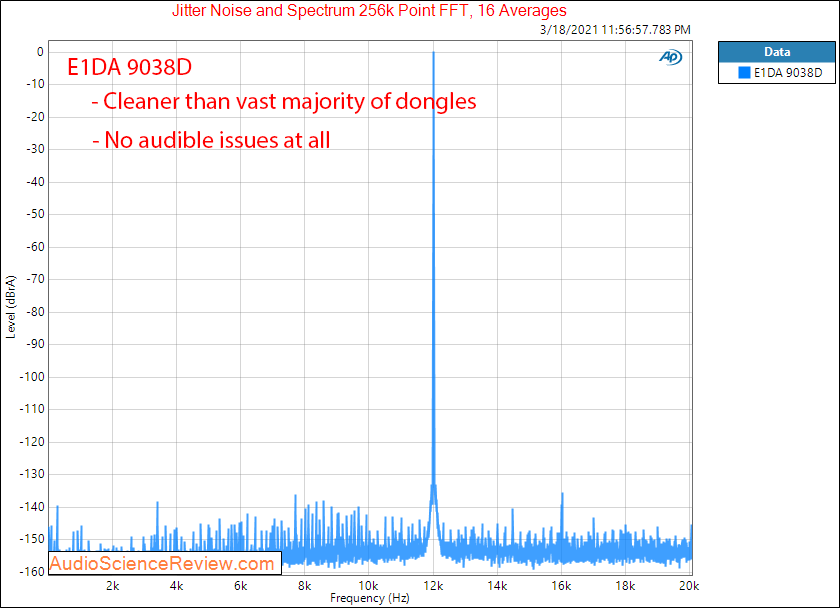
Multitone performance is superb:
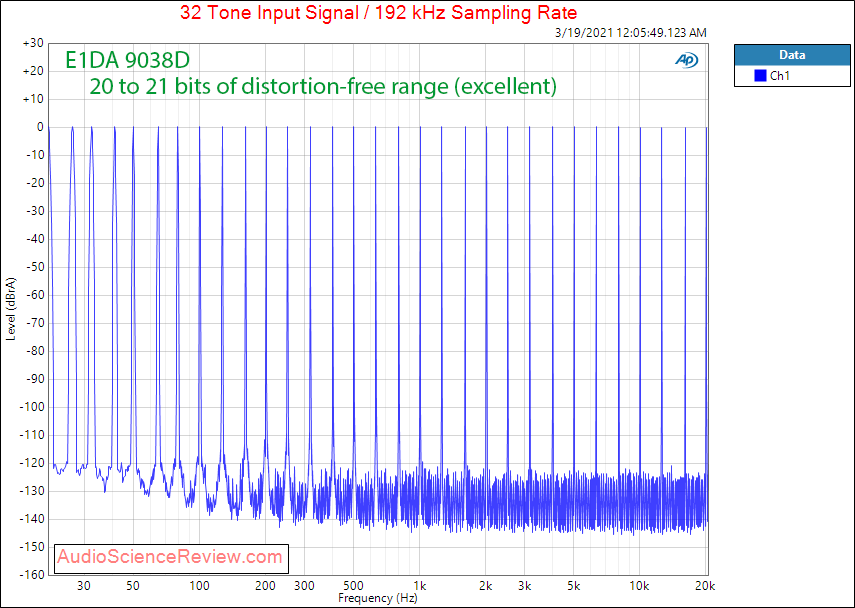
As a side thing, people keep thinking that my tests are "simple" sine wave and that music waveforms are more complex. Here is the time domain (i.e. what the samples look like) of the multitone signal:
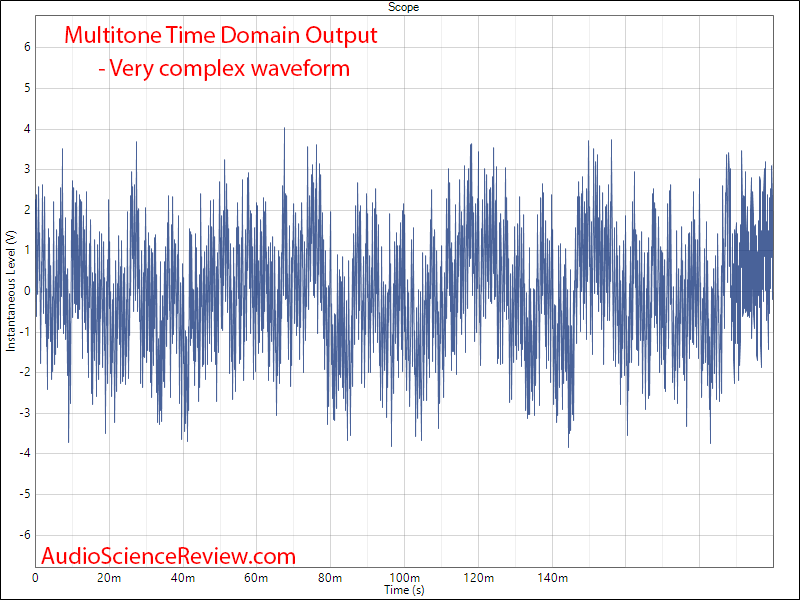
Doesn't look simple to me. Does it to you?
E1DA 9038D Measurements (Headphone Amp)
Power is everything in headphone amps so let's see how much we have at 300 ohm:
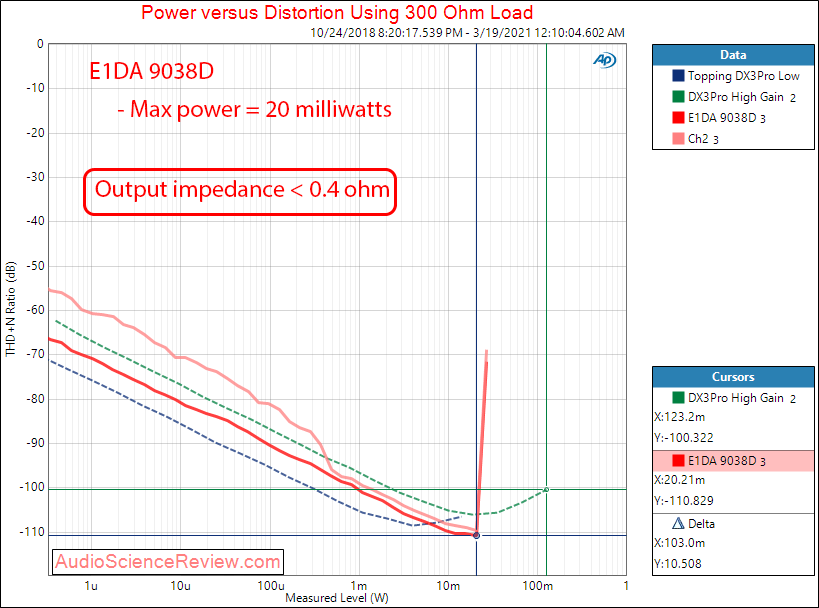
Compared to $9 dongles, this is a lot of power:
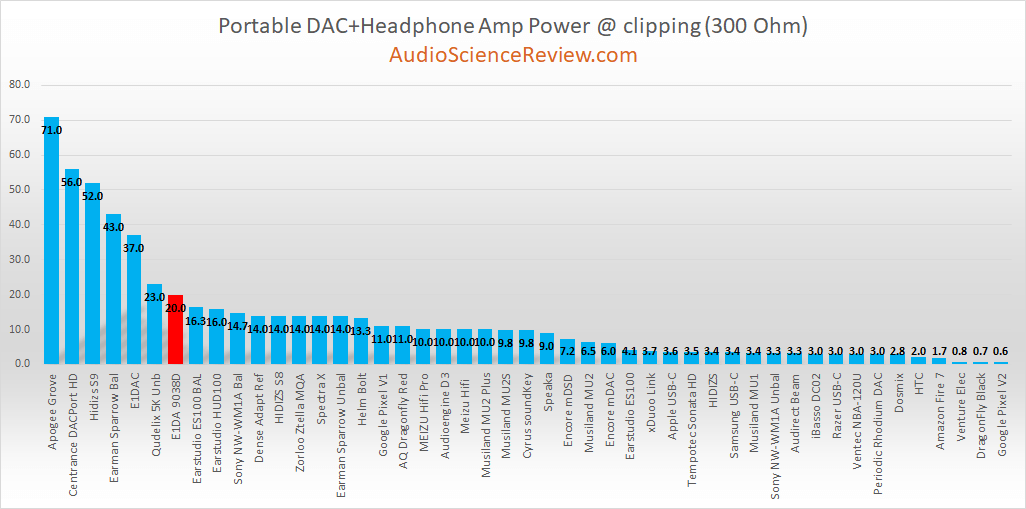
Balanced devices though beat it because they can go up to 4 volts output. Tables get turned though when we use a low impedance load and rely on current delivery:
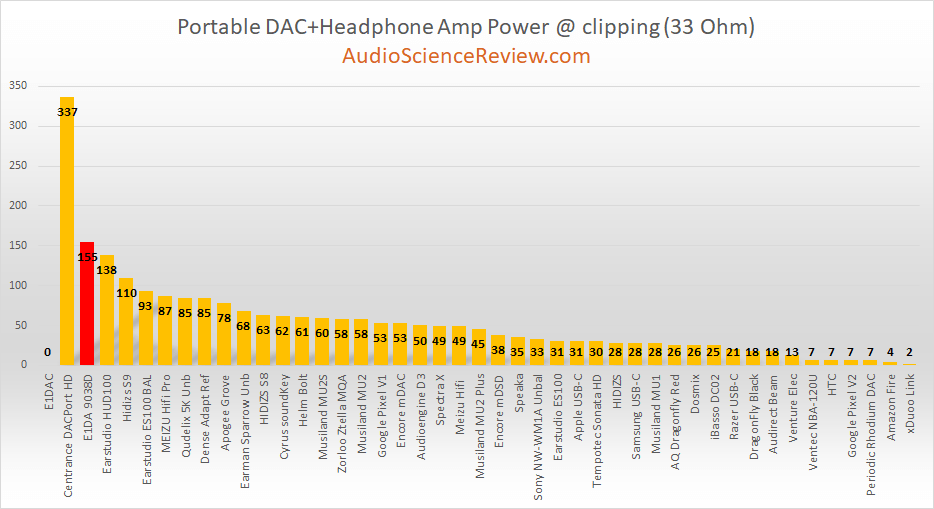
E1DA 9038D Listening Tests
I used my usual Ether CX and Sennheiser HD-650 headphones (low and high impedance respectively). Performance was excellent with both. I was able to go to max power and get plenty of volume with no sign of distortion. Detail, bass performance, etc. was all up there. You can't go deaf using this dongle so desktop products produce even more power but what is here is plenty for on-the-go usage.
Conclusions
Given the pedigree of 9038D, I expected excellent performance and that is what I got. Two functionality bugs with 0 dBFS clipping and power down kept me from giving it the highest honors. I am hoping one is driver issue and/or is resolved by now.
As is, I am happy to give a recommendation to E1DA 9038D.
------------
As always, questions, comments, recommendations, etc. are welcome.
Appreciate any donations using: https://www.audiosciencereview.com/forum/index.php?threads/how-to-support-audio-science-review.8150/
Connectivity is as you can expect with USB-C and 3.5mm jack:
I was very thankful to have a driver for the 9038D. Without it, the class driver in Windows exposes a 16 bit interface to my audio analyzer interface causing artifacts. As such, I usually run a subset of my tests with these dongles. In this case, I did manage to run all of my tests. I did run into an issue though which I don't know if it has to do with the driver or not. If I pause music in my Roon player, after 15 seconds or so, the device seems to power down as I hear some clicking and then low level static as if a capacitor is draining. It does recover when you hit play again so not a major inconvenience but it is there.
There is a second problem in that full amplitude digital signal causes mild clipping of samples. I saw that company specs it at -0.5 dB so I am assuming designer is aware of this issue.
E1DA 9038D Measurements (DAC)
Treating the device as a straight DAC, I ran my normal suite of tests:
Note again that I am testing at -.05 dBFS. At full amplitude performance drops to 88 dB or so. At 0.5 dBFS, performance is excellent for any DAC, let alone a small one:
Output level is 2.7 volts which means we will have good power to drive high impedance headphones.
Dynamic range at full output is excellent for a dongle and a bit above average at 50 mv output:
DAC reconstruction filter performance is an exception in a good way:
It is one of a handful of DACs that has a sharp enough filter to properly cut off out of band "images." I wonder though if this sharp filter has enough overshoot to cause the clipping we see at 0 dBFS.
Sweeping for output voltage we see the clipping point:
IMD test shows excellent performance with essentially no sign of "ESS IMD hump:"
Linearity was superb showing high accuracy:
Jitter test shows fair bit of unwanted tones but that is because the noise floor is very low. What is there is definitely not audible:
Multitone performance is superb:
As a side thing, people keep thinking that my tests are "simple" sine wave and that music waveforms are more complex. Here is the time domain (i.e. what the samples look like) of the multitone signal:
Doesn't look simple to me. Does it to you?
E1DA 9038D Measurements (Headphone Amp)
Power is everything in headphone amps so let's see how much we have at 300 ohm:
Compared to $9 dongles, this is a lot of power:
Balanced devices though beat it because they can go up to 4 volts output. Tables get turned though when we use a low impedance load and rely on current delivery:
E1DA 9038D Listening Tests
I used my usual Ether CX and Sennheiser HD-650 headphones (low and high impedance respectively). Performance was excellent with both. I was able to go to max power and get plenty of volume with no sign of distortion. Detail, bass performance, etc. was all up there. You can't go deaf using this dongle so desktop products produce even more power but what is here is plenty for on-the-go usage.
Conclusions
Given the pedigree of 9038D, I expected excellent performance and that is what I got. Two functionality bugs with 0 dBFS clipping and power down kept me from giving it the highest honors. I am hoping one is driver issue and/or is resolved by now.
As is, I am happy to give a recommendation to E1DA 9038D.
------------
As always, questions, comments, recommendations, etc. are welcome.
Appreciate any donations using: https://www.audiosciencereview.com/forum/index.php?threads/how-to-support-audio-science-review.8150/