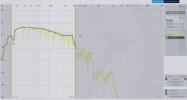Hey  first post and english is not my first language. so i hope i dont make to many mistakes here =)
first post and english is not my first language. so i hope i dont make to many mistakes here =)
Okay lets start with my question(s):
My dad has bougth a NAD C 3050 with the MDC2 module. now i have installed everything in my room and connected my floorspeakers (Elac FS 287/Solano) and a subwoofer (B and W asw610xp).
The Subwoofer is connected via the line in port/Low Pass Filter is disabled and the low pass freq shouldnt matter because the line in port is used (if i understand the manual correctly). One of the reasons why it was bought was an hopefully easy sub implementation and as a replacement for an old marantz amp.
So i tried to implement dirac today. At the point where i apply the dirac live correction the subwoofer stays silent. when i run the mesurement everything was fine..
just for testing purposes i tried another measurement, here some pics from the dirac program:
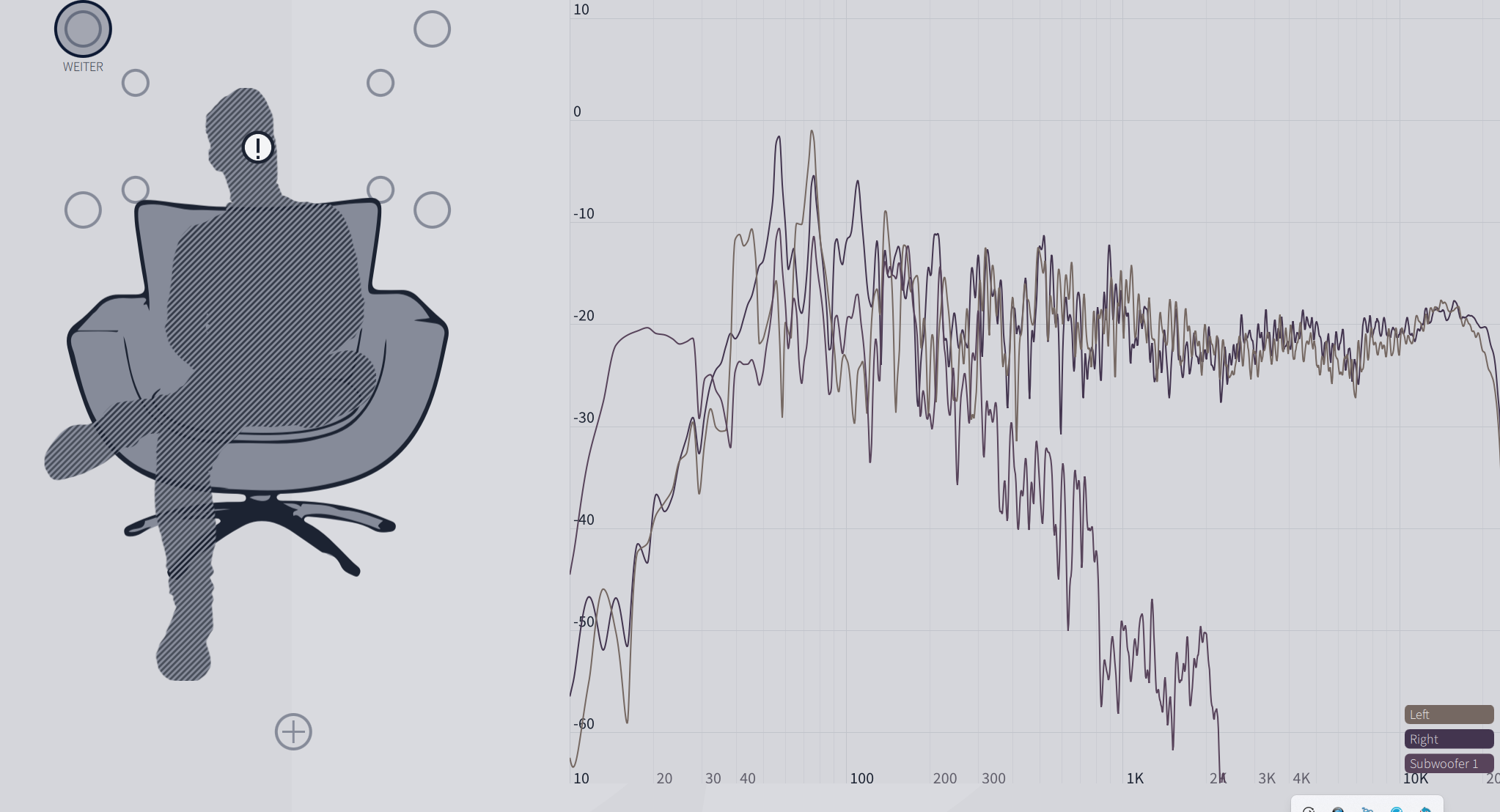
in this pic i dont understand why there is a warning sign at the measurement position- the program said the measurement was succesful (i know that only one position was covered)
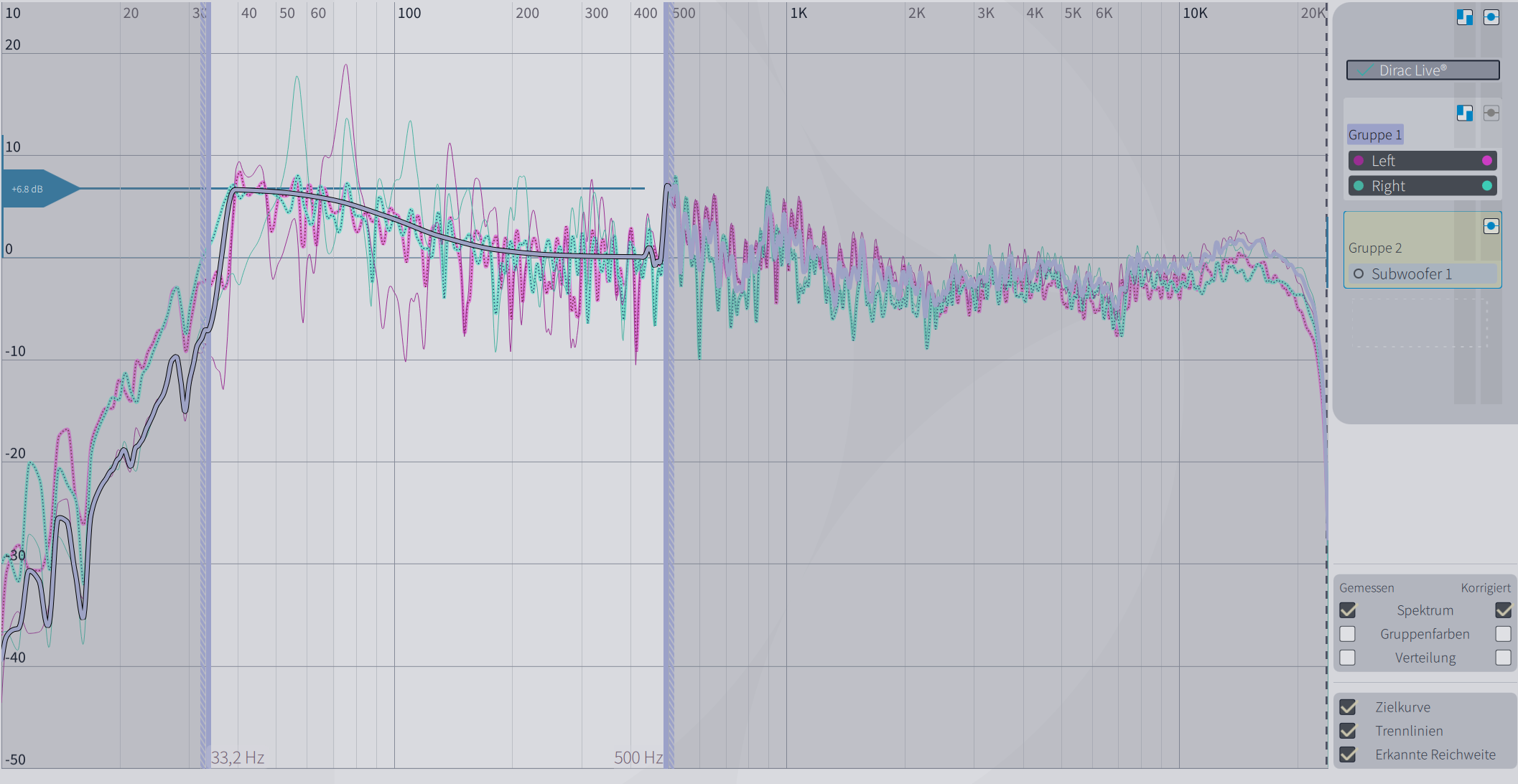
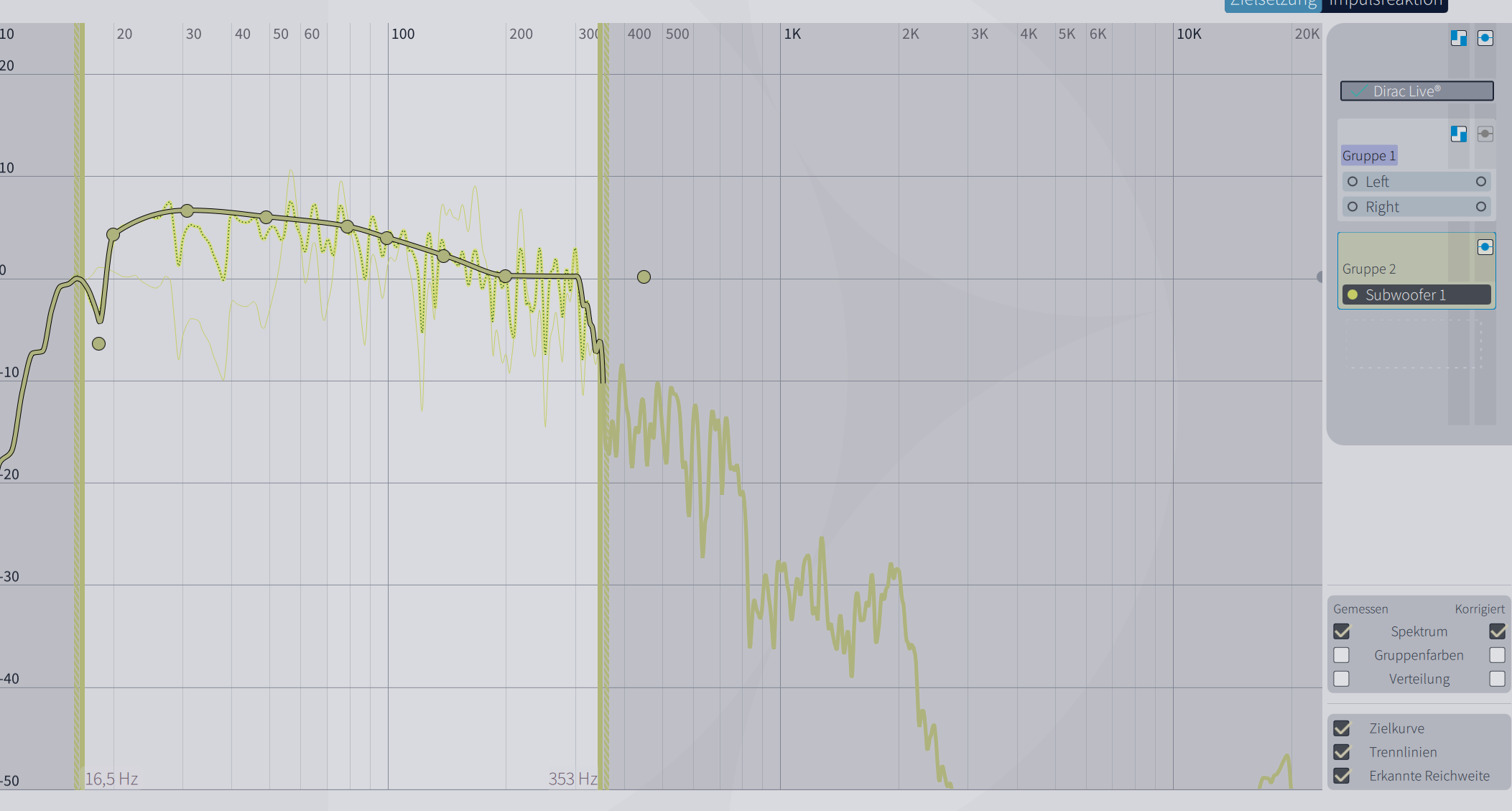
here i have many questions... i set a target curve as nad recommended (its a target curve by nad that i have found here: https://nad.de/dirac-live/) now i cant set a crossover frequency from speaker to subwoofer.
1.is the functionality limited because i dont have the full dirac license? i know that the freqency band is limited but no crossovers (?)
2can i set a crossover if i buy dirac upgrade for the mcd2 module?
3. there are those blue buttons on the upper righthand corner but i cant see an explanation. nowhere.... in some vids on youtube they dont appear.
Would love to get some help =D maybe i should have bougth a minidsp instead ...
little pic of the current setup maybe the placement could be much better but at first everthing should just work....
maybe the placement could be much better but at first everthing should just work....

greets from berlin
Okay lets start with my question(s):
My dad has bougth a NAD C 3050 with the MDC2 module. now i have installed everything in my room and connected my floorspeakers (Elac FS 287/Solano) and a subwoofer (B and W asw610xp).
The Subwoofer is connected via the line in port/Low Pass Filter is disabled and the low pass freq shouldnt matter because the line in port is used (if i understand the manual correctly). One of the reasons why it was bought was an hopefully easy sub implementation and as a replacement for an old marantz amp.
So i tried to implement dirac today. At the point where i apply the dirac live correction the subwoofer stays silent. when i run the mesurement everything was fine..
just for testing purposes i tried another measurement, here some pics from the dirac program:
in this pic i dont understand why there is a warning sign at the measurement position- the program said the measurement was succesful (i know that only one position was covered)
here i have many questions... i set a target curve as nad recommended (its a target curve by nad that i have found here: https://nad.de/dirac-live/) now i cant set a crossover frequency from speaker to subwoofer.
1.is the functionality limited because i dont have the full dirac license? i know that the freqency band is limited but no crossovers (?)
2can i set a crossover if i buy dirac upgrade for the mcd2 module?
3. there are those blue buttons on the upper righthand corner but i cant see an explanation. nowhere.... in some vids on youtube they dont appear.
Would love to get some help =D maybe i should have bougth a minidsp instead ...
little pic of the current setup
greets from berlin