solderdude
Grand Contributor
Chances are it is the Mobo.
What MAY be causing this is 2 parts of the ground plane on the board (audio out or ground from the TV or monitor) may be connected to a ground on the Mobo groundplane that is physically too far away from the ground of the USB.
What happens in such case is that there is a voltage of a few mV difference between those 2 grounds and these may be connected via each other using ground connections (the common) via audio and digital (USB) signals. This can cause a current to flow through these devices that should not be there. Some manufacturers use 1 ground for audio and another for digital, others tie it together or do so using an inductor or caps.
In such case there is a voltage difference where there should not be any which is what you hear. This can also run via safety earth for instance.
The groundloop can well flow via the active monitors and safety ground for instance.
Below the PCB of the D10. One can clearly see separate ground planes (as is usually the case for DACs) and at some point they are coupled.
That coupling point may well cause this issue WHEN a groundloop exists.
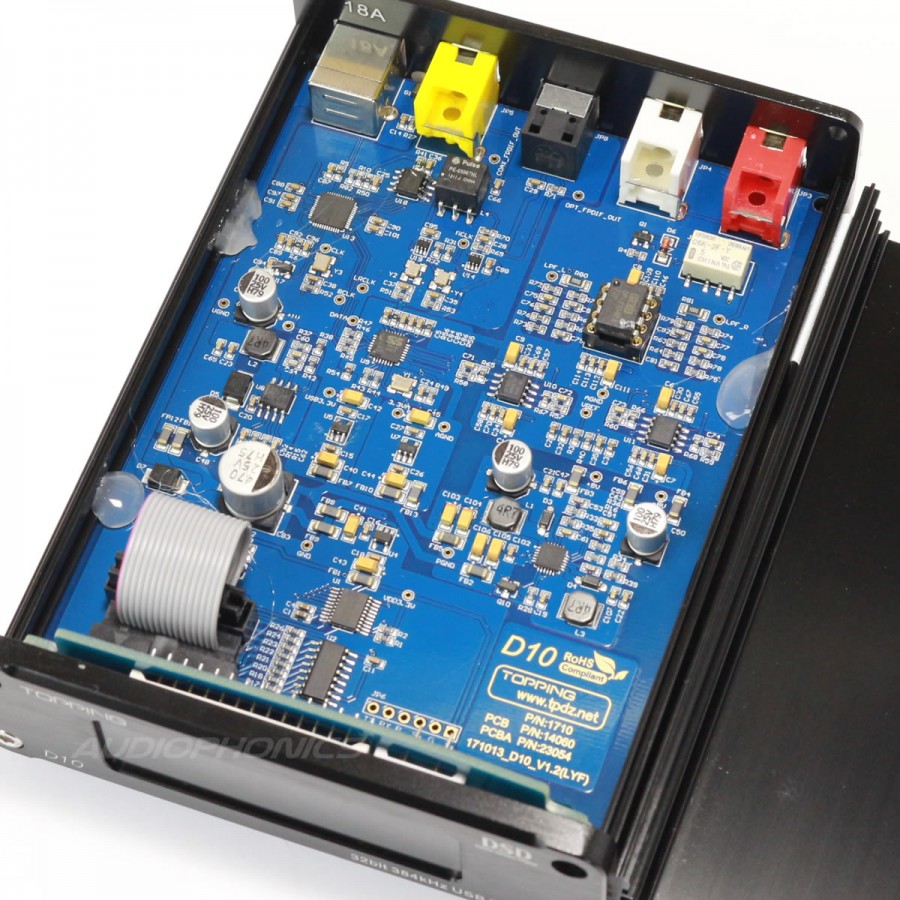
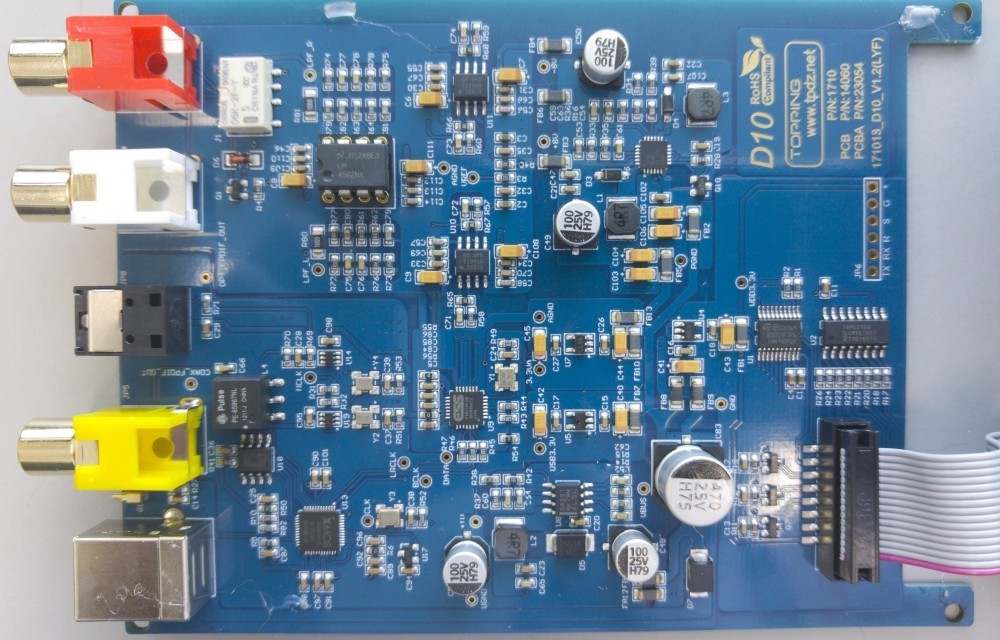
Try to listen to the D10 when connected only to the PC and connect the RCA out to a portable headphone amp or something.
That SHOULD sound buzz free.
Can be quite a puzzle to find the culprit(s).
Maybe galvanic separation for USB can help here.
Use Toslink or the RCA SPDIF, that one seems separated by a pulse transformer.
What MAY be causing this is 2 parts of the ground plane on the board (audio out or ground from the TV or monitor) may be connected to a ground on the Mobo groundplane that is physically too far away from the ground of the USB.
What happens in such case is that there is a voltage of a few mV difference between those 2 grounds and these may be connected via each other using ground connections (the common) via audio and digital (USB) signals. This can cause a current to flow through these devices that should not be there. Some manufacturers use 1 ground for audio and another for digital, others tie it together or do so using an inductor or caps.
In such case there is a voltage difference where there should not be any which is what you hear. This can also run via safety earth for instance.
The groundloop can well flow via the active monitors and safety ground for instance.
Below the PCB of the D10. One can clearly see separate ground planes (as is usually the case for DACs) and at some point they are coupled.
That coupling point may well cause this issue WHEN a groundloop exists.
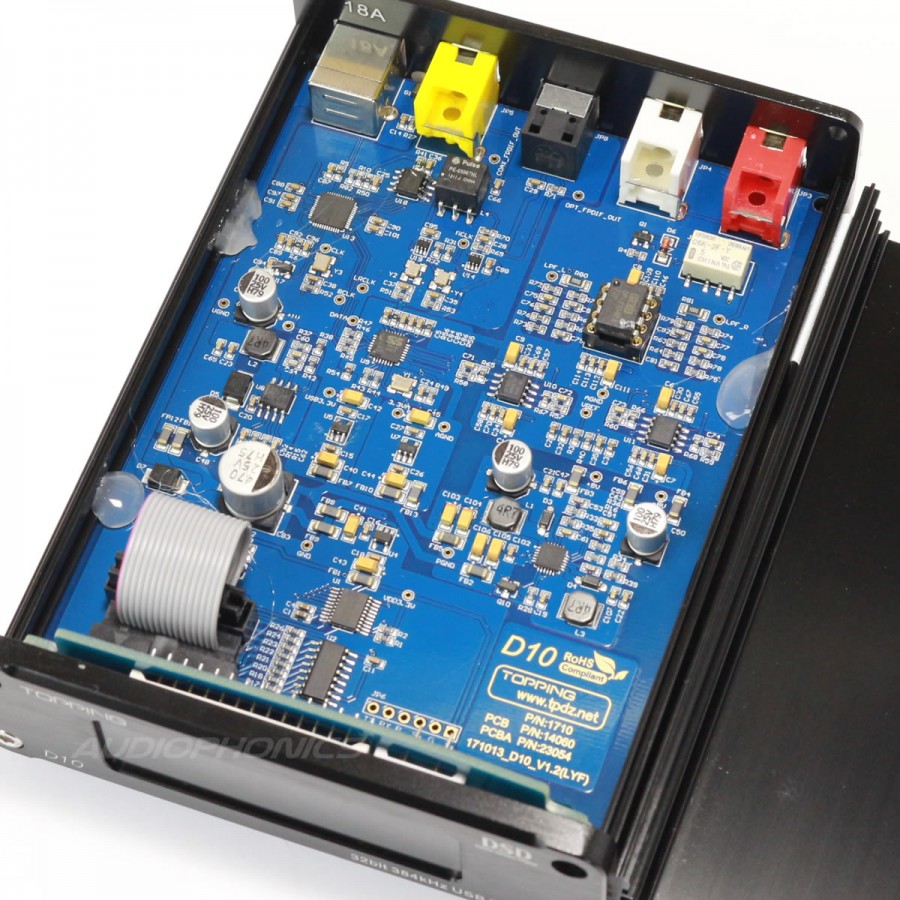
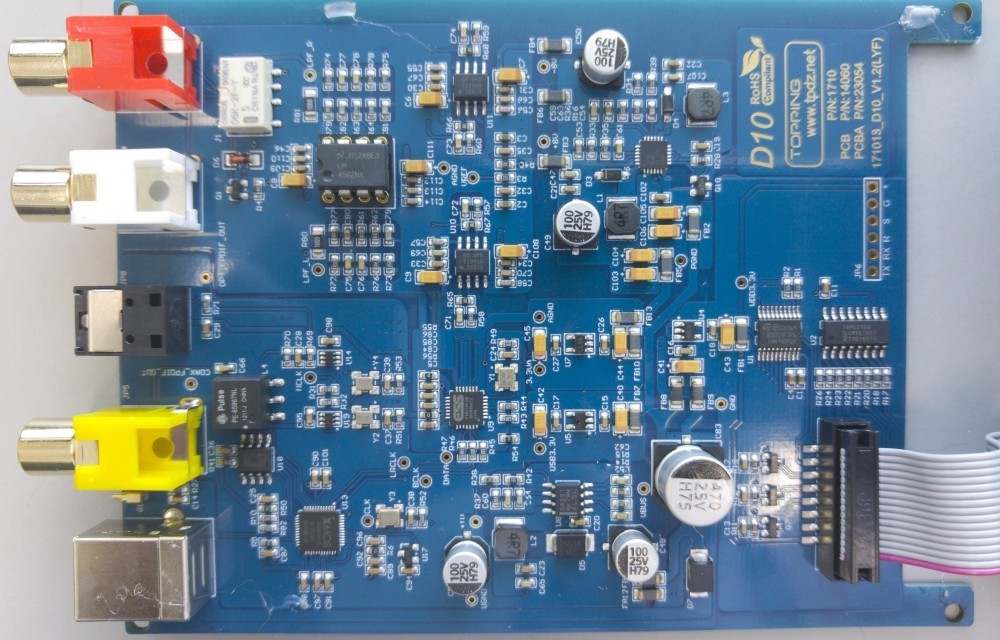
Try to listen to the D10 when connected only to the PC and connect the RCA out to a portable headphone amp or something.
That SHOULD sound buzz free.
Can be quite a puzzle to find the culprit(s).
Maybe galvanic separation for USB can help here.
Use Toslink or the RCA SPDIF, that one seems separated by a pulse transformer.
Last edited:
