-
WANTED: Happy members who like to discuss audio and other topics related to our interest. Desire to learn and share knowledge of science required. There are many reviews of audio hardware and expert members to help answer your questions. Click here to have your audio equipment measured for free!
You are using an out of date browser. It may not display this or other websites correctly.
You should upgrade or use an alternative browser.
You should upgrade or use an alternative browser.
Adobe Reader is now by subscription for rotating and adjusting pages. More $$$!
- Thread starter Doodski
- Start date
- Joined
- Feb 23, 2016
- Messages
- 22,131
- Likes
- 40,577
What OS are you using it on?
- Joined
- Feb 23, 2016
- Messages
- 22,131
- Likes
- 40,577
As a work around take a screen shot and rotate it as a .png or .bmp image.
restorer-john
Grand Contributor
Just use an old version of acrobat professional. I use Acrobat 9.0 Professional on all my machines. Works perfectly on 7/8/10/10pro/11.
- Thread Starter
- #6
Yes, that is a option that would work. Here's the expense for Acrobat Reader DC @ $16.99/month by annual subscription.As a work around take a screen shot and rotate it as a .png or .bmp image.
- Thread Starter
- #7
Does that require a P2P file sharing download of cracked software?Just use an old version of acrobat professional. I use Acrobat 9.0 Professional on all my machines. Works perfectly on 7/8/10/10pro/11.
Linux. I stopped paying Gates over 20years ago.
- Thread Starter
- #9
If it was maybe $4 a month I would eat that but USD $16.99/mo is raping and pillaging.Linux. I stopped paying Gates over 20years ago.
restorer-john
Grand Contributor
You can also use Libre Office. Libre Office Draw is pretty amazing- it can import and export just about anything. Only downside is it takes several seconds to import a large service manual PDF, but once loaded, you can do anything, just like Acrobat Pro.
Here's the rotate option on a schematic out of a 8.5MB S/M:
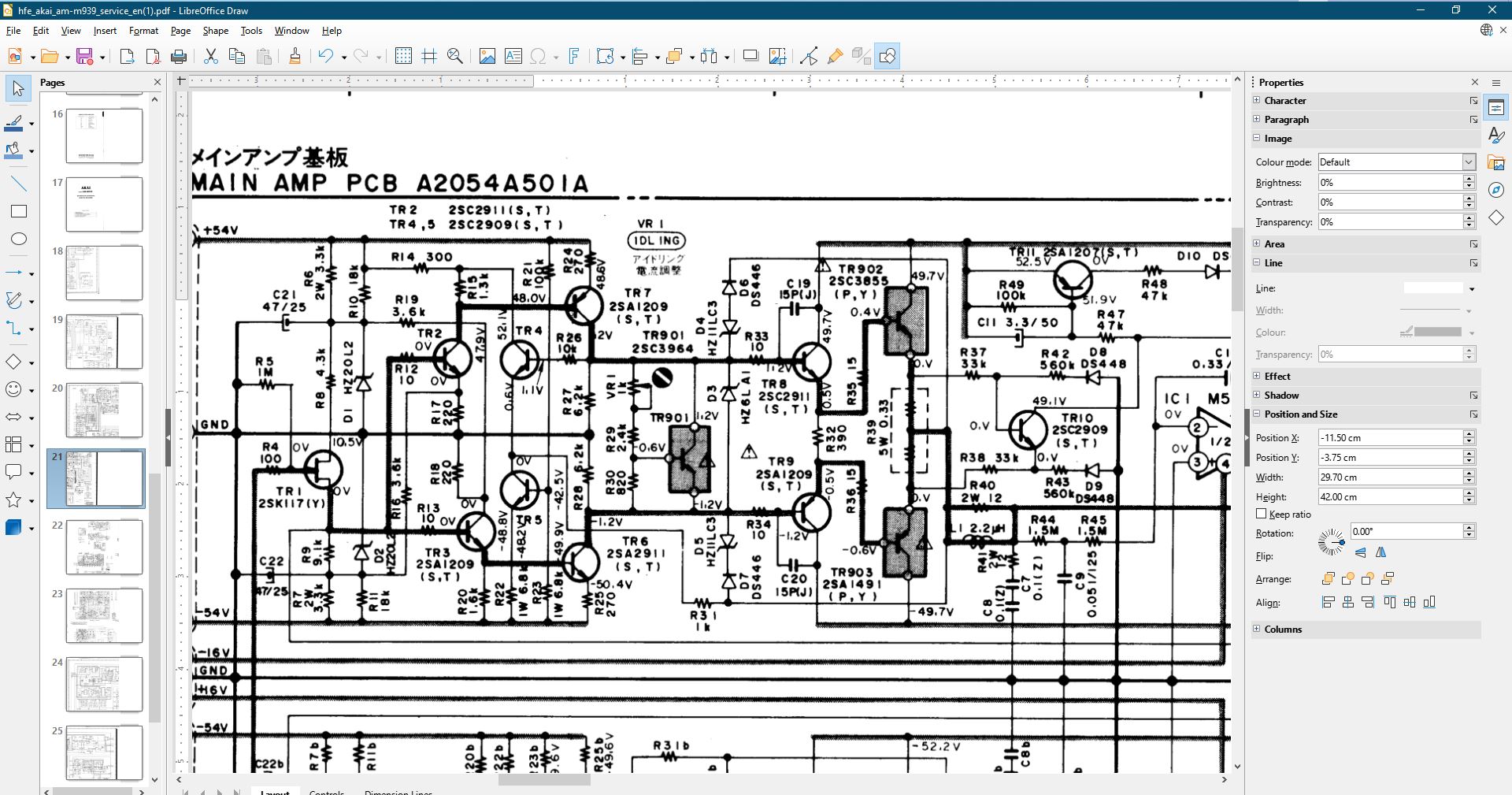
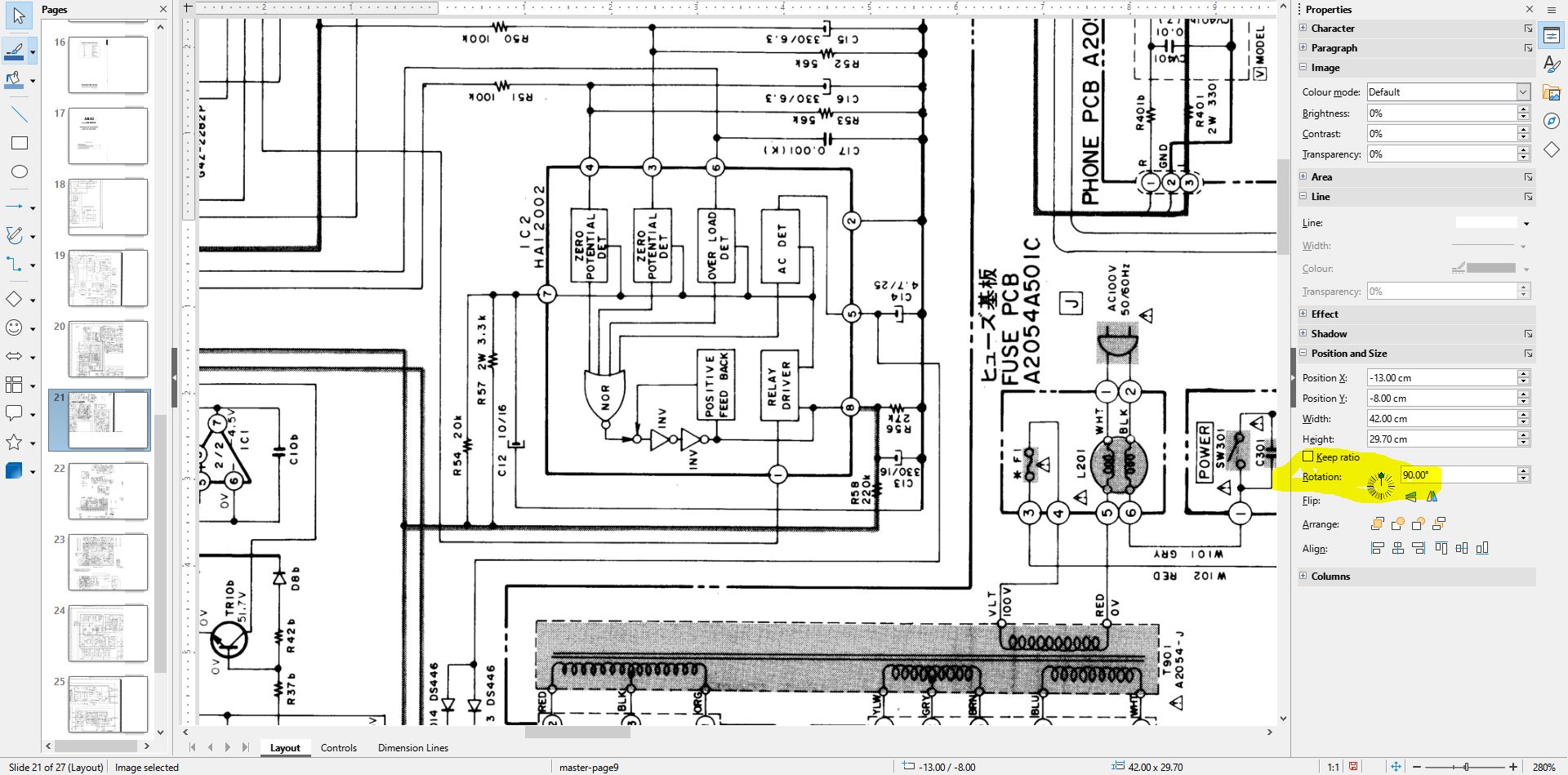
I have Libre office installed as well as MS Office and am slowly transitioning off the MS teat. It can do a bunch of useful stuff, especially with PDFs that MS Office cannot do (easily)
Here's the rotate option on a schematic out of a 8.5MB S/M:
I have Libre office installed as well as MS Office and am slowly transitioning off the MS teat. It can do a bunch of useful stuff, especially with PDFs that MS Office cannot do (easily)
Libre Office or OpenOffice.
Are you using Acrobat Reader DC? Or Acrobat Pro? The former should still be able to rotate the view without paying anything.
- Thread Starter
- #13
That's like open office I think?You can also use Libre Office. Libre Office Draw is pretty amazing- it can import and export just about anything. Only downside is it takes several seconds to import a large service manual PDF, but once loaded, you can do anything, just like Acrobat Pro.
Here's the rotate option on a schematic out of a 8.5MB S/M:View attachment 217604View attachment 217605
I have Libre office installed as well as MS Office and am slowly transitioning off the MS teat. It can do a bunch of useful stuff, especially with PDFs that MS Office cannot do (easily)
- Thread Starter
- #14
I am using Acrobat Reader DC.Are you using Acrobat Reader DC? Or Acrobat Pro? The former should still be able to rotate the view without paying anything.
If you just need to do a few pages then Gimp can open, edit individual pages as layers, and then re-save pdf files.

In the past I have needed to do some batch editing of pdfs and found this program pretty handy. (I think it was fully free back then but it looks like they still have a basic free version):

 pdfsam.org
pdfsam.org

In the past I have needed to do some batch editing of pdfs and found this program pretty handy. (I think it was fully free back then but it looks like they still have a basic free version):

PDF Split And Merge
A free and open source software to merge, split, rotate and extract pages from PDF files
restorer-john
Grand Contributor
That's like open office I think?
Here: https://www.libreoffice.org/
It's really, really good. And 100% free.
- Thread Starter
- #18
I got it at the same time as your recommendation, I always keep GIMP loaded for weird file extensions and thought... Hmmz GIMP! and voila...If you just need to do a few pages then Gimp can open, edit individual pages as layers, and then re-save pdf files.

In the past I have needed to do some batch editing of pdfs and found this program pretty handy. (I think it was fully free back then but it looks like they still have a basic free version):

PDF Split And Merge
A free and open source software to merge, split, rotate and extract pages from PDF filespdfsam.org
restorer-john
Grand Contributor
Have you seen this? :
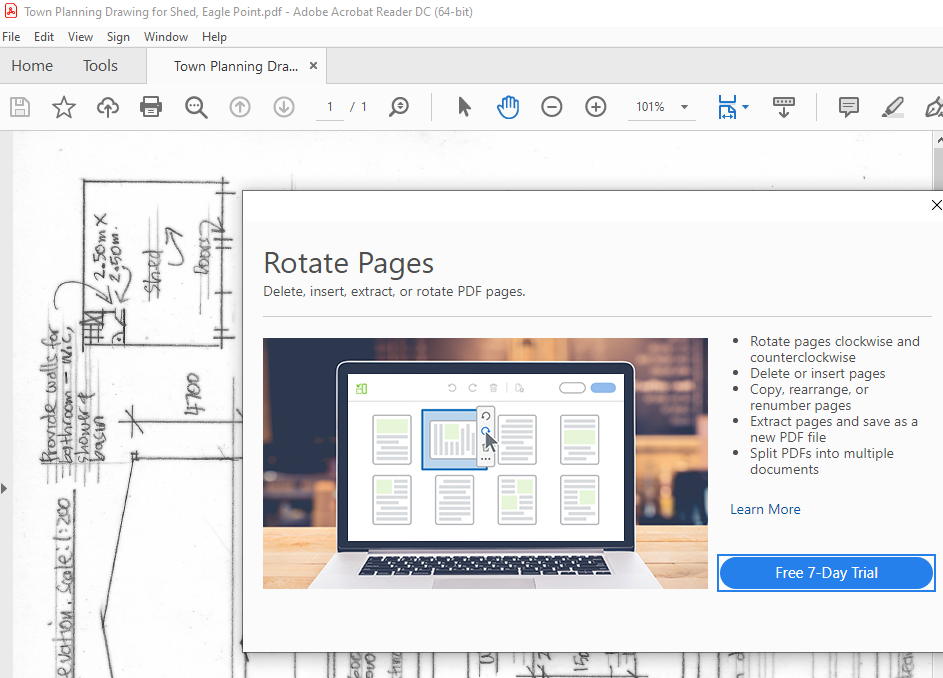
 community.adobe.com
community.adobe.com
Are you trying rotate the page or just the view of the page?
(the ctrl+shift +or- which has worked forever)
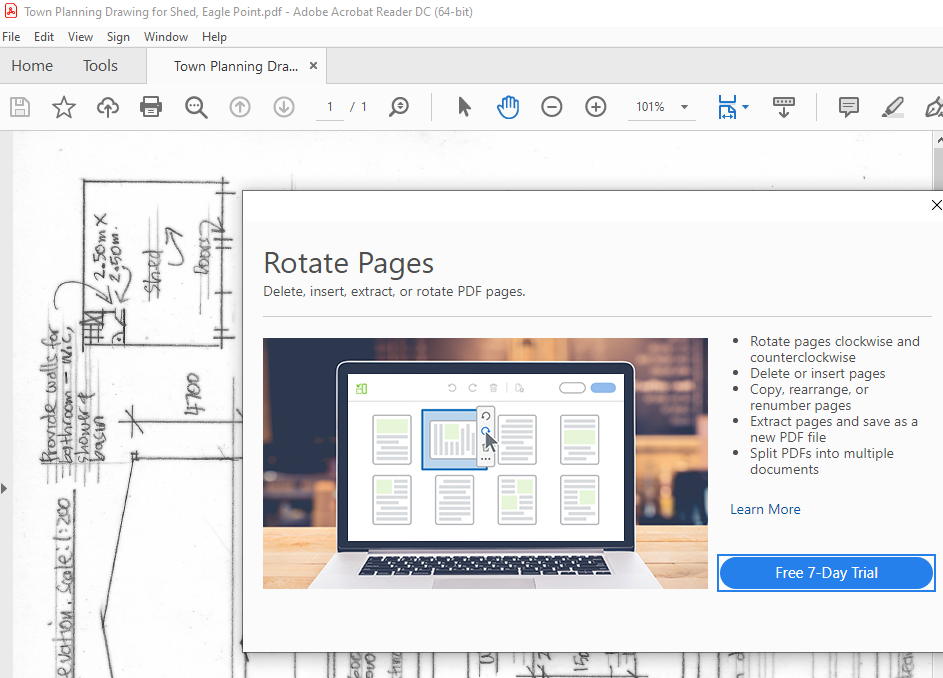
Rotate PDF now requires a subscription?!?!
So we can't even rotate a PDF anymore without a paid subscription? Absoloutely rediculious. This has been a core basic function of Reader for years, why was it removed? Is there a way to rotate it another way?
Are you trying rotate the page or just the view of the page?
(the ctrl+shift +or- which has worked forever)
raif71
Major Contributor
- Joined
- Sep 7, 2019
- Messages
- 2,462
- Likes
- 2,684
I used to use Codeweavers Crossover office to do document/presentation work on Linux (basically msoft office on Linux) but ever since I use LibreOffice, I could basically do the essential work like word/powerpoint/excel on Linux. There are some formatting issues that I encountered when viewed in Microsoft Office but to me it's minor and easily fixed. On the topic of Adobe, I use Acrobat Reader v9 on Linux.
Similar threads
- Replies
- 1
- Views
- 2K
- Replies
- 220
- Views
- 16K

