If FL/FR are at the same distance then more logical quad alignment may be FL-SL, FR-SR, FL-FL all with sub. What do you think?The workaround is without using the multichannel extension, so it should work, yes. I will try it when i have time. Until now i have used
1. FL+FR+subs
2. SL+SR
I wonder if the result will be different. Rears are 40cm closer than fronts.
-
WANTED: Happy members who like to discuss audio and other topics related to our interest. Desire to learn and share knowledge of science required. There are many reviews of audio hardware and expert members to help answer your questions. Click here to have your audio equipment measured for free!
You are using an out of date browser. It may not display this or other websites correctly.
You should upgrade or use an alternative browser.
You should upgrade or use an alternative browser.
New Neumann MA 1 - Automatic Monitor Alignment
- Thread starter thewas
- Start date
I don't know, but Markus probably had good reasons for his suggestion.If FL/FR are at the same distance then more logical quad alignment may be FL-SL, FR-SR, FL-FL all with sub. What do you think?
No, Markus said only "Detect the monitor which is furthest away from the listening point and use it as the reference loudspeaker." That's all.I don't know, but Markus probably had good reasons for his suggestion.
The only hard condition is: FL/FR have to be aligned as last pair.
Example is just my example. And for instance I have all monitors at the same distance. And anybody has usually FL/FR at the same distance. And fronts have KH750 in path with its delay so they look as the furthest.
But as I said problem is surrounds will appear after alignment much more near because of missing sub delay. Solution is to add this delay to surrounds in sw, Jriver in my case.
Maybe solution would be routing the same signal like front to surround splitting it and surrounds without sub.
FL+sub - (FR+sub)SL
FR+sub - (FL+sub)SR or FL+sub - (FR+sub)SR
FL+sub - FR+sub
This should be both frequency and time aligned.
Workaround of workaround.
Last edited:
Hello, what is the general consensus on factory reset in this scenario. I've been experiencing some issues with the auto standby function and would like to factory reset my KH750/80s. If I did so would it be perfectly fine to then just load up the Monitor Alignment app and simply choose my previously calibrated setting, or would I need to carry out the re-measurement process for any reason?
Just load previous measurement, no need for recalibration.Hello, what is the general consensus on factory reset in this scenario. I've been experiencing some issues with the auto standby function and would like to factory reset my KH750/80s. If I did so would it be perfectly fine to then just load up the Monitor Alignment app and simply choose my previously calibrated setting, or would I need to carry out the re-measurement process for any reason?
By the way KH80 has hardware bug concerning autostandby, it cannot be corrected. Other monitors don't have this problem.
passballtotucker
Member
- Joined
- Sep 30, 2023
- Messages
- 20
- Likes
- 0
It pretty annoying that quad can't use subwoofers. What sense does that make?
- Joined
- Jun 5, 2016
- Messages
- 2,888
- Likes
- 4,709
Does anyone know of an easy way to switch between profiles without loading the MA-1 software? I assume the answer is no but asking to be sure.
Use case is a sit-stand desk, so one profile for seated and one profile for standing.
Use case is a sit-stand desk, so one profile for seated and one profile for standing.
HarmonicTHD
Major Contributor
- Joined
- Mar 18, 2022
- Messages
- 3,326
- Likes
- 4,838
No. Not possible. It is not like eg the Denon AVRs were you can preload different settings and switch between them with the remote.Does anyone know of an easy way to switch between profiles without loading the MA-1 software? I assume the answer is no but asking to be sure.
Use case is a sit-stand desk, so one profile for seated and one profile for standing.
- Joined
- Jun 5, 2016
- Messages
- 2,888
- Likes
- 4,709
I know you can save “profiles” (don’t recall the name offhand - but I guess they’re saved to the connected Mac rather than onboard. Guess I’m not able to retire the SHD Studio after all.No. Not possible. It is not like eg the Denon AVRs were you can preload different settings and switch between them with the remote.
HarmonicTHD
Major Contributor
- Joined
- Mar 18, 2022
- Messages
- 3,326
- Likes
- 4,838
Correct you can save your settings / profiles to your PCs. You open one file and upload it to the KH speaker, which can only “hold “ one profile at a time.I know you can save “profiles” (don’t recall the name offhand - but I guess they’re saved to the connected Mac rather than onboard. Guess I’m not able to retire the SHD Studio after all.
Ive got 2 KH120 Mk2 and a KH750 all connected digitally to an EVO16 and the MA1 software tells me there is a measured difference between the left and right channels of a varying (anywhere from -1.8 to 4.8) DB amount. Signal chain is digital out from the audio interface into a KH120, into the other one and the into the sub. For the life of me I cant understand why it doesnt work, surely the digital signal has no gain variance?
Any helps greatly appreciated. Excited to get this running properly.
Any helps greatly appreciated. Excited to get this running properly.
Can I use the MA software with my Earthworks M30 measurement mic? (I have it’s calibration file)
I’m considering getting 2x kh120-2 and a kh750 sub fed by a MiniDSP SHD Studio.
I’m considering getting 2x kh120-2 and a kh750 sub fed by a MiniDSP SHD Studio.
I think the 90 is ok as you need to point the microphone upwards.I would like to use the MA1 microphone with sonarworks.
The calibration file that neumann provided is 90° off-axis. Is there a way to get de 0° on axis calibration file?
Should I use the inverted file?
Thanks a lot
In regards to inverted non inverted, I already asked here but no one ever replied. The sonar works support (I asked two times as I wasn't sure they understood the question) said I should use the "normal" file, so the same as you use for the MA 1 software
Pearljam5000
Master Contributor
- Joined
- Oct 12, 2020
- Messages
- 5,266
- Likes
- 5,514
What's this ?
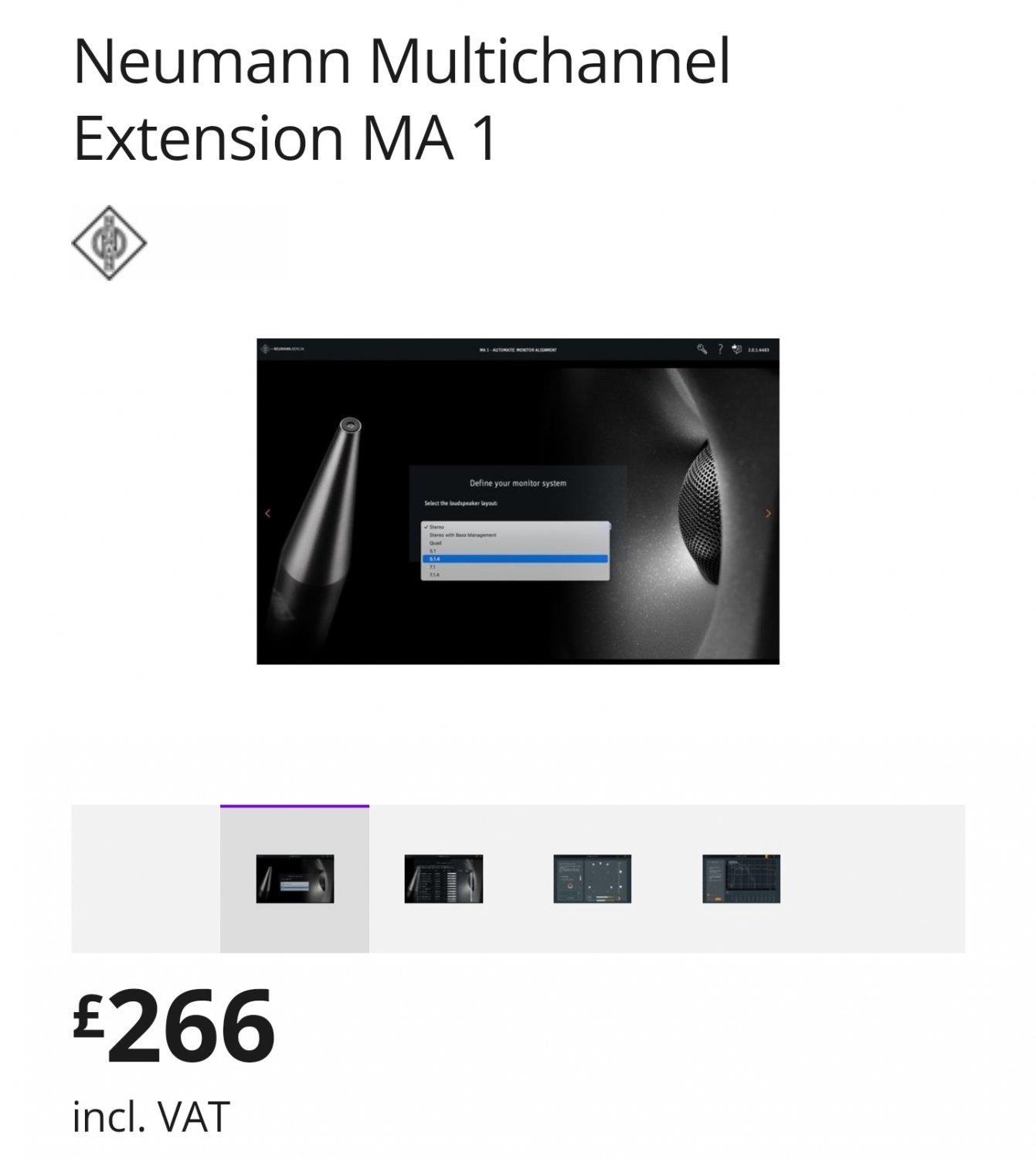
I purchased an MA-1 measurement mic along with 3x KH150, 2x KH120ii and a KH750 to use for 5.1 TV mixing. To use the alignment software with this setup I need to purchase the multichannel version which is fine. But...my dealer (one of the largest in Canada) has been completely ignored by the Neumann Rep for over a week now. He's sent many emails and they are just stonewalling him and I'm starting to get plenty annoyed. I can purchase this from Sweetwater for instant download (for an extra $75) but I shouldn't need to pay that in order to use this very expensive pile of speakers...
Pretty much every software developer I know of either offers direct sales/downloads from their site or from a re-seller, but Neumann is treating this product like hardware requiring a purchase order from an authorized dealer before releasing codes. At BEST this would take a couple of days. I could live with that if they would at a minimum make an effort to be responsive to these dealers.
Is anyone else here using the multichannel extension? If so, where did you purchase it and how long did it take to get a license?
Pretty much every software developer I know of either offers direct sales/downloads from their site or from a re-seller, but Neumann is treating this product like hardware requiring a purchase order from an authorized dealer before releasing codes. At BEST this would take a couple of days. I could live with that if they would at a minimum make an effort to be responsive to these dealers.
Is anyone else here using the multichannel extension? If so, where did you purchase it and how long did it take to get a license?
Hi, sorry if this is mentioned somewhere in the last 60 pages but is the alignment supposed to adjust each speaker with the same EQ or does it tune per speaker to correct for reflections only one side of the room?
I ask because I've been trying out KH 150s and they're louder on my right side where there's more wall reinforcement. I thought calibration with the MA 1 would help, but while the FR is flattened nicely, it's still clearly louder by as much as before. Using Roon's EQ to apply -2.1db to right channel seems to position lead vocals very well in the centre.
I ask because I've been trying out KH 150s and they're louder on my right side where there's more wall reinforcement. I thought calibration with the MA 1 would help, but while the FR is flattened nicely, it's still clearly louder by as much as before. Using Roon's EQ to apply -2.1db to right channel seems to position lead vocals very well in the centre.
Hey, same problem here with a pair of KH-80s on a stand: after calibration, the volume of the right speaker is lower and to get the mono perfectly in the center, I'm forced to move from the listening point to the left (I could move further away the speaker to the right further, but it would cancel the measurement).Lo chiedo perché ho provato i KH 150 e sono più rumorosi sul mio lato destro dove c'è più rinforzo del muro. Pensavo che la calibrazione con l'MA 1 sarebbe stata d'aiuto, ma mentre l'FR è ben appiattito, è ancora chiaramente più forte di prima. Utilizzando l'equalizzatore di Roon per applicare -2,1 dB al canale destro sembra posizionare molto bene la voce solista al centro.
I have the impression that Neumann's MA-1+ software system has some problems...
HarmonicTHD
Major Contributor
- Joined
- Mar 18, 2022
- Messages
- 3,326
- Likes
- 4,838
It optimizes for your listening position. Meaning, if more sound would come from the right due to reflections it compensates accordingly to keep the image in the center. At least it does for mine. But you need to be very precise with the mic positioning. I use one of those laser distance meter.Hi, sorry if this is mentioned somewhere in the last 60 pages but is the alignment supposed to adjust each speaker with the same EQ or does it tune per speaker to correct for reflections only one side of the room?
I ask because I've been trying out KH 150s and they're louder on my right side where there's more wall reinforcement. I thought calibration with the MA 1 would help, but while the FR is flattened nicely, it's still clearly louder by as much as before. Using Roon's EQ to apply -2.1db to right channel seems to position lead vocals very well in the centre.
Have you altered the volume with MA1? If so, try setting it to 100db and see if it solves the imbalance. I suspect something is wrong with volume control, not the alignment itself.Hey, same problem here with a pair of KH-80s on a stand: after calibration, the volume of the right speaker is lower and to get the mono perfectly in the center, I'm forced to move from the listening point to the left (I could move further away the speaker to the right further, but it would cancel the measurement).
I have the impression that Neumann's MA-1+ software system has some problems...
Similar threads
- Replies
- 0
- Views
- 268
- Replies
- 9
- Views
- 1K
- Replies
- 1K
- Views
- 211K
- Locked
- Replies
- 2
- Views
- 607
