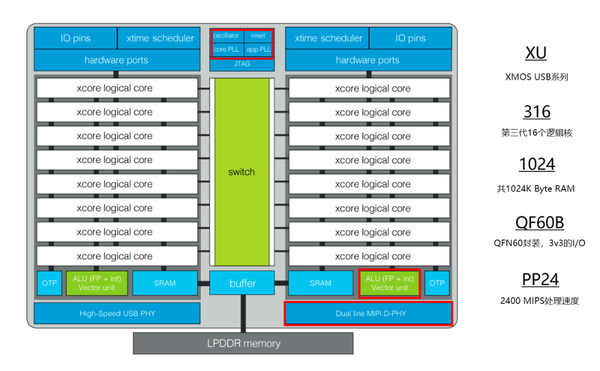Here are my system details:
Standard Ubuntu Linux 22.04 LTS install with 6.2.0-37-generic kernel.
Audio stack is totally standard for 22.04 "jammy" installation with the kernel USB, ALSA, and PulseAudio server, with PipeWire for WebRTC using pipewire-pulse interface.
The host is an HP Z230 workstation with Intel(R) Core(TM) i7-4790 CPU @ 3.60GHz x8 virtual cores, 1TB SSD, 4TB RAID 1, and 24.0 GiB of RAM.
I have the above host computer plugged into the D-6 USB input. I have a TCL smart TV plugged into the D-6 optical input.
The clicking and popping only seem to occur with USB.
Here are some symptoms:
- I get no clicks, ticks, or pops from toslink, except two ticks when Opt input first selected.
- Even with the host computer audio server muted, if I select to the D-6 USB input, I hear a set of "tick-tick-[...] tick-tick-POP-tick..." coming through my amp and speakers. This happens with any open USB port on the computer, USB2 or USB3. Also, I still hear these "input selection" ticks/pops when D-6 volume is set to 0 but NOT when the D-6 itself is muted.
- When I use a PC audio application that goes direct to the D-6, bypassing the host audio server/mixer (e.g. Plexamp which I use to listen to my local music library and Tidal streaming), I only hear a series of ticks/clicks if the sample rate changes. So there are no annoying artifacts between tracks or albums at the same sample rate. That's good.
- The ticking problem is worse in some PC applications I use like browsers (Chrome-based and Firefox) and Plex or HTPC player programs. In this case, the series of ticks happen when I first select something with audio, like a YouTube video or watch a movie. I also usually hear a series of ticks if I "timeshift" the video/music to start at a different point. I also hear a series of ticks some time after stopping or leaving an AV player. Sometimes I hear ticks when I change a volume control.
- Changing the D-6 from preamp mode to DAC mode doesn't make a difference.
- I have Emotiva and Schiit DACs too. They don't have any of these audio artifacts like the S.M.S.L.
- I have read quite a few discussions on the web about DAC clicks and pops in general. It isn't uncommon. And there are several discussions about audio artifacts on this brand and model of DAC too.
- I'm no expert, but given the symptoms, some information I've read, and the fact that my other dacs don't do this—I tend to think the D-6 mute isn't properly masking these noises during some sort of stream initiation and release. Now whether it's just this particular unit or the D-6 design in general, I don't know.