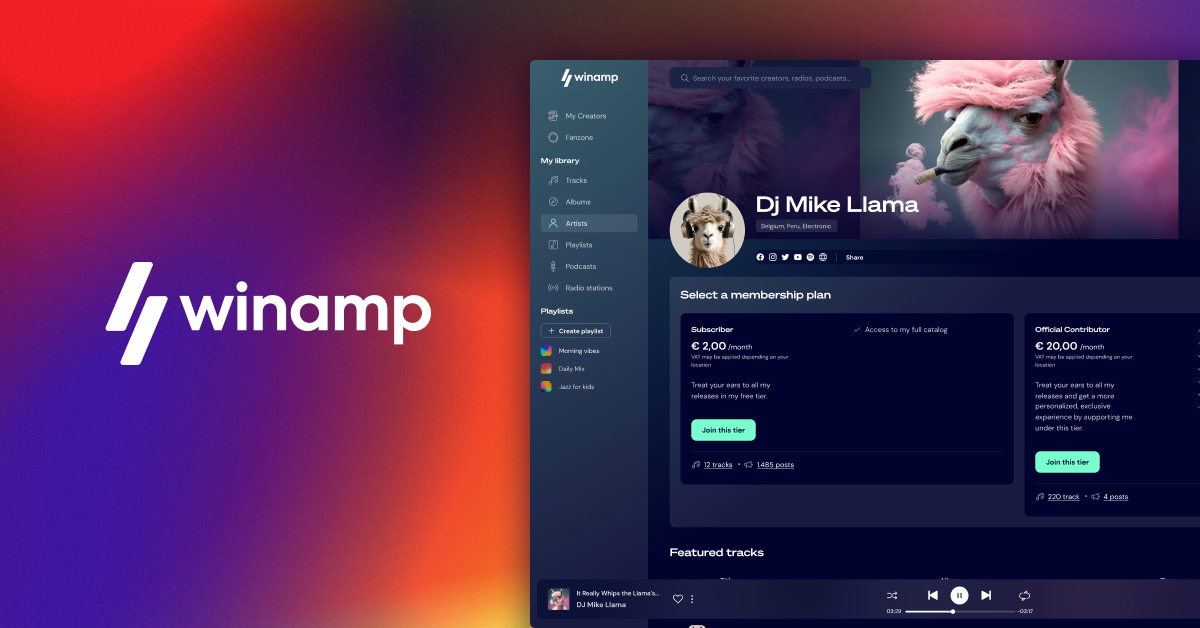I've always liked playing around with ripping CD's and using Audacity. Switched to Win 10 awhile ago and was wondering what you use for a music media player.
Win 10 had some groove music player and I just didn't really like it.
I've heard Foobar is good but can be somewhat difficult to setup. I basically just want a music player that plays the files as well as possible and uses the best bit combo to get the best sound..
I want to rip all my CD's to a USB drive at some point too, not that I'm retired I'll have more time to play around and give it my best.
Win 10 had some groove music player and I just didn't really like it.
I've heard Foobar is good but can be somewhat difficult to setup. I basically just want a music player that plays the files as well as possible and uses the best bit combo to get the best sound..
I want to rip all my CD's to a USB drive at some point too, not that I'm retired I'll have more time to play around and give it my best.