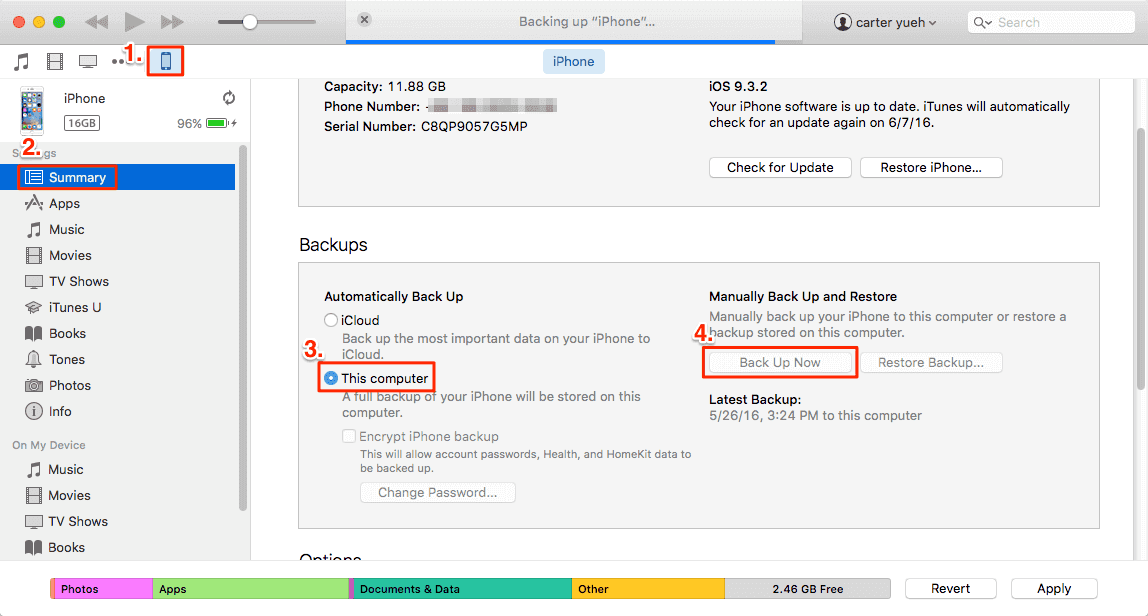D
Deleted member 48726
Guest
My wife needs to transfer all her messages from her old work phone to her new private phone. Because she now has her new private apple ID on the new phone you can't transfer photos and messages easily without a third party tool. I did that years ago with an app quite easy but it seems that now the market has exploded and there are many to choose from that seem to do the same job. But I'm in no mood to play a game of minesweeper with private data.
Which program or app do you have positive experience with?
Which program or app do you have positive experience with?