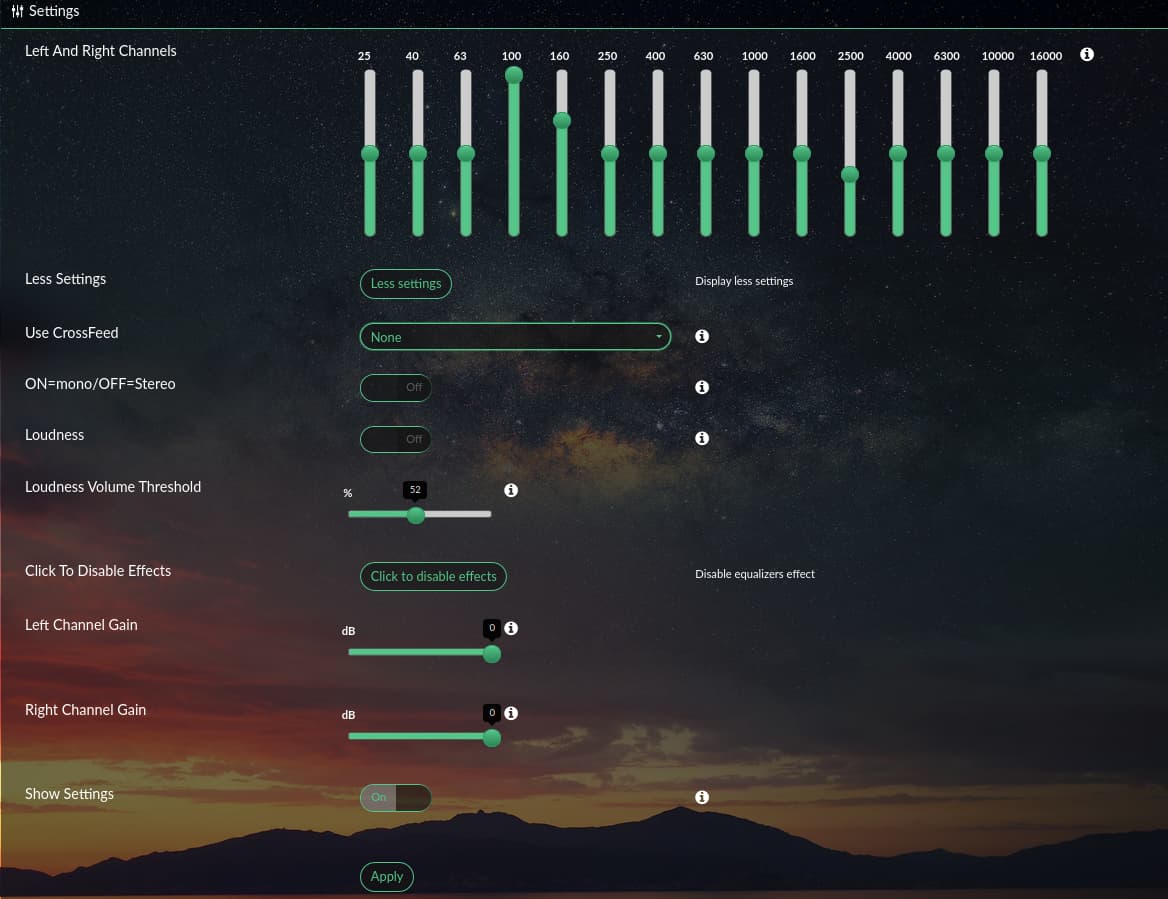Much appreciated, Michael. I'm pulling together the other hardware pieces to do exactly what you describe!As mentioned above switching between sources is as easy as switching between a configuration using the M4 as input (for analog input from the turntable) and an ALSA loopback (for streaming), very easy to do in the CamillaDSP GUI. If you end up implementing a display it would also be very easy to add source indication to the display and the ability to change sources via an IR remote.
I do not personally use Spotify or Tidal but it seems that they work on LMS 8 -> https://forums.slimdevices.com/showthread.php?112130-How-do-i-use-Tidal-on-LMS-8 which means you can use squeezelite as player as mentioned in the tutorial. I personally wouldn't worry about running CamillaDSP at native resolution as the resampler is excellent and your JBL 708Ps are going to resample all inputs to 192 kHz anyways. If you did want to retain full frequency response of hi-res files just change the 44100-44100 in SB_EXTRA_ARGS to 192000-192000 which will convert all files that are not natively 192 kHz to 192 kHz. Of course if you did want to run CamillaDSP at the native sample rate you could use the ALSA CDSP plugin -> https://github.com/scripple/alsa_cdsp although that would require quite a few setup differences than what is currently shown in the tutorial.
Michael
-Jim