Re-read it and yes that’s how I’m reading it. I’m not understanding how windows can communicate with the dac without a driver though.I have it installed yet cant get the Remote software to connect. I read @MAB posts as they can get the Remote software to connect on the device that DOESNT have the madiface driver thing installed but not on the one that does.
-
WANTED: Happy members who like to discuss audio and other topics related to our interest. Desire to learn and share knowledge of science required. There are many reviews of audio hardware and expert members to help answer your questions. Click here to have your audio equipment measured for free!
- Forums
- Audio, Audio, Audio!
- DACs, Streamers, Servers, Players, Audio Interface
- Audio Interfaces (ADC & DAC)
You are using an out of date browser. It may not display this or other websites correctly.
You should upgrade or use an alternative browser.
You should upgrade or use an alternative browser.
RME announces app control for RME Adi-2 series
- Thread starter MarkHH
- Start date
-
- Tags
- rme adi-2 rme adi-2 dac
You said it's reporting not connected?
Did you check the number of the Midi Port to which you thought it should be connected?
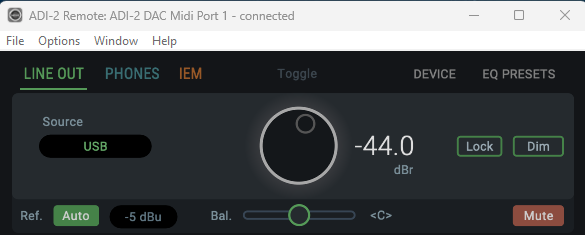
Did you check the number of the Midi Port to which you thought it should be connected?
- Joined
- Oct 25, 2019
- Messages
- 11,112
- Likes
- 14,777
Generic usb driver in windowsRe-read it and yes that’s how I’m reading it. I’m not understanding how windows can communicate with the dac without a driver though.
- Joined
- Oct 25, 2019
- Messages
- 11,112
- Likes
- 14,777
Umm......You said it's reporting not connected?
Did you check the number of the Midi Port to which you thought it should be connected?
View attachment 300594
(I have no idea what that means in terms of my little laptop connected via usb to this dac, or more importantly how I find that out)
Umm......
(I have no idea what that means in terms of my little laptop connected via usb to this dac, or more importantly how I find that out)
You might try this:

Using a MIDI Monitor to Test a MIDI Device
TABLE OF CONTENTS Windows/PC macOS From Inside Your Browser What does this mean? If data is displayed in the MIDI monitor: If only some data is displayed in the MIDI monitor: If no data is displayed in the MIDI monitor or the device is no...
Umm......
(I have no idea what that means in terms of my little laptop connected via usb to this dac, or more importantly how I find that out)
Also, do you have Windows 10 or higher and a graphics card that supports Direct3D 12?
- Joined
- Oct 25, 2019
- Messages
- 11,112
- Likes
- 14,777
Yes (utd 11) and no idea !Also, do you have Windows 10 or higher and a graphics card that supports Direct3D 12?
Did you check your Midi Ports config with the MIDI-OX?
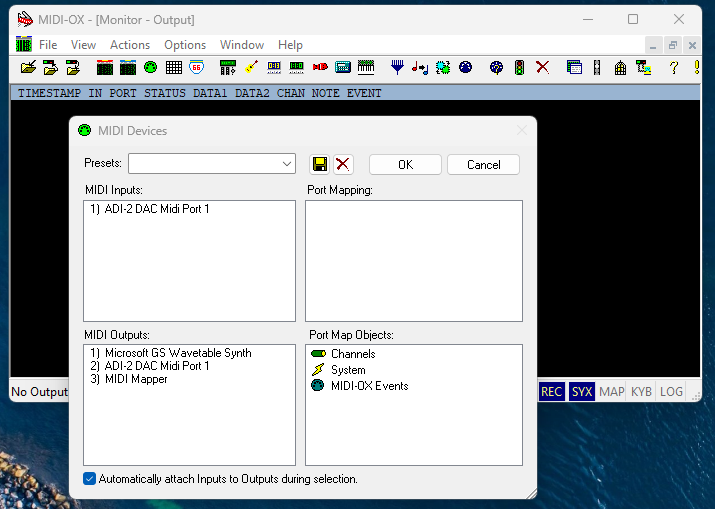
You should be able to check the port mapping like this:
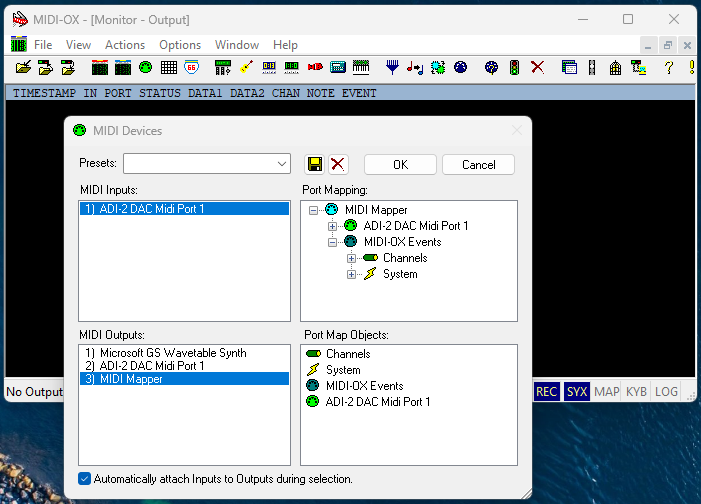
Once you have it mapped, you can check comms:
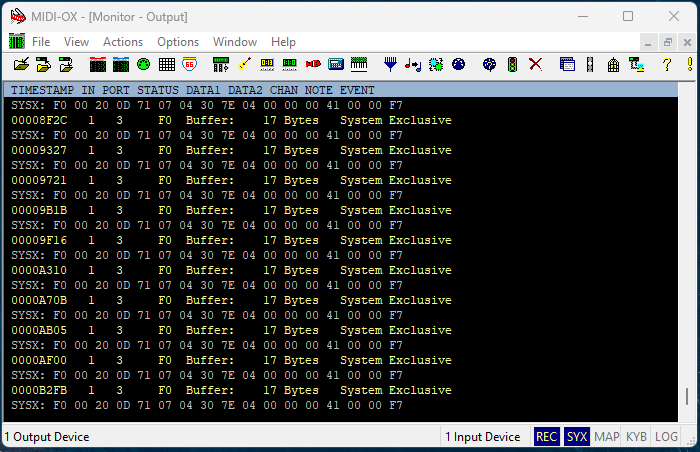
MAB
Major Contributor
Isn’t the madiface driver a dependency for the remote software? The firmware flashing software certainly needs it to communicate with the device.
Yeah, I'm confused too.I have it installed yet cant get the Remote software to connect. I read @MAB posts as they can get the Remote software to connect on the device that DOESNT have the madiface driver thing installed but not on the one that does.
The only machine I can get the unit to recognize with remote is my laptop, which has nothing but the remote application installed!
I'll try to debug it more this evening.
MAB
Major Contributor
Thanks for all of this.
I will go dig into this later tonight!!!
iconoclast
Member
- Joined
- Sep 2, 2022
- Messages
- 52
- Likes
- 48
Ooh, so this app communicates with the device via MIDI? So technically, with a bit of reverse engineering you could write a Home Assistant integration that talks to the ADI-2 via MIDI for automation purposes? It would be amazing to be able to automatically switch EQ curves tuned to the speakers in the room in which I currently reside (using presence sensors) in a multi-room setup with the ADI-2 as a source.
Trell
Major Contributor
- Joined
- May 13, 2021
- Messages
- 2,752
- Likes
- 3,286
RME will release the MIDI protocol later when things are working as intended, so no reverse engineering will be needed.Ooh, so this app communicates with the device via MIDI? So technically, with a bit of reverse engineering you could write a Home Assistant integration that talks to the ADI-2 via MIDI for automation purposes? It would be amazing to be able to automatically switch EQ curves tuned to the speakers in the room in which I currently reside (using presence sensors) in a multi-room setup with the ADI-2 as a source.
You can use this tool if you need to create your own Midi Ports:
 www.tobias-erichsen.de
www.tobias-erichsen.de
Virtual loopback MIDI cable for Windows 7 up to Windows 10, 32 and 64 bit.
This software can be used to create virtual loopback MIDI-ports to interconnect applications on Windows that want to open hardware-MIDI-ports for communication.
The ports created are unique for each user and only exist while the loopMIDI-application is running. So if you log-off, the created ports cease to exist.
When you close the configuration, the application will not terminate, but rather be minimized to the traybar. When you right-click on the traybar-icon of loopMIDI, you get an options-menu to either deactivate the application, configure the ports or to activate autostart each time you log on to the computer.
This software uses the virtualMIDI driver to actually create the ports.
loopMIDI | Tobias Erichsen
Virtual loopback MIDI cable for Windows 7 up to Windows 10, 32 and 64 bit.
This software can be used to create virtual loopback MIDI-ports to interconnect applications on Windows that want to open hardware-MIDI-ports for communication.
The ports created are unique for each user and only exist while the loopMIDI-application is running. So if you log-off, the created ports cease to exist.
When you close the configuration, the application will not terminate, but rather be minimized to the traybar. When you right-click on the traybar-icon of loopMIDI, you get an options-menu to either deactivate the application, configure the ports or to activate autostart each time you log on to the computer.
This software uses the virtualMIDI driver to actually create the ports.
Trell
Major Contributor
- Joined
- May 13, 2021
- Messages
- 2,752
- Likes
- 3,286
For Windows latest driver is needed for MIDI to work.
>>>I added a crucial information to the opening post, that got totally lost (don't know why):
For the MIDI port to be available in Windows the latest driver version 0.9824 or higher must be installed. Sorry for that. With older drivers the app will stay on disconnected state.<<<
Post #13 in https://forum.rme-audio.de/viewtopic.php?id=37784
>>>I added a crucial information to the opening post, that got totally lost (don't know why):
For the MIDI port to be available in Windows the latest driver version 0.9824 or higher must be installed. Sorry for that. With older drivers the app will stay on disconnected state.<<<
Post #13 in https://forum.rme-audio.de/viewtopic.php?id=37784
MAB
Major Contributor
I uninstalled the ADI2-Remote software. Ran the MADIface driver install again. Re-installed Remote. It works.For Windows latest driver is needed for MIDI to work.
>>>I added a crucial information to the opening post, that got totally lost (don't know why):
For the MIDI port to be available in Windows the latest driver version 0.9824 or higher must be installed. Sorry for that. With older drivers the app will stay on disconnected state.<<<
Post #13 in https://forum.rme-audio.de/viewtopic.php?id=37784
I'm really happy with the application.
- Joined
- Oct 25, 2019
- Messages
- 11,112
- Likes
- 14,777
Yup - Madiface driver needed updating here too. All good now.I uninstalled the ADI2-Remote software. Ran the MADIface driver install again. Re-installed Remote. It works.No idea why it didn't initially, no looking back though!
I'm really happy with the application.
Similar threads
- Replies
- 14
- Views
- 4K
- Replies
- 2
- Views
- 482
- Replies
- 14
- Views
- 1K
- Replies
- 13
- Views
- 3K
