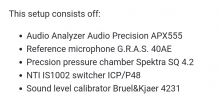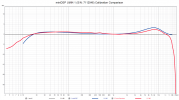I have a UMIK-2 and a Behringer ECM-8000, maybe two if I can find the other one. The Behringer is probably just okay, but more importantly, I have no calibration file or measurements for it. Still, it might be useful to use it for certain types of measurement.
If I take a measurement with the UMIK and the Behringer at the same location, could I calibrate (perhaps a strong word) the Behringer by compensating it to match the UMIK response?
In other words, compare the traces and EQ the behringer to match the UMIK?
Seems intuitive but is there anything to watch out for when doing this, aside from the general sense that it won't be truly reliable?
I'm thinking this might be useful for DIY speaker building or room EQ, I am not going to go out and start an acoustics business on the back of the ECM-8000 or anything.
If I take a measurement with the UMIK and the Behringer at the same location, could I calibrate (perhaps a strong word) the Behringer by compensating it to match the UMIK response?
In other words, compare the traces and EQ the behringer to match the UMIK?
Seems intuitive but is there anything to watch out for when doing this, aside from the general sense that it won't be truly reliable?
I'm thinking this might be useful for DIY speaker building or room EQ, I am not going to go out and start an acoustics business on the back of the ECM-8000 or anything.