Hello everyone. I'd really appreciate your thoughts and comments on my first serious go with REW. The data file includes what I hope is a reasonably comprehensive set of measurements and here's a capture of a few key ones:
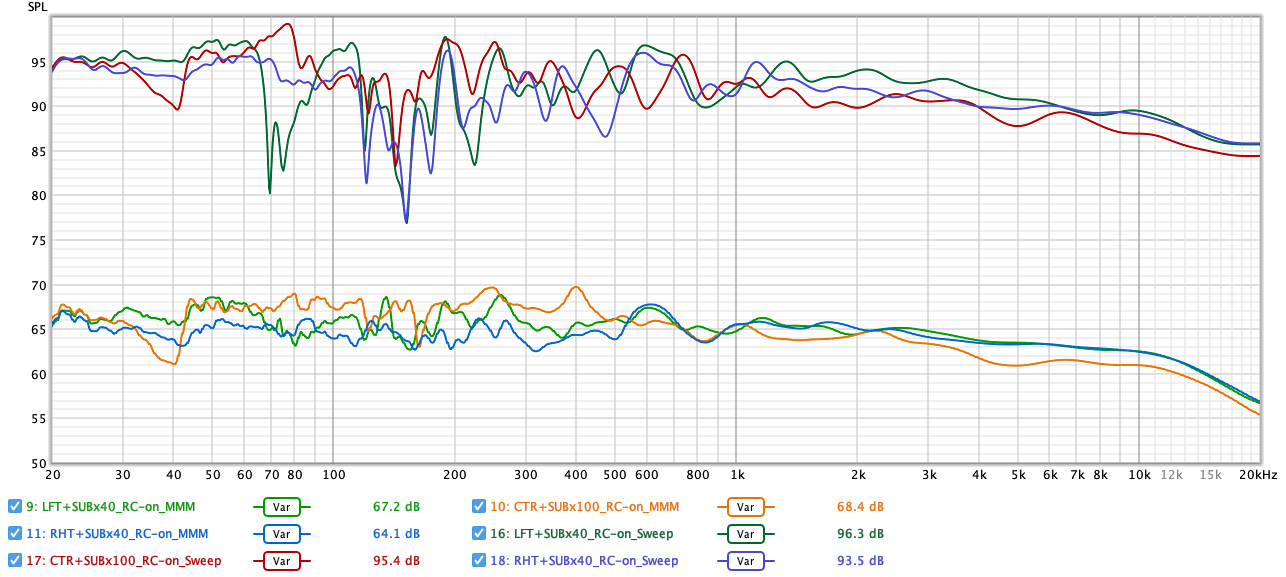
Data file (dropbox)
I'm not sure why the MMM levels are so much lower than the sweeps, but I assume I missed a calibration step. All measurements were taken with the same REW output levels and AVR volume setting.
My understanding of the data is bit patchy:
Any general suggestions where to focus efforts on improvement?
Thanks.
Data file (dropbox)
I'm not sure why the MMM levels are so much lower than the sweeps, but I assume I missed a calibration step. All measurements were taken with the same REW output levels and AVR volume setting.
My understanding of the data is bit patchy:
- FR seems not bad in the MMM measurements given how little I've done to address it, but of course there's still room for improvement.
- Distortion graphs make sense to me, but I don't really know what are good or bad values. I'm especially concerned with the distortion in the left channel at around 70hz.
- Don't know what to make of the impulse data.
- I don't understand filtered IR at all.
- I understand GD, but again, don't know what good/bad values would be. That said, the left channel seems much worse than the other two.
- Only sort of understand RT60, but was able to find recommended values. These aren't bad, right?
- Don't know what to make of clarity values.
- I understand decay graphs, but don't know whether they are good, bad, or indifferent.
- Same comment for waterfall graphs.
Any general suggestions where to focus efforts on improvement?
Thanks.


