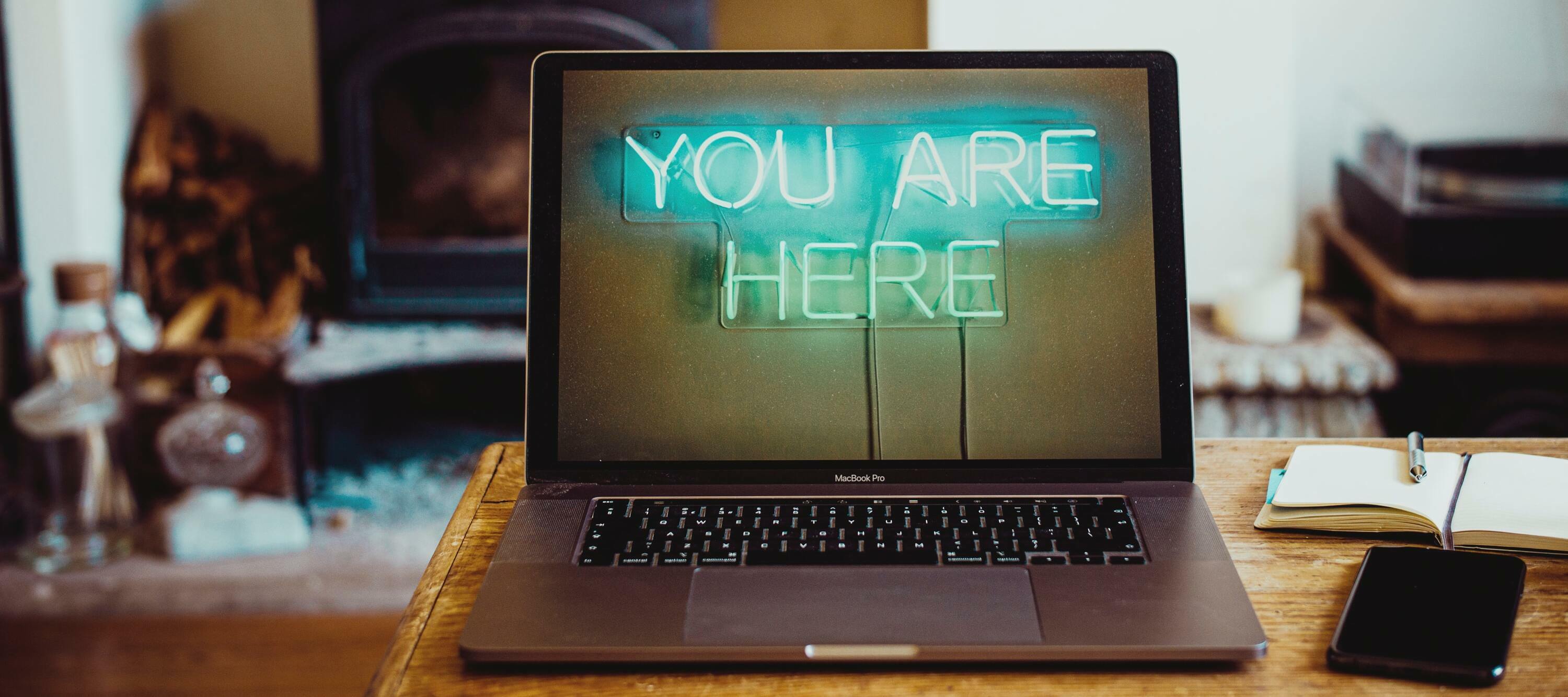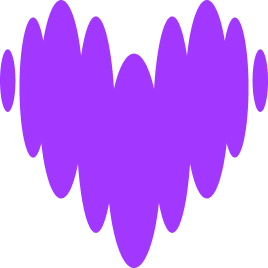Dear All,
I´m sailing a similar boat: building a 4-way crossover based on CamillaDSP, PI4, RaspberryOS, Hifiberry Digi + I/O (for S/PDIF mono input), Motu M4 (as output to analog PAs).
Development tools are: WIN10 PC with REW, Rephase, Behringer mic, Terratec DMX 6fire
I´ve made my first CamillaDSP steps on a PC with Soundblaster Audigy, Ubuntu: quite encouraging results. Everything on sample rate 96000.
Now, changing to the productive hardware platform, I´m a bit confused and Google makes it sometimes even worse :-( .
Running REW (6fire) and Camilla (Digi in M4 out) both on 44100, the whole system is working and I can perform my measurements. Resampling disabled.
aplay dump tells me, that M4 can handle 44100 and 192000
arecord dump tells me, that Digi can handle 32000 (!?) and 192000
6fire can do max 96000 on S/PDIF (no idea, why not 192000, might be a driver issue of this old device, but anyway)
Now my confusion: why is Digi working with the 44100 input signal? Is the arecord dump just a nice information with no further effect or is there something mysterious working in the background?
Is there a chance, to bring everything on 96000? Meaning, can I put M4 on 96000 somehow? And also Digi?
There are so many bits and pieces of information floating around, puzzling them together is really hard: can someone recommend a comprehensive source of wisdom? The internet with all it´s lengthy threads is so inefficient.
Now, having CamillaDSP, it would be so cool, to get a user friendly hardware (and driver) setup, just like the very first minidsp. Hasn´t to be cheap!
Any advice wormly wellcome!
Best, Josef
I´m sailing a similar boat: building a 4-way crossover based on CamillaDSP, PI4, RaspberryOS, Hifiberry Digi + I/O (for S/PDIF mono input), Motu M4 (as output to analog PAs).
Development tools are: WIN10 PC with REW, Rephase, Behringer mic, Terratec DMX 6fire
I´ve made my first CamillaDSP steps on a PC with Soundblaster Audigy, Ubuntu: quite encouraging results. Everything on sample rate 96000.
Now, changing to the productive hardware platform, I´m a bit confused and Google makes it sometimes even worse :-( .
Running REW (6fire) and Camilla (Digi in M4 out) both on 44100, the whole system is working and I can perform my measurements. Resampling disabled.
aplay dump tells me, that M4 can handle 44100 and 192000
arecord dump tells me, that Digi can handle 32000 (!?) and 192000
6fire can do max 96000 on S/PDIF (no idea, why not 192000, might be a driver issue of this old device, but anyway)
Now my confusion: why is Digi working with the 44100 input signal? Is the arecord dump just a nice information with no further effect or is there something mysterious working in the background?
Is there a chance, to bring everything on 96000? Meaning, can I put M4 on 96000 somehow? And also Digi?
There are so many bits and pieces of information floating around, puzzling them together is really hard: can someone recommend a comprehensive source of wisdom? The internet with all it´s lengthy threads is so inefficient.
Now, having CamillaDSP, it would be so cool, to get a user friendly hardware (and driver) setup, just like the very first minidsp. Hasn´t to be cheap!
Any advice wormly wellcome!
Best, Josef