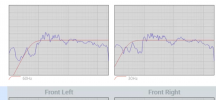apexkingjusto
Member
- Joined
- Apr 24, 2022
- Messages
- 37
- Likes
- 16
Hi -
Finally bit the bullet on multieq-x and am excited to learn more, although I know I just opened a can of worms, so I'm trying to pace things. I'd love to better understand a few things for now and would be grateful for any help this community can provide. For now, I'm sticking with the base settings for the most part, but I'm building new files to play around with.
- What room acoustics are contributing to the sub 100hz dip, or is that just a factor of the speakers?
- There is a glass door next to the left speaker, could that be what that extra blip is between 70hz and 100hz?
- What if any filters and settings would folks recommend beyond just a PEQ filters
- Are there any obvious PEQ changes you would implement based on the charts?
- Since there is a Linkwitz-Riley filter you can apply with Multieq-X, does it make any sense to use this? I was playing with it and was totally lost.
- As a general rule, should I only try to manipulate things where the range is within +/- 3db?
Bookshelf speaker specs
Frequency response:40 - 20K Hz, ±3dB.
Impedance:4 Ohms, nominal.
Efficiency: 87dB SPLfrom 2.8 VRMS (" 1 Watt") pink noise input, measured at 1 meter in a typical listening room.
Crossovers: 700 Hz and 4KHz. Fourth-order Linkwitz-Riley design with 24dB/octave slopes.






Finally bit the bullet on multieq-x and am excited to learn more, although I know I just opened a can of worms, so I'm trying to pace things. I'd love to better understand a few things for now and would be grateful for any help this community can provide. For now, I'm sticking with the base settings for the most part, but I'm building new files to play around with.
- What room acoustics are contributing to the sub 100hz dip, or is that just a factor of the speakers?
- There is a glass door next to the left speaker, could that be what that extra blip is between 70hz and 100hz?
- What if any filters and settings would folks recommend beyond just a PEQ filters
- Are there any obvious PEQ changes you would implement based on the charts?
- Since there is a Linkwitz-Riley filter you can apply with Multieq-X, does it make any sense to use this? I was playing with it and was totally lost.
- As a general rule, should I only try to manipulate things where the range is within +/- 3db?
Bookshelf speaker specs
Frequency response:40 - 20K Hz, ±3dB.
Impedance:4 Ohms, nominal.
Efficiency: 87dB SPLfrom 2.8 VRMS (" 1 Watt") pink noise input, measured at 1 meter in a typical listening room.
Crossovers: 700 Hz and 4KHz. Fourth-order Linkwitz-Riley design with 24dB/octave slopes.