I've never had this issue with REW before - almost nothing in measurements above 6kHz. I've played an 11kHz tone and it comes through REW without a problem.
The only difference between these measurements and past is that I'm using a headphone to RCA cable on my laptop - past times I used HDMI. But like I said, REW plays the high pitched tones via the generator without a problem. My UMIK mic, using the SPL, registers 50 db increases when I play a 10, 11 or 12 kHz tone.
Any idea why my measurements look like this?
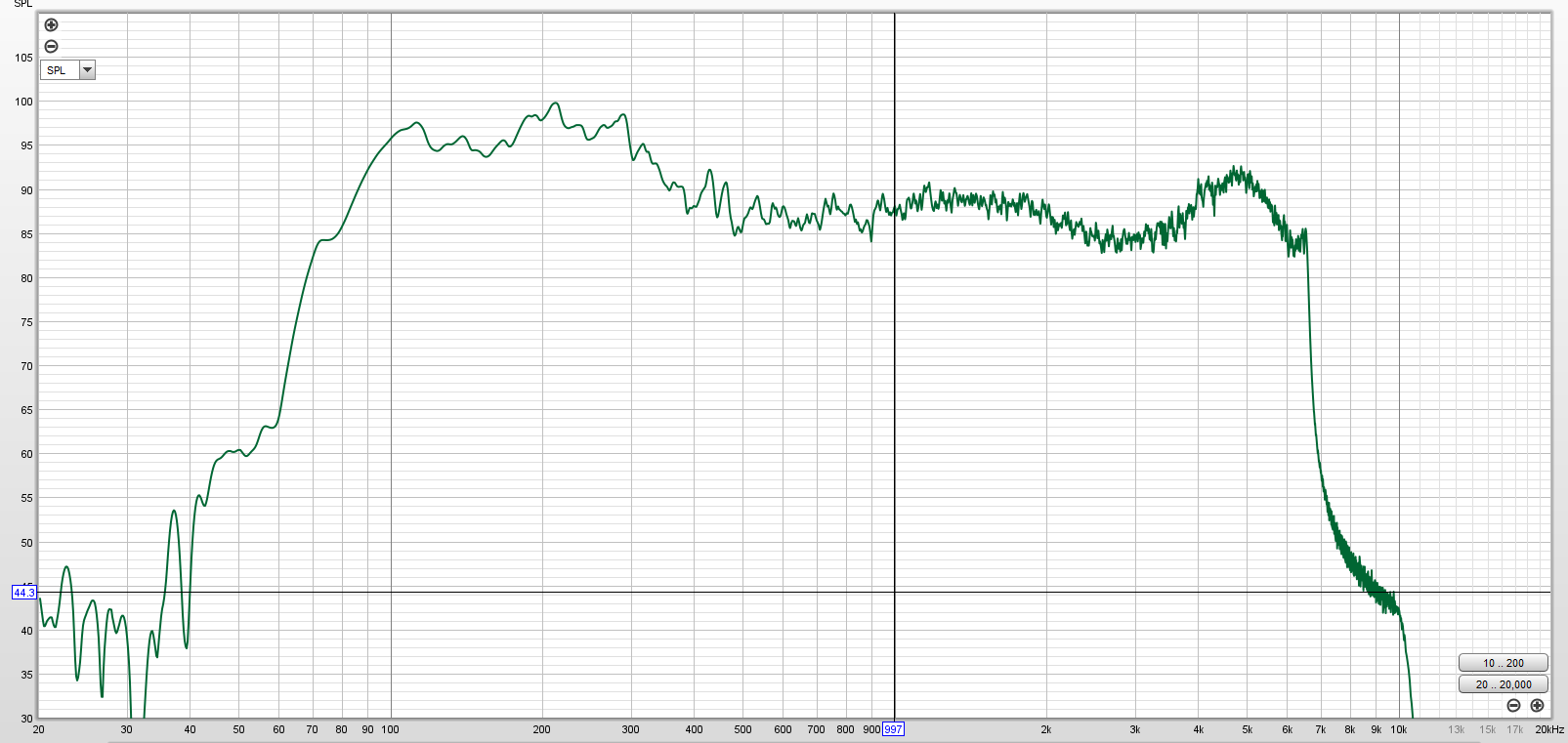
The only difference between these measurements and past is that I'm using a headphone to RCA cable on my laptop - past times I used HDMI. But like I said, REW plays the high pitched tones via the generator without a problem. My UMIK mic, using the SPL, registers 50 db increases when I play a 10, 11 or 12 kHz tone.
Any idea why my measurements look like this?
