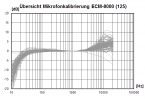producer12999
Member
Hello, I am totally exhausted. I got a Behringer EMC8000 and connected it to my Focuswrite Scarlett. I used this cable https://www.thomann.de/de/cordial_ctm_3_fm_mikrokabel_schwarz.htm
Is this the wrong cable or why does just nothing work? No deflection of the microphone appears in REW, although I have entered the measurement microphone as input and output in REW. On the photo you can see the settings. Is there a way to see that the microphone is connected successfully? Unfortunately I don't know any more.
Thanks for help!
Is this the wrong cable or why does just nothing work? No deflection of the microphone appears in REW, although I have entered the measurement microphone as input and output in REW. On the photo you can see the settings. Is there a way to see that the microphone is connected successfully? Unfortunately I don't know any more.
Thanks for help!