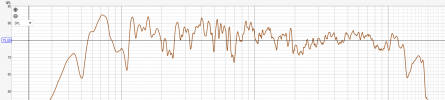- Thread Starter
- #61
And just today, came the new REW update, for the flex itself.
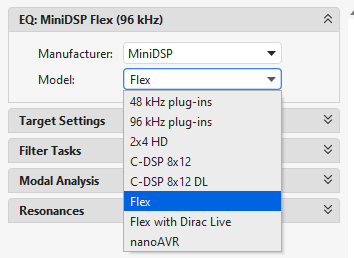
Actually i am still playing around.
Today with my left speaker, moved it from where it was, further away from the wall around 80cm from speaker to wall and from there closer towards the left wall, but not all the way (stopped at 0.9m) to the wall as bass became a bit prominent as well.
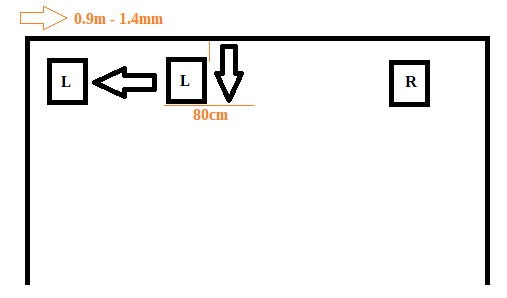
And then turned it in towards listening position etc. Just to see how the room reacts. tl/dr: the area around 80 and180Hz is the most problematic and no matter what i do it kinda doesn´t change by much.
This picture below is messy but it kinda represents a few learning's about my room and how speaker position influences the measured curve.
So moving the left speaker closer to the left wall, increases bass to a point that you can ignore the bass boost switch.
No matter what i do, i seem to have this room mode at my listening position.
There i a specific position (some green /blue graph) that improves the drop at 100Hz by a few dB, but it comes with a cost -> another drop at around 150Hz.
I think the position where the speaker was in the beginning, wasn´t too bad.
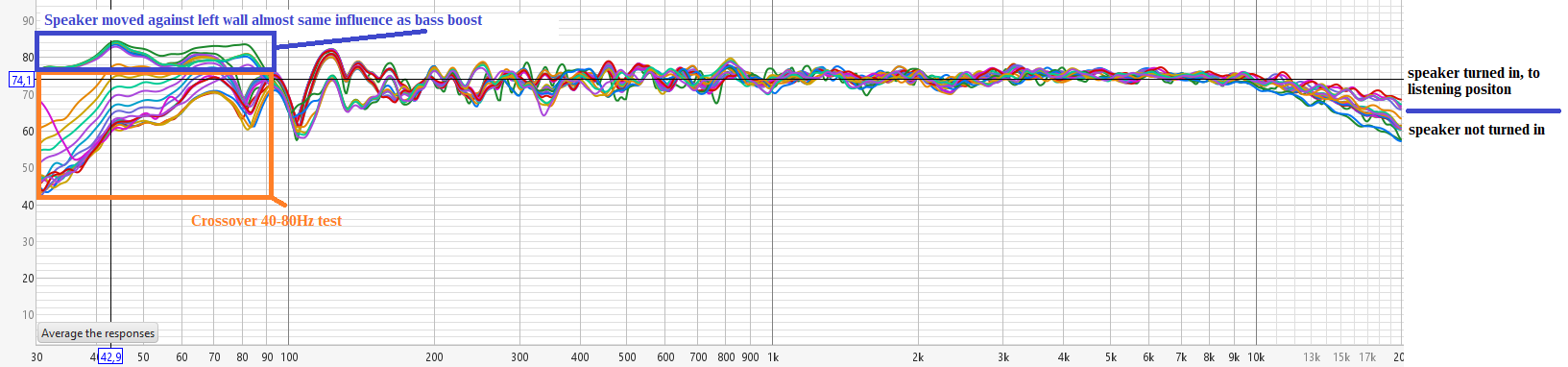
How does it sound? Still a little strange, or is everything just singing?
Actually i am still playing around.
Today with my left speaker, moved it from where it was, further away from the wall around 80cm from speaker to wall and from there closer towards the left wall, but not all the way (stopped at 0.9m) to the wall as bass became a bit prominent as well.
And then turned it in towards listening position etc. Just to see how the room reacts. tl/dr: the area around 80 and180Hz is the most problematic and no matter what i do it kinda doesn´t change by much.
This picture below is messy but it kinda represents a few learning's about my room and how speaker position influences the measured curve.
So moving the left speaker closer to the left wall, increases bass to a point that you can ignore the bass boost switch.
No matter what i do, i seem to have this room mode at my listening position.
There i a specific position (some green /blue graph) that improves the drop at 100Hz by a few dB, but it comes with a cost -> another drop at around 150Hz.
I think the position where the speaker was in the beginning, wasn´t too bad.