I've been using the version of this open source crossfeed tool, provided by Liqube here

I discovered, purely by accident, when observing some other plugin behaviour which I won't go into here, that if I have any EQ processing before sending audio to this crossfeed, which causes audio levels to exceed 0dB, in my DAW (Reaper) on Windows 10, the crossfeed plugin then acts like a brickwall limiter, obviously creating some distortion, however imperceptible or not, in the audio.
I have sent an email to the developer about this, but I thought it good to also share with others here.
Workaround - trim before the crossfeed plugin, e.g by 20 dB, before the crossfeed plugin, and boost by 20 dB afterwards.
Or avoid placing any plugin which could cause audio to reach 0dB or more.
Not sure if this limiting occurs on the input to the plugin, or on the output, or both..
I put this to the test using PluginDoctor by ddmf (demo version). and the graph of the dynamics behavior confirms the aforementioned assertion.
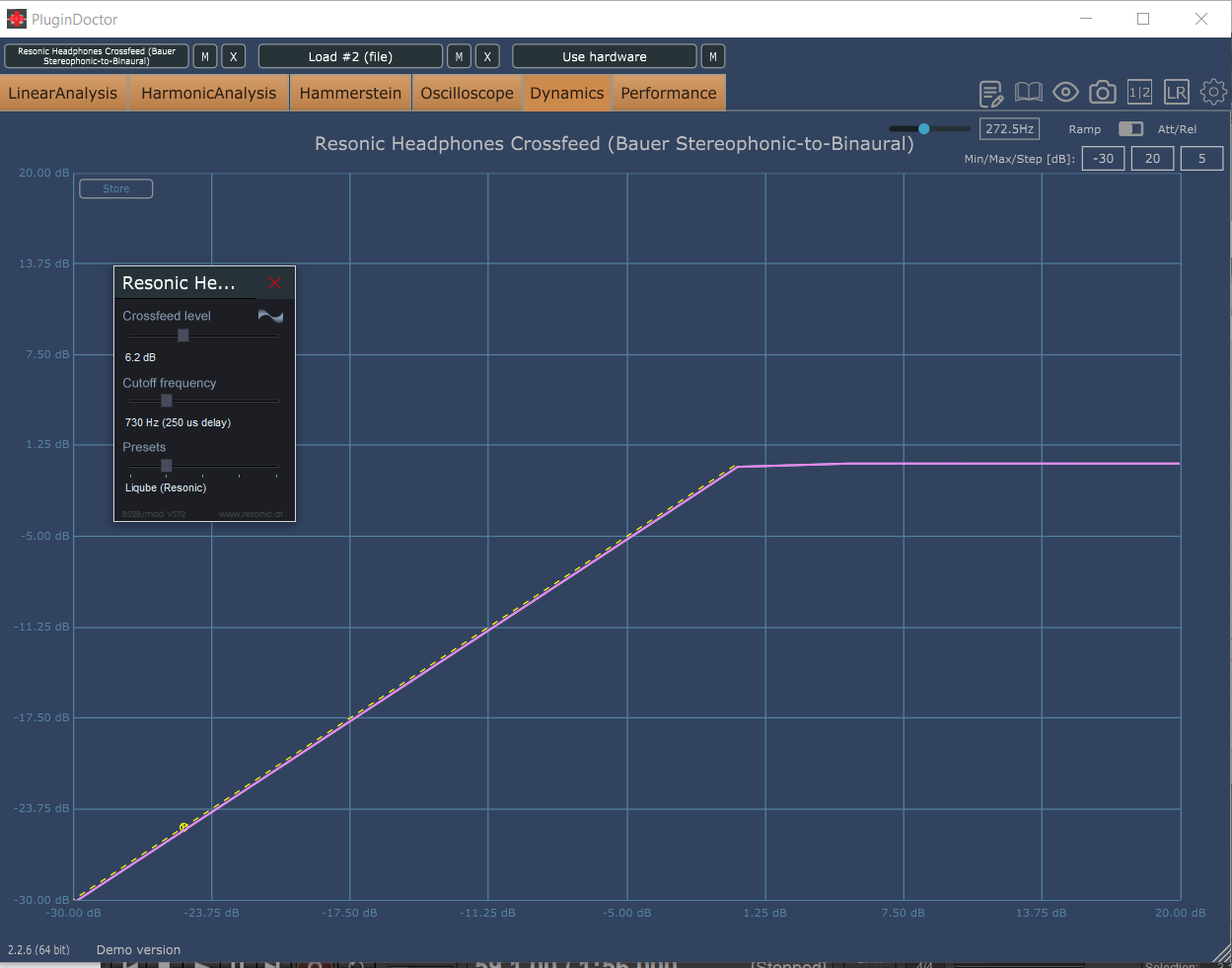

I discovered, purely by accident, when observing some other plugin behaviour which I won't go into here, that if I have any EQ processing before sending audio to this crossfeed, which causes audio levels to exceed 0dB, in my DAW (Reaper) on Windows 10, the crossfeed plugin then acts like a brickwall limiter, obviously creating some distortion, however imperceptible or not, in the audio.
I have sent an email to the developer about this, but I thought it good to also share with others here.
Workaround - trim before the crossfeed plugin, e.g by 20 dB, before the crossfeed plugin, and boost by 20 dB afterwards.
Or avoid placing any plugin which could cause audio to reach 0dB or more.
Not sure if this limiting occurs on the input to the plugin, or on the output, or both..
I put this to the test using PluginDoctor by ddmf (demo version). and the graph of the dynamics behavior confirms the aforementioned assertion.
