camel
Member
- Joined
- Nov 10, 2023
- Messages
- 13
- Likes
- 1
I've done mostly reading here for awhile and hoping to tap some of the incredible knowledge here on how to get started.
I'd love some help this curve. I'm looking for something a bit more for playback and generic music, movie, and game use. As aligned from the software it's far too bright and forward for me from the KH80s. I know "harman" curve is thrown around a lot but would that make this system even more "bright" with it bringing up the higher frequencies? What target PEQ curve and values would you all suggest below?
I'm getting ready to move in a few months and not looking to adjust my room and hoping trying some additional curves can help bring down the fatiguing nature of the speakers I'm experiencing right now. Thanks for any and all suggestions!1
System
Two KH80s mounted on VESA arms above monitors in a 40/40/40 inch triangle from normal listening position
One KH750 sub placed on the right side, floor, about 60" away from right ear.
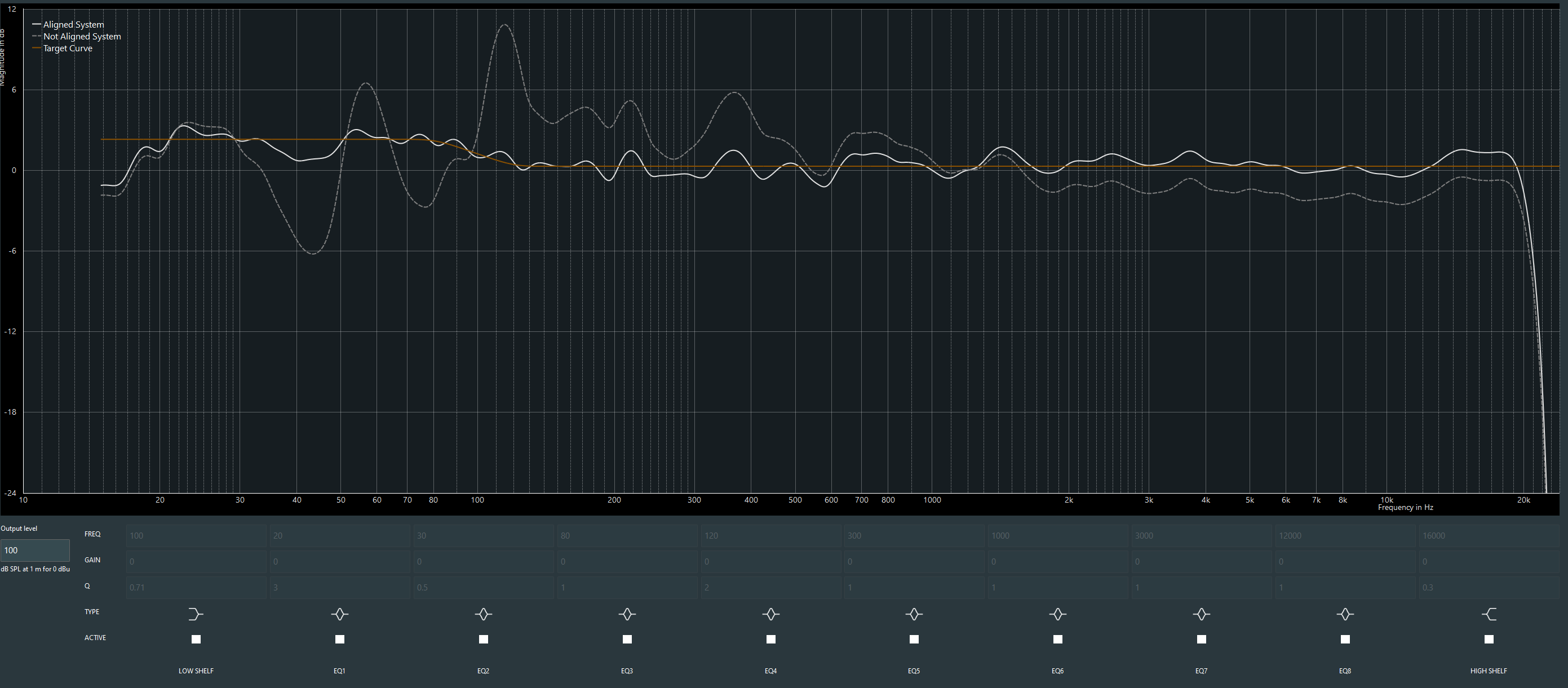
I'd love some help this curve. I'm looking for something a bit more for playback and generic music, movie, and game use. As aligned from the software it's far too bright and forward for me from the KH80s. I know "harman" curve is thrown around a lot but would that make this system even more "bright" with it bringing up the higher frequencies? What target PEQ curve and values would you all suggest below?
I'm getting ready to move in a few months and not looking to adjust my room and hoping trying some additional curves can help bring down the fatiguing nature of the speakers I'm experiencing right now. Thanks for any and all suggestions!1
System
Two KH80s mounted on VESA arms above monitors in a 40/40/40 inch triangle from normal listening position
One KH750 sub placed on the right side, floor, about 60" away from right ear.