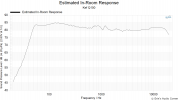bhayes9614
Member
- Joined
- Dec 6, 2022
- Messages
- 21
- Likes
- 8
Hey, so I just started to get into REW and went out today and purchased a microphone! I have a pretty small room under 1200 cubic feet and includes 8 DIY acoustic panels. Made sure to calibrate the interface first then imported the calibration file for my microphone and positioned it where my head would be at 90 degrees. Var smoothing is applied for the graphs if that is cool 
Equipment:
Dayton Audio Audio EMM-6 Microphone
Komplete Audio 6 Interface
SVS SB 1000 Pro
Crossover is 100hz
Kef Q150 Speakers (turned off while measuring my sub)
For this test my reference volume is set to 75db and speakers are turned off so I can test the subwoofer with a 10-200hz sweep. Let me know what you think! The red line is before EQ and Green is after EQ in the SVS app. 80db was the highest I let the line go. At 25hz I brought it down a bit, 76hz down a bit, and then 89hz I tried to boost it up. It made little difference because I assume this is just a problem in the room. also is it normal for the 100-200hz range to just gradually fall down like that? Lastly the dip at 57hz is a room issue as well so I left it alone.
Photos:

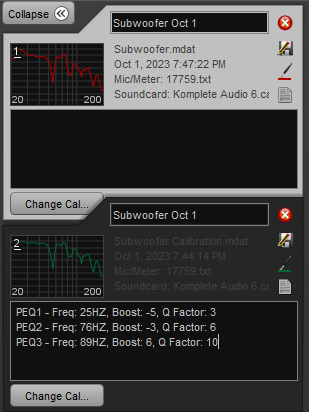
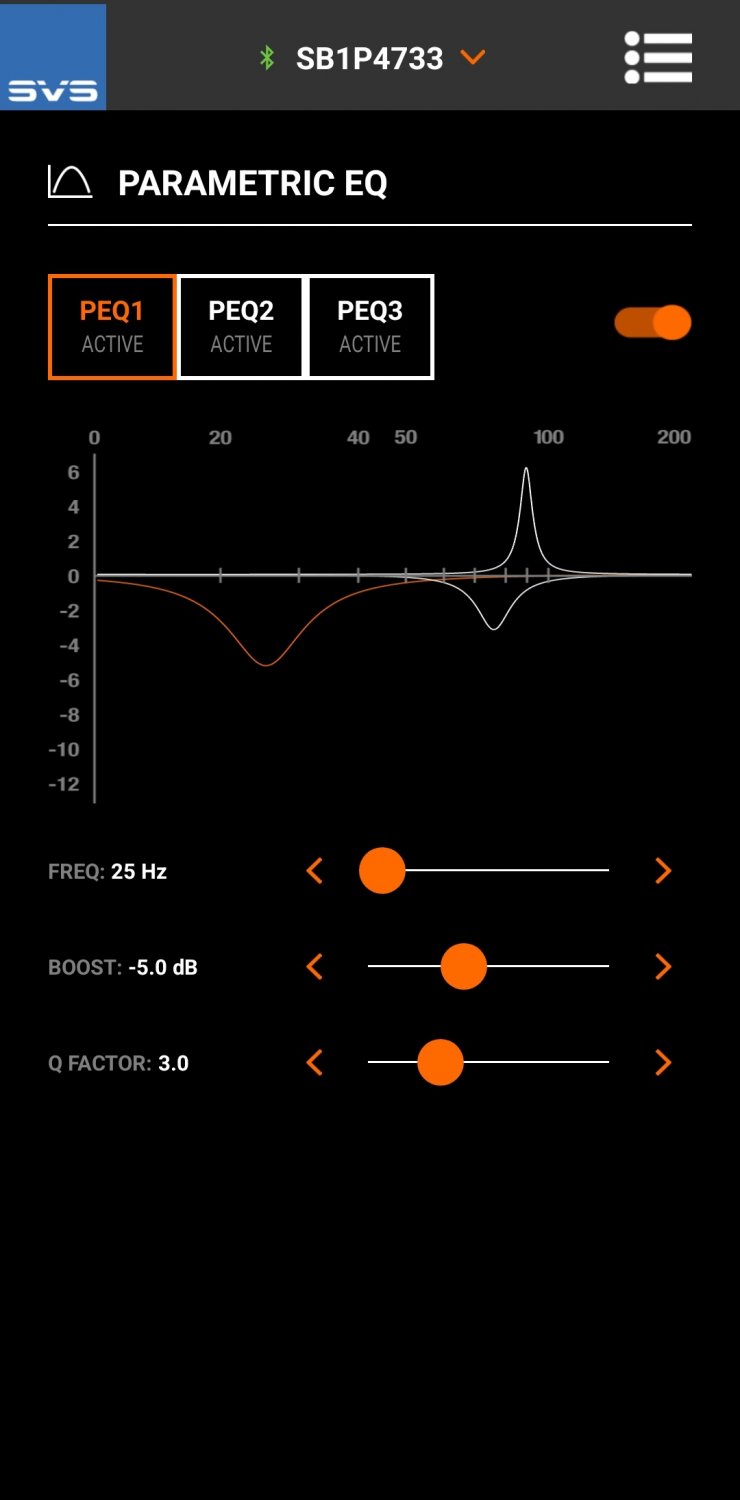
Equipment:
Dayton Audio Audio EMM-6 Microphone
Komplete Audio 6 Interface
SVS SB 1000 Pro
Crossover is 100hz
Kef Q150 Speakers (turned off while measuring my sub)
For this test my reference volume is set to 75db and speakers are turned off so I can test the subwoofer with a 10-200hz sweep. Let me know what you think! The red line is before EQ and Green is after EQ in the SVS app. 80db was the highest I let the line go. At 25hz I brought it down a bit, 76hz down a bit, and then 89hz I tried to boost it up. It made little difference because I assume this is just a problem in the room. also is it normal for the 100-200hz range to just gradually fall down like that? Lastly the dip at 57hz is a room issue as well so I left it alone.
Photos: