misureaudio
Member
It works with LabVIEW via Comtrue ASIO, too
Work in progress
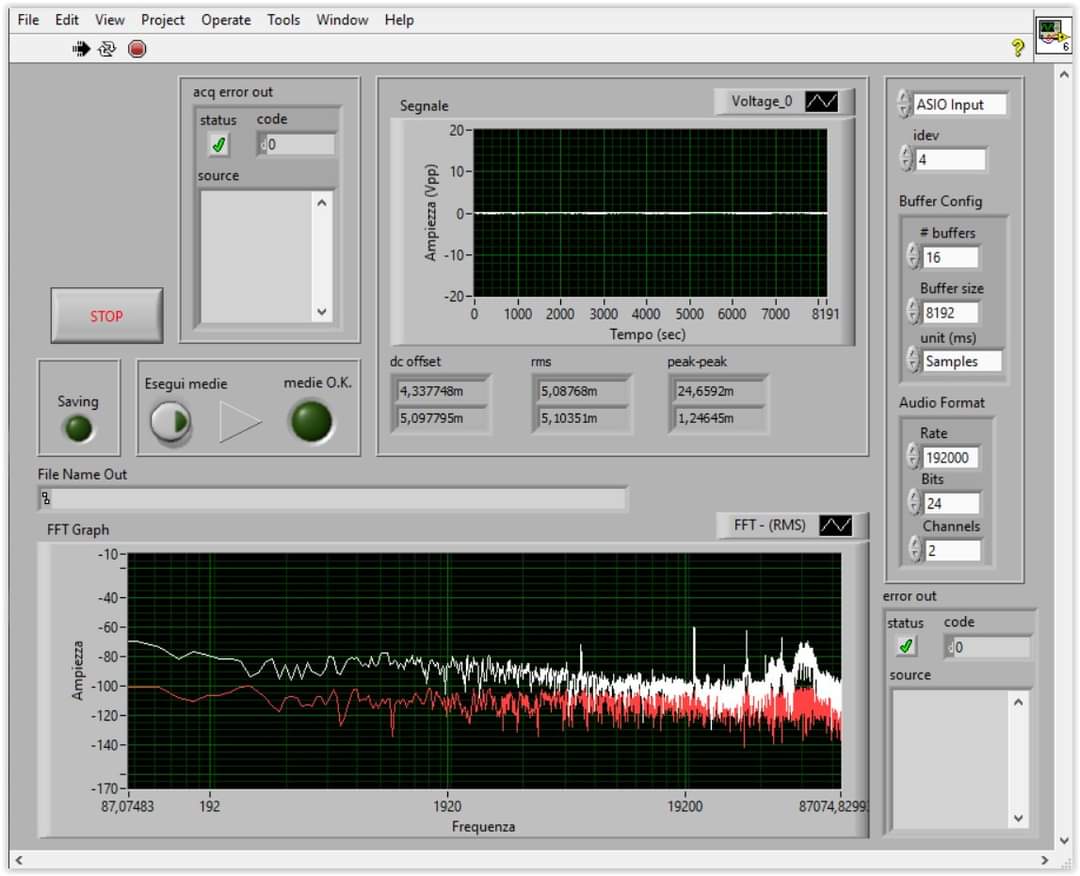
Work in progress
Did you try to increase ASIO buffers?Yes.
Sometimes more often than others. I have much more experience with the ADC Classic, of course.
probably.. BTW, I see no reason to use anything else but Java EXCL(REW Exclusive WASAPI up to 32/768).Did you try to increase ASIO buffers?
I 100.00% agree, someone too lazy to find the root cause of mutual H3 influence L2R/R2L, and THD was compensated for a mono signalTheoretically Topping can fine-tune the built-in THD compensation curve in the DAC chips for both channels running, and when one of the channels (incl. the analog circuits behind the DAC) produces no signal (i.e. also smaller load on the PSU), the THD compensation becomes suboptimal. Just 2 cents...
Theoretically Topping can fine-tune the built-in THD compensation curve in the DAC chips for both channels running, and when one of the channels (incl. the analog circuits behind the DAC) produces no signal (i.e. also smaller load on the PSU), the THD compensation becomes suboptimal. Just 2 cents...
what are the best settings for integrator and filter for recording a live performance through mics and apu ?This is what the Tweak application looks like:
View attachment 158619
While experimenting with the ADC, I noticed a few things regarding the user interface that I think could be improved. Firstly, there is no error indication if settings are changed without first pressing the the "Connect&Read" button or if the ADC has since been unplugged. Secondly, the filter selection would be easier to operate if it simply consisted of four drop-down menus, one for each ADC.
Same thing happens when measuring with E-MU,either loopbacks or other DACs,choosing both channels playback changes the results in REW.Something else...
Remember my unhappy observation about the Topping E50 performance as a test signal source? E50 Whining
Well, I asked about that in the E50 review thread. A fellow by the name of Rantapossu replied. He suggested that I activate L+R in the signal generator panel of REW rather than just use one channel. Look at the difference. This is E50 > Scaler > APU > ADCiso.
View attachment 319243
That's 17 dB lower for the 3rd harmonic. That's even better than what Amir measured. (I must have a better test set-up)
But, why does it work this way?? Is it a Topping DAC thing or an REW thing? The levels didn't change.
And... Here is what happens with the Second Output Inverted:
View attachment 319265
Look at the 2nd and the higher frequency even order products.
I tried the same tests with the D10s:
View attachment 319266
View attachment 319267
This is obviously academic for actual listening, but for testing it matters. To the eye, anyway.
The Invert Second Output probably says something about the power supply regulation, although that might be crosstalk within the DAC chip, too. But, in two out of two DACs?
OK, you guys are tired of me by now. Back to read only mode.
34db is close to optimal for my Rode NT1A, which has pretty typical sensitivity for such mics.dear @IVX i have ordered iso version from ali express and would like to use it with two apus for stereo recording from condenser mics. what woul be the appropriate gain setting on apu ? 34 or 60db ? 34db imo may be too low even for at 1.7v setting in adc and 60db may require 4.5v on adc. is there any plan to include 48v phantom power in scaler along with xlr input for mic use ?
incidentally i am also planning to use adc with rode nt1 mics. do default filter and integrator settings in adc give best quality recording or we need to tweak through app ?34db is close to optimal for my Rode NT1A, which has pretty typical sensitivity for such mics.
A couple of days ago I noticed that during the calibration Cosmos ADCiso has no green/blue/red LEDs indication, in about 30% of cases.
I decided to retest all Cosmos ADCiso that I prepared to sell and found the same over there 30-40% of units have no LED indication at all, at least until units are cold. In my area right now pretty unusual "cold" days 23-25C, and that may explain why prepared to sell and tested at 27C units are glitching. The fact that no one so far complained about the issue even more surprised me. After couple of days I found the root cause and FW solution to fix the issue. Technically, I know the folk over here may understand what I mean, the I2C isolator chip adds 100nS of delay or 200nS round trip delay, and correctly implemented 100KHz I2C interface has 100.00% zero chance of getting any trouble with that. Even 10x times longer delay can not affect the stability, if.. I2C implemented correctlyWhat happening with the hardware-implemented I2C of CT7601 from Comtrue, when the ADC unit is warm the delay becomes <200nS and I2C works, however, a cold enough unit slightly increases the delay, and CT7601 I2C interface starts to lose acknowledges! Data becomes corrupted and LED's indication doesn't work. Perhaps Comrtue's I2C reads an acknowledge by mixed-up pulse edge, for example, the issue is easily fixable by adding the 47pF capacitor to the SDA line. A +/- few tens of nS are able to turn over so implemented I2C. Of course, I asked Comtrue for help because no one HW I2C register is documented in the supplied datasheet but Comtrue has been silent so far. Finally, I decided to switch I2C to the software mode, Comtrue's source has such a switch but.. that code for sure never tested at all because it had a lot of principal mistakes. So, I debugged of SW I2C and the interface started to work as supposed to be, the only data rate was way too slow 20kHz. Hence, I had to optimize the code, after I'd omitted tonnes of function() called from another function() and this one was called from one more function(), and so on, I got 33kHz of the data rate. Anyhow, after two days I prepared the FW which fixed LEDs indication issue for Cosmos ADCiso. Nobody asked me, I have no idea why ))
