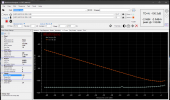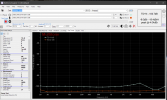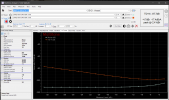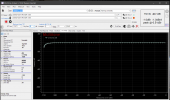Rustin
Member
Well, I want to tell you a story about E-MU 0204 and how I tamed this wild beast from early 2000s in 2023. It all started back in 2018, I was building my amplifier on TPA3255EVM and I really needed a device that I could use for measuring as well as for normal daily tasks 24/7, and for connecting an electric guitar. I purchased the thing, but in the end, it didn't work properly. I searched a lot on various forums for a solution, but I could not find anything useful. The problem was in the first place nonworking drivers, which simply refused to find the device when installing them, but after some "dancing with tambourine", I did it, but there was a new problem - a click in the headphone output at the beginning and end of any sound. It was like the USB power just disappeared during the silence. In general I could not find anything to solve the problem and decided to sell the newly bought audio interface. It's been a long time since then, and you know what? I decided to try again. Why not, first of all it seems to me now that I gave up too quickly, in addition during this time I got new ideas to solve old problems, also there are fresh fixes on forums from different people. This time I decided to order this device from Poland because in my country it is "slightly" overpriced. The audio interface only cost me $45 including shipping, considering the fact that the device was in pretty much perfect condition think, it's a good deal. I ended up having exactly the same problems as in 2018, but this time it knew what to do. Drivers need to be manually installed in windows device manager. After that, the problem with clicks appeared again. I tried to connect an external power supply as advised on the forums, but in the it had absolutely no effect, also added a large amount of noise which was visible on the measurements. So I decided to leave this idea behind. The next solution to the clicking problem was software. One guy made a program which always plays silence. This way there is no beginning and no end for any sound, so no clicks. The program worked, but there were some details. For example, when computer went to sleep mode and out of it, seems that it's forcing audio interface to reboote, and any cycle of switching on/off device, makes so that fix stops working, and fix.exe process in task manager still sort of working, but clicks appear again, besides if I forget to restart fix.exe again manually then after time of work without it, device stops working at all, until I either reconnect USB plug or restart device in sound control panel of Windows. What came to my mind was to use the task scheduler. I had it to shut down fix.exe automatically when I went to sleep (to prevent a non-working fix from being suspended in processes). And when pc come out of sleep mode, the program automatically turned on. Ideally, the scheduler should be able to automatically reboot the device when it goes to and comes out of sleep mode, but I have not figured out how. It needs to be done due to the fact that if the computer goes to sleep and at the same time there will be playing any sound except silence from the fix, then after coming out of sleep mode the device will stuck and I have to manually reboot it and turn on the fix. But I am ready to put up with this problem. (If suddenly anyone knows how to set the reboot of a certain device in Windows 10 and link it to the sleep mode trigger in the task scheduler, let me know, I will be very glad). By the way, if you just decide to restart your computer, everything works perfectly, when you boot up windows, the fix program will automatically turn on. It is important to save folder with the fix before launching it for the first time, preferably somewhere in the folder in C:\Windows. I uploaded the fix and the working driver to google drive in case anyone need it. And so let's start the review, the measurements in RMAA:
Frequency response
Noise level
Dynamic range
THD + Noise (at -3 dB FS)
Intermodulation distortion
Stereo crosstalk
IMD (swept tones)
Output level is at 2V RMS. According to the results of measurements, we can see that there are some differences between the left and right channels, in the amplitude of low frequencies, let's look at the schematic and see what's what. (Don't pay attention to the small noise peak at 50 Hz, it comes and goes for indefinite reasons, maybe the reason is the very long cables I am using at the moment.)
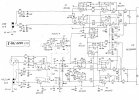
Modified Scheme:
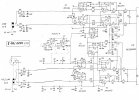
Basically, I'm not the first one who invented and realized this way of modification, so I won't describe it in details, I'll just show you schematic before and after the change and briefly describe the changes. If you are interested in the details, I would be happy to discuss it in comments. So, I removed unnecessary Op-Amp buffer cascade, a relay which switches line and microphone input, some resistors, transient capacitors, and some unnecessary components, which have no more use after the modification.
I also decided to try to turn an electret microphone input (this part is missing from the schematic) into a stereo line input, I removed the transition capacitor, removed the +5V track for phantom power and connected the 3.5 jack input to the XLR/TRS input with a jumper. But it turned out that the left and right inputs have a separate ground, so I had to abandon the idea and just make it as another left line input. Because combined XLR/TRS connector is grounding input until TRS connector is plugged in, it turns out, that 3.5 jack for line input can be used only when TRS is plugged in XLR/TRS, questionable modification I agree, but I don't need input for electret microphone anyway, at least I can connect two devices to one channel, let it be better this way. Of course, I could try to add identical input line by putting 2 resistors and diode and connect it to 3 pin, where the relay was, but I suspect that when you connect two inputs simultaneously to the op amp, a ground loop could form and it would work horribly, besides I don't have the smd resistors needed for this at hand, so I didn't do that.
Here are some photos before and after:




I haven't decided yet, but it might be worth replacing the output headphone op-amp with an LM4562, one guy did measurements and got less harmonic distortion under load, compared to the installed JRC2114.
Well, from my point of view E-MU 0204 very worthwhile thing, of course there are problems with the drivers, but if enough desire, they can be overcome, anyone who doubts whether to take this audio interface, I say - definitely yes!