Wow, this is something I wanted to avoid. AFAIK the ground loop can happen with the line-in measurements, and not with optical Toslink, as it electrically isolates the source and the destination. I am using just one laptop at a time, normally Mac. The video I posted is about digital input, so I didn't expect any ground loop issues.
BTW, how one can see a ground loop on a frequency response graph?
To be sure I used my phone as a 1kHz signal source for G3 line-in with very similar results.
Which generator level are you running?
Normally at 0 dBFS, but then I adjust the output and input gain to get the best THD+N value. Basically, for each output level I am searching for the maximum input gain, which still doesn't clip. Then I pick the best THD+N value. The reason I'm not using the generator level all that much is that I prefer analog volume control to digital one, hoping that the analog will give me better performance.
You'll still have to figure out how to set up the sample rate properly
Sure, this is the first thing I check, what options OS gives for my devices and then I set them to the same as in REW Soundcard's Preferences.
REW on Windows can't do more than 16-bit samples with the default Java I/O
Oh, wow, that's too bad. Thanks, I didn't know any of that. For measurements I definitely need at least 24 bits. BTW, on Mac I don't see any improvement between 24 and 32 bit test files:
Maybe REW on Mac can deliver only 24 bits?
About G3 sample rate:
The hardware is also clearly not running at 24/96, looks more like 16/48 analog and 24/48 digital to me
As I see in the sweep, these 96kHz are plain deception. Nothing good is happening above 24kHz, only noise, aliasing and reflections. And that'd be ok, if it just stayed above 24kHz, but it goes back to the audible range, and quite loudly. I need to test if, at the 48kHz sample rate, they have a proper low-pass filter at the inputs.
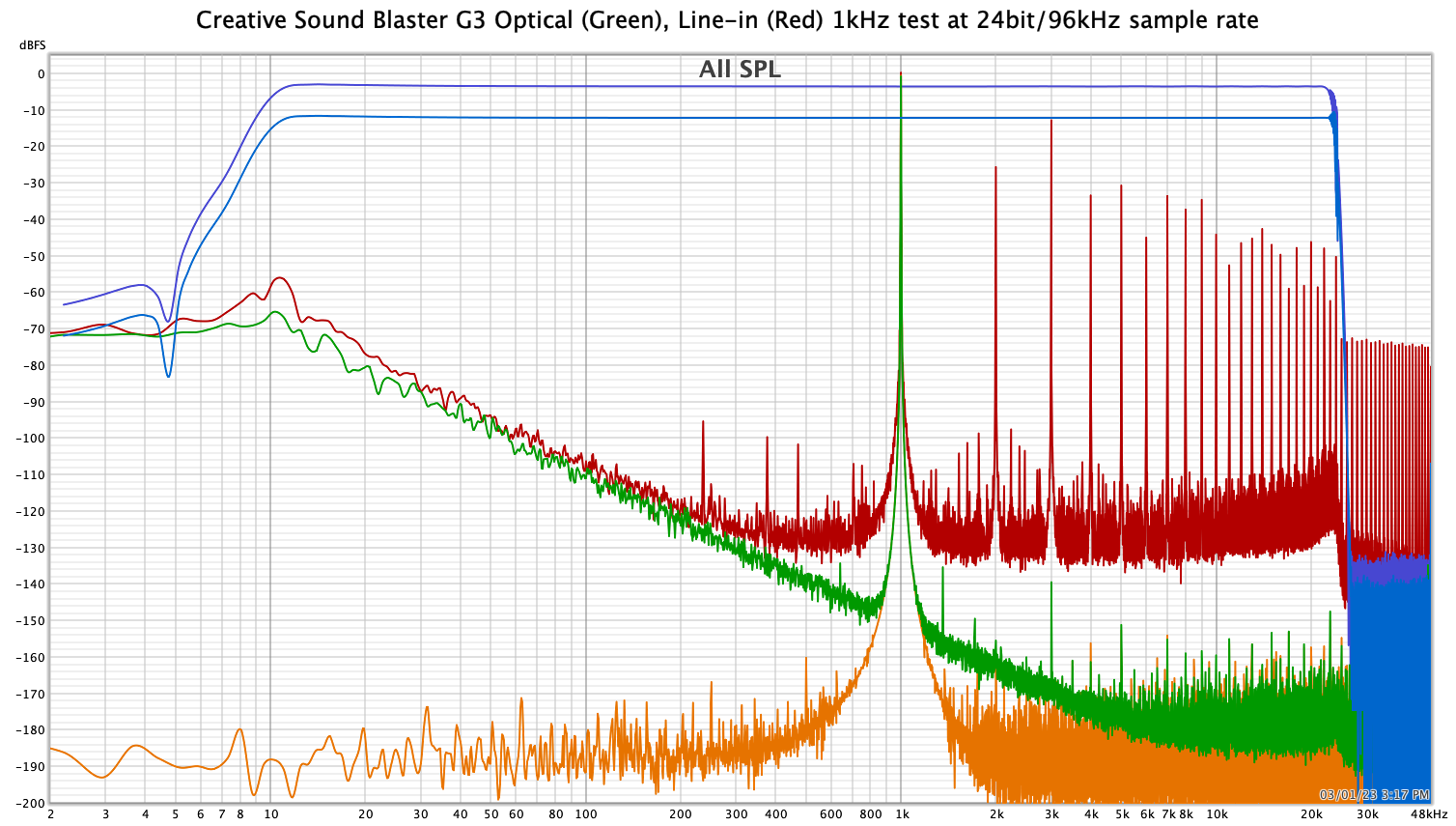

 . Sorry, G3, I didn't mean to overfeed you.
. Sorry, G3, I didn't mean to overfeed you.