- Thread Starter
- #121
Here's what clipping looks like in DISTORT with a two-tone test signal (50Hz and 1kHz):
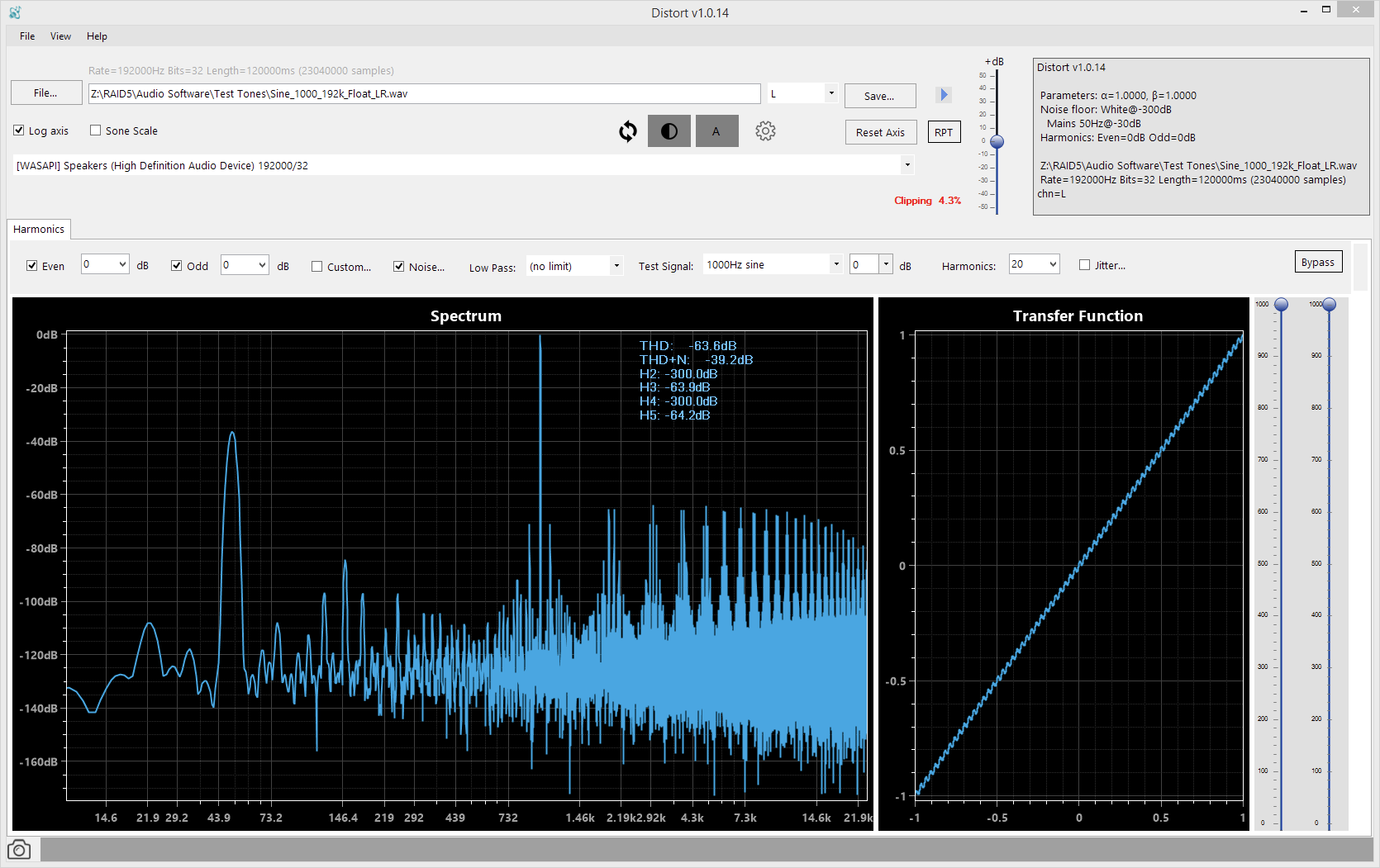
Version 1.0.14 is now available with the following changes:
The custom sine-wave noise components table allows the addition of arbitrary sine wave frequency to the signal. Frequencies less than 1Hz and more than 100MHz are possible. This can be used to see the IMD interaction of very high frequencies with the audible range, for example.
- Added custom sine-wave components to the Noise settings window. Supports frequencies into MHz and beyond
- Improved quality of the close-in (1/f) jitter generator
- Added 1kHz square wave and 7kHz sine wave to the list of test signals
- Double-click on the either of the two vertical sliders (alpha and beta) resets them to the initial setting of 1000
- Quicker reaction to user-initiated changes to settings, even while a computation is already in progress
- Improved frequency plot resolution from around -180dB to better than -280dB
- Added clipping indicator when combined noise/jitter/waveforms exceed -1..1 sample range
- Improved THD+N calculation accuracy
For ease of entry, the table supports scientific notation (1e-5 or 1.001e6 for example):
View attachment 42648
Clipping indicator is shown only when the resulting test signal exceeds -1..1 sample size. Simply change the Test Signal dB level to a lower number until clipping is gone:
View attachment 42650
As always, bug reports, ideas and comments are welcome!
Hi Paul,
Sorry but it is not possible anymore to save the distorted file at least with several former 1.013 settings.
It seems to be quite systematic.
Otherwise thanks a lot for the added features & improvements.
Rgds.
View attachment 42664
2019-12-16 10:59:37.0383|INFO|Wave.DistortForm|Distort v1.0.14, 2019-12-16T10:59:37.0383767+01:00
2019-12-16 10:59:37.0383|INFO|Wave.DistortForm|Reference: A.wav[L] 524288 samples 64000Hz 64bits, mono, MD5=00
2019-12-16 10:59:37.0383|INFO|Wave.DistortForm|Settings:
Gain:True, Remove DC:True
Non-linear Gain EQ:False Non-linear Phase EQ: False
EQ FFT Size:65536, EQ Frequency Cut: 0Hz - 0Hz, EQ Threshold: -160dB
Correct Drift:True, Precision:30
Non-Linear drift Correction:False
Upsample:False, Window:Hann
Spectrum Window:Kaiser, Spectrum Size:65536
Spectrogram Window:Hann, Spectrogram Size:4096, Spectrogram Steps:2048
Dither:False
Trim Silence:False
2019-12-16 10:59:37.0383|DEBUG|Wave.DistortForm|Settings:
Gain:True, Remove DC:True
Non-linear Gain EQ:False Non-linear Phase EQ: False
EQ FFT Size:65536, EQ Frequency Cut: 0Hz - 0Hz, EQ Threshold: -160dB
Correct Drift:True, Precision:30
Non-Linear drift Correction:False
Upsample:False, Window:Hann
Spectrum Window:Kaiser, Spectrum Size:65536
Spectrogram Window:Hann, Spectrogram Size:4096, Spectrogram Steps:2048
Dither:False
Trim Silence:False
2019-12-16 10:59:37.0539|ERROR|Wave.DistortForm|Stopped!
at Wave.DistortForm.ProcessAll(Double[] L, Double[] L1, Int32 freq, Int32 freq1, Int32 freq2, Int32 bits1, Int32 bits2, Boolean bMatch, Boolean bLoadOnly, Boolean bApplyManual, Boolean bUpdateCharts) in C:\Users\ypa\Documents\Visual Studio 2015\Projects\Distort\Wave\DistortForm.cs:line 847
2019-12-16 10:59:37.0539|INFO|Wave.DistortForm|Stopped! Files loaded
2019-12-16 10:59:37.0539|DEBUG|Wave.DistortForm|Progress Stopped!, , 100%
2019-12-16 10:59:37.0539|INFO|Wave.DistortForm|Signature: b825d4d5c93ee8f4b0c3e4c5e0c577a2
2019-12-16 10:59:42.2353|INFO|Wave.DistortForm|Writing Distorted file to: C:\ProgramData\Distort\C.wav
2019-12-16 10:59:42.2473|ERROR|Wave.DistortForm|Unable to write file C:\ProgramData\Distort\C.wav
at Wave.DistortForm.<>c__DisplayClass210_0.<SetTransferFunction>b__0(Double x, Int32 pos) in C:\Users\ypa\Documents\Visual Studio 2015\Projects\Distort\Wave\DistortForm.cs:line 3002
at Wave.DistortForm.<>c__DisplayClass287_0.<saveCompareWaveToolStripMenuItem_Click>b__0(Double x, Int32 i) in C:\Users\ypa\Documents\Visual Studio 2015\Projects\Distort\Wave\DistortForm.cs:line 4508
at System.Linq.Enumerable.<SelectIterator>d__5`2.MoveNext()
at System.Linq.Buffer`1..ctor(IEnumerable`1 source)
at System.Linq.Enumerable.ToArray[TSource](IEnumerable`1 source)
at Wave.DistortForm.saveCompareWaveToolStripMenuItem_Click(Object sender, EventArgs e) in C:\Users\ypa\Documents\Visual Studio 2015\Projects\Distort\Wave\DistortForm.cs:line 4508
2019-12-16 10:59:42.2473|INFO|Wave.DistortForm|Unable to write file C:\ProgramData\Distort\C.wav
Index was outside the bounds of the array.
Thank you, Arpiben. Does this happen only with old settings file or with new settings as well?
With new settings as well, in fact with whatever I am trying. Rolling back to Distort release 1.013 is solving my encountered issues.
Rgds
With new settings as well, in fact with whatever I am trying. Rolling back to Distort release 1.013 is solving my encountered issues.
Rgds
Paul it is probably due to my non conventional sampling rate 64 kHz. I have just checked now with 96 kHz and the save functionality is working properly.
Ok, let me try that. Non-standard sampling rate should not be a problem, but perhaps it uncovers some condition which otherwise remains hidden.
Paul it is probably due to my non conventional sampling rate 64 kHz. I have just checked now with 96 kHz and the save functionality is working properly.
Well, It seems that v1.0.14 doesn't like 64 bit files. To be confirmed.
Also tested with 64 bit files, and seems to be working. Please try the updated version. I think the issue might occur with any files where samples (after distortion) can get just into the clipping region of 1.0 or above when saving.
Posted this on the other forum:
Here is some evidence that wide-bandwidth measurements may be interesting in the audible range, especially since some devices exhibit high amplitude noise/signal in those frequencies, according to @Miska who recommends measuring into 200MHz range.
Here's a simple 2-tone (SMTPE 60Hz/7kHz) IMD test with two RF-frequency tones in the presence of some non-linear distortion. The two spurious tones are at 1Mhz @ -50dB and 10Mhz @ -60dB. Red components are caused by the RF signal:
View attachment 42683
Thanks for the tool!
Noticed a couple of bugs:
1) Even and Odd harmonics settings are not adding harmonics, have to use custom settings window
2) In custom harmonics window H2 is ignored, H3 becomes H2, H4 becomes H3 etc.
3) Bluetooth headphones don't work at all
WASAPI has is super-laggy
DS has some weird very loud sound that sounds like heavy compressor DSP applied
What sampling rate and bit setting? DS is actually using Windows basic audio for output, so any audio settings you have in Windows for this audio device should match the sampling rate and bits being output. Also, a slow computer could have an impact on playback since the distortions are applied in real time, as the sound is playing.
What happens when you try to export the WAV file and then play it in another audio player?
