-
Welcome to ASR. There are many reviews of audio hardware and expert members to help answer your questions. Click here to have your audio equipment measured for free!
- Forums
- Audio, Audio, Audio!
- DACs, Streamers, Servers, Players, Audio Interface
- Combination Audio DAC and Headphone Amplifiers
You are using an out of date browser. It may not display this or other websites correctly.
You should upgrade or use an alternative browser.
You should upgrade or use an alternative browser.
Best cheap USB-C headphone dongles?
- Thread starter starfly
- Start date
HissingFree
Member
- Joined
- Apr 12, 2024
- Messages
- 75
- Likes
- 34
What about Jcally JM12? it seems it uses the same chip as Fiio JA11, unless I am mistaken. If so, does this mean we also get parametric EQ with the Jcally that we can save into the device? is it supported out of the box or we need to flash a firmware? would this Jcally be better than these CB1200AU devices? Fiio claims JA11 has only 1.7uV of noise floor, which is the exact same as Fiio KA11 that I had before it crapped out, and that was virtually hissing free for me.
That's what I deem the most important, EQ capabilities and noise floor with sensitive IEMs. Only 5 EQ bands is disappointing though.
That's what I deem the most important, EQ capabilities and noise floor with sensitive IEMs. Only 5 EQ bands is disappointing though.
HissingFree
Member
- Joined
- Apr 12, 2024
- Messages
- 75
- Likes
- 34
My theory is that kt02h20 is better than cx31993 in terms of lower noise floor, we will see if it proves to be right subjectively.

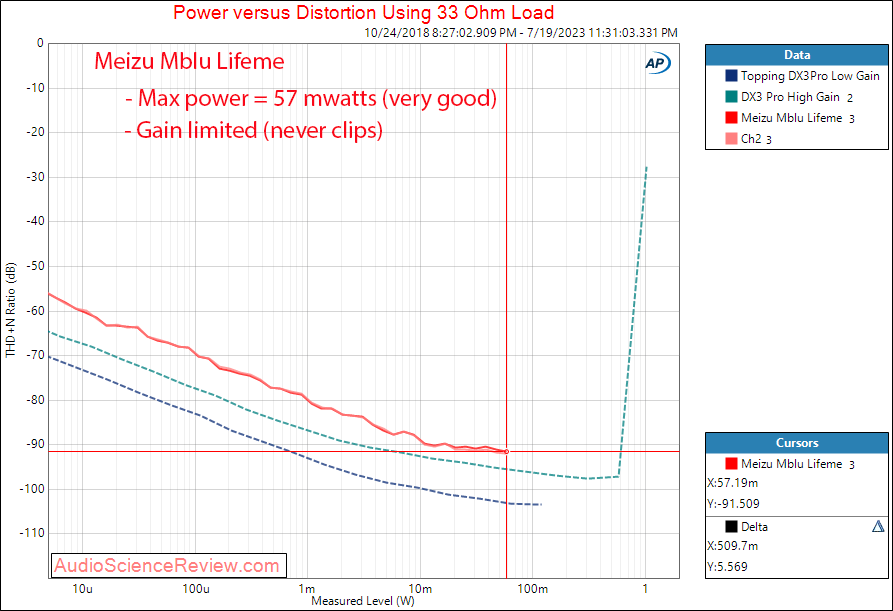

It seems cx31993 is only good when there is music being played at a decent volume, the lower the output power, the noise is more prevalent compared to other dacs, and kt02h20 seems much better in terms of noise with less output power
It seems cx31993 is only good when there is music being played at a decent volume, the lower the output power, the noise is more prevalent compared to other dacs, and kt02h20 seems much better in terms of noise with less output power
Last edited:
multiformous
Member
- Joined
- Jul 20, 2023
- Messages
- 93
- Likes
- 86
I no longer have a JM12 with 'stock' firmware to test with the KT USB TOOL, but you'd likely have to flash it with Fiio or TinHifi firmware to open up the EQ functionality. The Fiio firmware would be most convenient, as the app/web control is more user-friendly. Can't say I've noticed any noise floor hiss my IEMs on JM12. There are other options for more PEQ functionality like the JM20 Pro with the Walkplay app (I believe has 8-band PEQ, but I don't use it so don't quote me) if the 5-band PEQ with the KT dongles aren't enough.What about Jcally JM12? it seems it uses the same chip as Fiio JA11, unless I am mistaken. If so, does this mean we also get parametric EQ with the Jcally that we can save into the device? is it supported out of the box or we need to flash a firmware? would this Jcally be better than these CB1200AU devices? Fiio claims JA11 has only 1.7uV of noise floor, which is the exact same as Fiio KA11 that I had before it crapped out, and that was virtually hissing free for me.
That's what I deem the most important, EQ capabilities and noise floor with sensitive IEMs. Only 5 EQ bands is disappointing though.
Last edited:
Small correction: the KTmicro tool (available from the TinHifi website) works fine with the JM12 stock firmware. No need to reflash anything if one is ok using that tool--it was never intended as an end-user tool and is certainly not as polished as the FiiO Control WebApp or Android App.
As an additional note, the KBEAR TC12, which has the same DAC as the JM12, could not use the KTmicro tool in TC12 stock firmware (it does not respond).Small correction: the KTmicro tool (available from the TinHifi website) works fine with the JM12 stock firmware.
I just re-tested my Kbear TC12: no issue, works fine with the KTmicro tool. I can change the PGA volume, PEQ, and DRC settings and save them to the TC12.As an additional note, the KBEAR TC12, which has the same DAC as the JM12, could not use the KTmicro tool in TC12 stock firmware (it does not respond).
Last edited:
Before anyone concludes that all inexpensive dongles are quirky or limited, let me point out, things are relatively simple with CX31993 options if you want sample rate flexibility without clicking artefacts and don't need EQ.
multiformous
Member
- Joined
- Jul 20, 2023
- Messages
- 93
- Likes
- 86
Well I get some crackle with the CX dongles I have with that polarity test clip -- just not as bad as the KT dongle. And the CX dongles crackle when I plug something into them and they do autoplay/google assistant when I connect them to a device.
HissingFree
Member
- Joined
- Apr 12, 2024
- Messages
- 75
- Likes
- 34
I got Jcally JM12 and so far good, no hissing or extremely faint with very sensitive IEMs such as CCA CA2, although I get weird crackling in windows sometimes when searching things with ctrl+F.
If I update the firmware to the Fiio JA11 fw, can I then later revert the firmware to stock one? if so, how to do it? because there is always the chance I worsen the hissing or the crackling/popping, even if unlikely.
If I update the firmware to the Fiio JA11 fw, can I then later revert the firmware to stock one? if so, how to do it? because there is always the chance I worsen the hissing or the crackling/popping, even if unlikely.
Yes... but only if you can get the original JM12 firmware (the .bin file), which AFAIK has not been published anywhere. So in effect, no, it's a one-way upgrade.If I update the firmware to the Fiio JA11 fw, can I then later revert the firmware to stock one? if so, how to do it? because there is always the chance I worsen the hissing or the crackling/popping, even if unlikely.
HissingFree
Member
- Joined
- Apr 12, 2024
- Messages
- 75
- Likes
- 34
So my recent investigation with Jcally JM12 and the different firmwares leaves me with the conclusion that my JM6 Pro shipped with different firmware, and that's why I hear huge hissing with that dongle that many others don't hear. If JM12 with Tinhifi also has huge hissing that the stock firmware or the JA11 firmware don't exhibit, and they produce crackling instead, it's very reasonable to conclude that I got a JM6 Pro with a different firmware that has bad hissing.
Does anyone know if there is some alternative firmware for JM6 Pro or for CX31993 + MAX97220 devices?
Does anyone know if there is some alternative firmware for JM6 Pro or for CX31993 + MAX97220 devices?
@CedarX I see you did a few posts over the CX31993 thread about TTGK / Walkplay dongles and other devices which are configurable with the Walkplay apk. But I thought a post here would be more relevant.
Do you have a current list?
As, I have mostly successfully decoded the Walkplay "protocol" protocol and I have an alpha version with a very simple way to read and write the PEQ filters from these devices - but I have limited to ones I have tested for for now (to avoid any issues messing up a device). So if you have a few available, if I could ask you their "device" names as their appear say within the walkplay PEQ web app, I can add them to my little "device PEQ" tool.
Specifically, I have open sourced the code as a "plugin" for Cringraph based websites like squig.link and @crinacle graph databases. I have the code here for those interested and to hopefully get some assistance with adding support for other usb-c devices with PEQ capabilities ( e.g I am still trying to figure out the Moondrop FreeDSP / CDSP protocol as they seem to block the browser from sending the same payloads that their App can send ).
So, I have my code hosted the code on my website for now:

 www.pragmaticaudio.com
www.pragmaticaudio.com
and for IEM's here ( 2 different forks of the cringraph codebase)
https://www.pragmaticaudio.com/iems/
I have a bunch of FiiO devices added but for walkplay, for now I only have the cheap aliexpress "Hi-Max" usb-c dongle and the Moondrop Quark2 DSP added - but I am planning on buy a few more dongles in the next week to test with this codebase. But if you know the "device" names of other ones I can quickly add them to my DB and you can try them if you like.
The general way the "Device PEQ" works ( and only on Chrome or similar browsers not Firefox or Safari) - is you goto the Equalizer tab and there should see a "Device PEQ" section with a "Connect" button - if you connect it should popup a selector ( but only for devices I have added ) - it then reads the current "slot" and provides a "Push" and a "Pull" button - the Push will send the filters on this page to the device (at the current "slot") and the Pull will retrieve the current values from the device and present them in the list of Filters. There is a little rounding error currently which I will fix soon but it does seems to work with the 2 Walkplay devices I have.
Note: The Walkplay app (and the new web app => http://peq.szwalkplay.com/ ) work strangely in that they write the values fine but they seem to save the values to your account and read the values from your account rather than read the values from the device itself.
Do you have a current list?
As, I have mostly successfully decoded the Walkplay "protocol" protocol and I have an alpha version with a very simple way to read and write the PEQ filters from these devices - but I have limited to ones I have tested for for now (to avoid any issues messing up a device). So if you have a few available, if I could ask you their "device" names as their appear say within the walkplay PEQ web app, I can add them to my little "device PEQ" tool.
Specifically, I have open sourced the code as a "plugin" for Cringraph based websites like squig.link and @crinacle graph databases. I have the code here for those interested and to hopefully get some assistance with adding support for other usb-c devices with PEQ capabilities ( e.g I am still trying to figure out the Moondrop FreeDSP / CDSP protocol as they seem to block the browser from sending the same payloads that their App can send ).
So, I have my code hosted the code on my website for now:
Pragmatic Audio Graph Tool
View and compare frequency response graphs for earphones.
and for IEM's here ( 2 different forks of the cringraph codebase)
https://www.pragmaticaudio.com/iems/
I have a bunch of FiiO devices added but for walkplay, for now I only have the cheap aliexpress "Hi-Max" usb-c dongle and the Moondrop Quark2 DSP added - but I am planning on buy a few more dongles in the next week to test with this codebase. But if you know the "device" names of other ones I can quickly add them to my DB and you can try them if you like.
The general way the "Device PEQ" works ( and only on Chrome or similar browsers not Firefox or Safari) - is you goto the Equalizer tab and there should see a "Device PEQ" section with a "Connect" button - if you connect it should popup a selector ( but only for devices I have added ) - it then reads the current "slot" and provides a "Push" and a "Pull" button - the Push will send the filters on this page to the device (at the current "slot") and the Pull will retrieve the current values from the device and present them in the list of Filters. There is a little rounding error currently which I will fix soon but it does seems to work with the 2 Walkplay devices I have.
Note: The Walkplay app (and the new web app => http://peq.szwalkplay.com/ ) work strangely in that they write the values fine but they seem to save the values to your account and read the values from your account rather than read the values from the device itself.
I have no devices with peq support but great job!@CedarX I see you did a few posts over the CX31993 thread about TTGK / Walkplay dongles and other devices which are configurable with the Walkplay apk. But I thought a post here would be more relevant.
Do you have a current list?
As, I have mostly successfully decoded the Walkplay "protocol" protocol and I have an alpha version with a very simple way to read and write the PEQ filters from these devices - but I have limited to ones I have tested for for now (to avoid any issues messing up a device). So if you have a few available, if I could ask you their "device" names as their appear say within the walkplay PEQ web app, I can add them to my little "device PEQ" tool.
Specifically, I have open sourced the code as a "plugin" for Cringraph based websites like squig.link and @crinacle graph databases. I have the code here for those interested and to hopefully get some assistance with adding support for other usb-c devices with PEQ capabilities ( e.g I am still trying to figure out the Moondrop FreeDSP / CDSP protocol as they seem to block the browser from sending the same payloads that their App can send ).
So, I have my code hosted the code on my website for now:

Pragmatic Audio Graph Tool
View and compare frequency response graphs for earphones.www.pragmaticaudio.com
and for IEM's here ( 2 different forks of the cringraph codebase)
https://www.pragmaticaudio.com/iems/
I have a bunch of FiiO devices added but for walkplay, for now I only have the cheap aliexpress "Hi-Max" usb-c dongle and the Moondrop Quark2 DSP added - but I am planning on buy a few more dongles in the next week to test with this codebase. But if you know the "device" names of other ones I can quickly add them to my DB and you can try them if you like.
The general way the "Device PEQ" works ( and only on Chrome or similar browsers not Firefox or Safari) - is you goto the Equalizer tab and there should see a "Device PEQ" section with a "Connect" button - if you connect it should popup a selector ( but only for devices I have added ) - it then reads the current "slot" and provides a "Push" and a "Pull" button - the Push will send the filters on this page to the device (at the current "slot") and the Pull will retrieve the current values from the device and present them in the list of Filters. There is a little rounding error currently which I will fix soon but it does seems to work with the 2 Walkplay devices I have.
Note: The Walkplay app (and the new web app => http://peq.szwalkplay.com/ ) work strangely in that they write the values fine but they seem to save the values to your account and read the values from your account rather than read the values from the device itself.
@CedarX I see you did a few posts over the CX31993 thread about TTGK / Walkplay dongles and other devices which are configurable with the Walkplay apk. But I thought a post here would be more relevant.
Do you have a current list?
Here are the WalkPlay-enabled devices I have found so far (in no particular order, and sorry for the off-topic IEMs & cable!):
| Device | WalkPlay "MODEL" | Category |
|---|---|---|
| JCally JM20-Pro | T39510B01 | Dongle |
| Hi-Max | Hi-MAX | Dongle |
| TTGK TT39518F01-Pro | TT39518F01-PRO | Module |
| Moondrop Quark2 | Quark2 | IEM |
| Moondrop Echo-A | ECHO-A | Dongle |
| BGVP C01 | C01 | Dongle |
| Hi-Pro CS43198 (same id as JCally JM20-Pro) | T39510B01 | Dongle |
| Keysion KSHF-01 CS43198 | KSHF-01(EQ) | Dongle |
| EPZ G20 DAT412BHM-TT | EPZ G20 | IEM |
| EPZ TP13 | EPZ TP13 | Dongle |
| Kinera Celest Ruyi Pro | CDE-1 | IEM Cable |
| FHG SoundFlex Fusion Series Px - DAT412BHM-TT | FHG SoundFlex Fusion Series Px | IEM |
I have attached a CSV file with a few additional fields from the WalkPlay API product list.
One comment about the CDSP: it's a KTmicro-based chip... Instead of spoofing the Moondrop FreeDSP/CDSP protocol, it may be possible to r/w the PEQ settings directly from the chip registers. This method would also give access to all the chip settings: DAC/ADC PEQ settings with multiple filter types, internal gain, DRC settings. I haven't spent much time with the CDSP, but looking at the register values, they appear to be identical to the KT02H20 used on the JA11, JM12, TinHifi C2, etc. I thought the CDSP was using a KT0210, but it's probably incorrect, it looks like a KT02H20 or KT0211L [EDIT] KT0211L (balanced/differential) instead.
I got this from a quick look at an unopen CDSP that was laying around: theDAC ADC PEQ filters are in the 0x1A-0x23 addresses range (5 filters, same as KT02H20) and the ADC DAC filters are in 0x26-0x2F addresses range (5 filters as well, same as KT02H20). Default Freq. settings for the DAC PEQ are: 1kHz, 2kHz, 5kHz, 8kHz, 10kHz; gains 0; Q 0.707.
I got this from a quick look at an unopen CDSP that was laying around: the
Attachments
Last edited:
I received the Tanchjim Stargate-II from AliExpress. It definitely feels a little higher end than comparable CS43131-based dongles: very nice packaging, super flexible cable, and the little glass window showing the internals is cool. I'm not sure it justifies the $38 price though...CS43131 + DSP PEQ
It works with the Tanchjim & WalkPlay (Android) app's, as well as the WalkPlay WebApp. For whatever reason, the Tanchjim app only allows 7x PEQ filters, whereas WalkPlay allows the usual 8x PEQ filters (all Peak). The WalkPlay Android app also gives access to a few CS43131-related settings: high/low gain, Class AB/H modes, and DAC filters (Fast-LL, Fast-PC, Slow-LL, Slow-PC, NOS).
There was a firmware update available through WalkPlay Android: it updated very quickly from V0.1 to V0.6. I didn't notice any change.
Last edited:
Did you get some measurements?Just a heads up, the walkplay/CB1200AU dongles have a relatively high output impedance of 2.5Ohms.
Thanks for the info.I received the Tanchjim Stargate-II from AliExpress. It definitely feels a little higher end than comparable CS43131-based dongles: very nice packaging, super flexible cable, and the little glass window showing the internals is cool. I'm not sure it justifies the $38 price though...
It works with the Tanchjim & WalkPlay (Android) app's, as well as the WalkPlay WebApp. For whatever reason, the Tanchjim app only allows 7x PEQ filters, whereas WalkPlay allows the usual 8x PEQ filters (all Peak). The WalkPlay Android app also gives access to a few CS43131-related settings: high/low gain, Class AB/H modes, and DAC filters (Fast-LL, Fast-PC, Slow-LL, Slow-PC, NOS).
There was a firmware update available through WalkPlay Android: it updated very quickly from V0.1 to V0.6. I didn't notice any change.
So, basically this Tanchjim model and Jcally JM20-Pro are the only two USB dongles on the market that are WalkPlay-enabled (i.e. w/ PEQ) AND can produce output voltage greater than 1.0 Vrms?
I ordered JM20-Max for my testing to see if it can produce healthy single-ended output (which seems to be rare in this price range). Shouldn't I have ordered a JM20-Pro instead? A tiny CS43131-based dongle with 8-band PEQ priced at $20 seems attractive..
EDIT: My question is, can these dongles (Tanchjim Stargate II and Jcally JM-Pro) output 2 Vrms under no load like the JM20 measured by Amir? Or Amir showed the JM20 can output at least 1.3 Vrms under 32 Ohm. I guess I can expect the same from these two dongles. Right?
Last edited:
If power is the main criteria for the best cheap USB-C headphones dongle, then JM20-Max is certainly an interesting dongle to measure.Thanks for the info.
So, basically this Tanchjim model and Jcally JM20-Pro are the only two USB dongles on the market that are WalkPlay-enabled (i.e. w/ PEQ) AND can produce output voltage greater than 1.0 Vrms?
I ordered JM20-Max for my testing to see if it can produce healthy single-ended output (which seems to be rare in this price range). Shouldn't I have ordered a JM20-Pro instead? A tiny CS43131-based dongle with 8-band PEQ priced at $20 seems attractive..
EDIT: My question is, can these dongles (Tanchjim Stargate II and Jcally JM-Pro) output 2 Vrms under no load like the JM20 measured by Amir? Or Amir showed the JM20 can output at least 1.3 Vrms under 32 Ohm. I guess I can expect the same from these two dongles. Right?
Any other CS43131/43198-based dongle should be able to output more than 1V… but the measurements shall speak!
As for WalkPlay (or similar) HW-based PEQ dongles, it’s an interesting feature… but I don’t think it is perceived as critical, so JM20-Max it is!
Similar threads
- Replies
- 183
- Views
- 36K
- Replies
- 7
- Views
- 1K
- Replies
- 4
- Views
- 574
- Replies
- 14
- Views
- 2K
