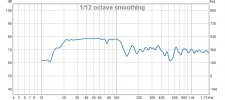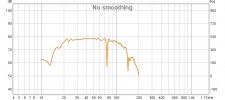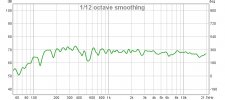tjcinnamon
Addicted to Fun and Learning
- Joined
- Mar 20, 2021
- Messages
- 542
- Likes
- 221
I'm having a blast with it. For this measurement, I had one of my subs off on the left measurement. They overlap (and would if I remeasured) but I was able to get this super flattened with a .7 dB/oct target curve.
The key for me was to measure L+R with MQX, exlude the measurements, make sure no target curve is applied, run the REW measurements against the no-target-curve measurement, then import the target curves to put to the AVR. you'll get exactly what's shown on REW.

The key for me was to measure L+R with MQX, exlude the measurements, make sure no target curve is applied, run the REW measurements against the no-target-curve measurement, then import the target curves to put to the AVR. you'll get exactly what's shown on REW.