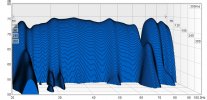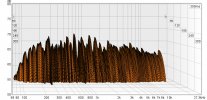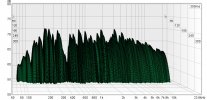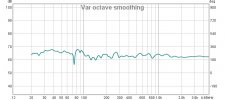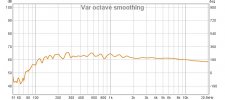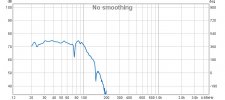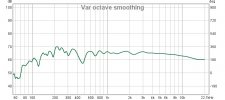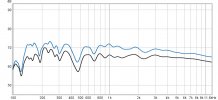With MultEQ-X, is there anyway to disable the filters Audyessy calibrates and just use manual filters generated from REW, I can't figure out how to configure it do this?
Yeah, it’s the way I do it. I got fantastic results using REW.
How I did it was:
1) run MQX with the Audyssey mic
2) remove all of the filters on my LR
3) move that calibration over to the AVR (save as originalMeasurment)
4) take measurements with MultiEQ on with the recently uploaded preset in REW (if you use DEQ then leave that on)
5) flatten curve to taste in REW and export the EQ
6) open MQX and the originalMeasurment file , exclude the LR channels (all measurement positions
7) import the Left and Right REW files (you may have to click Individual measurements)
Now when you measure in REW you’ll get almost the exact predicted results.
So the key is having to measure with the MultiEQ (and possibly DEQ) on then modify that. It’s confusing but it works very well