This is a review and detailed measurements of the Audient iD4 Audio Interface (USB DAC and ADC) plus headphone output. It was kindly sent to me by a member. The iD4 costs US $199 including Prime shipping.
The build quality is quite solid:

The shell is close to what Schiit uses but thicker gauge. There is a lot of weight in this little package so should be able to stay on the desk without moving due to weight of cabling.
Here is the top view:

The rotary encoder/volume control feels good although the adjustments are a bit coarse for my taste. The smaller controls also feel nice.
Back panel shows the paucity of inputs and outputs:

You only have USB for input and Mic for input.
Line out is in the form of 1/4 inch TRS jacks. I have lost my adapters for these mono connections so I was only able to test one channel. These are common on pro products so not an issue for its intended audience.
As soon as I opened the unit it told me to go and download their driver. I did even though I expect such devices to work with class drivers in Windows. Well, that cause audio driver hassle from hell. The device was not seen as an audio device anymore. Windows oddly reported it as a combination of mouse and audio device! Deleting that device showed why: it killed my wireless USB Logitech keyboard and mouse. Hitting the power switch and rebooting caused windows to reinstall my keyboard and mouse. I think I rebooted one more time and by magic, the iD4 was recognized as a sound device this time.
Hitting the power switch and rebooting caused windows to reinstall my keyboard and mouse. I think I rebooted one more time and by magic, the iD4 was recognized as a sound device this time.
I was hoping for a native ASIO driver but what I got was another install of the ASIO4ALL wrapper which I already had. Wherever you buy it from, make sure you can return it if you can't get it to work in your operating system.
Wherever you buy it from, make sure you can return it if you can't get it to work in your operating system.
DAC Audio Measurements
Let's start with USB input and line out:
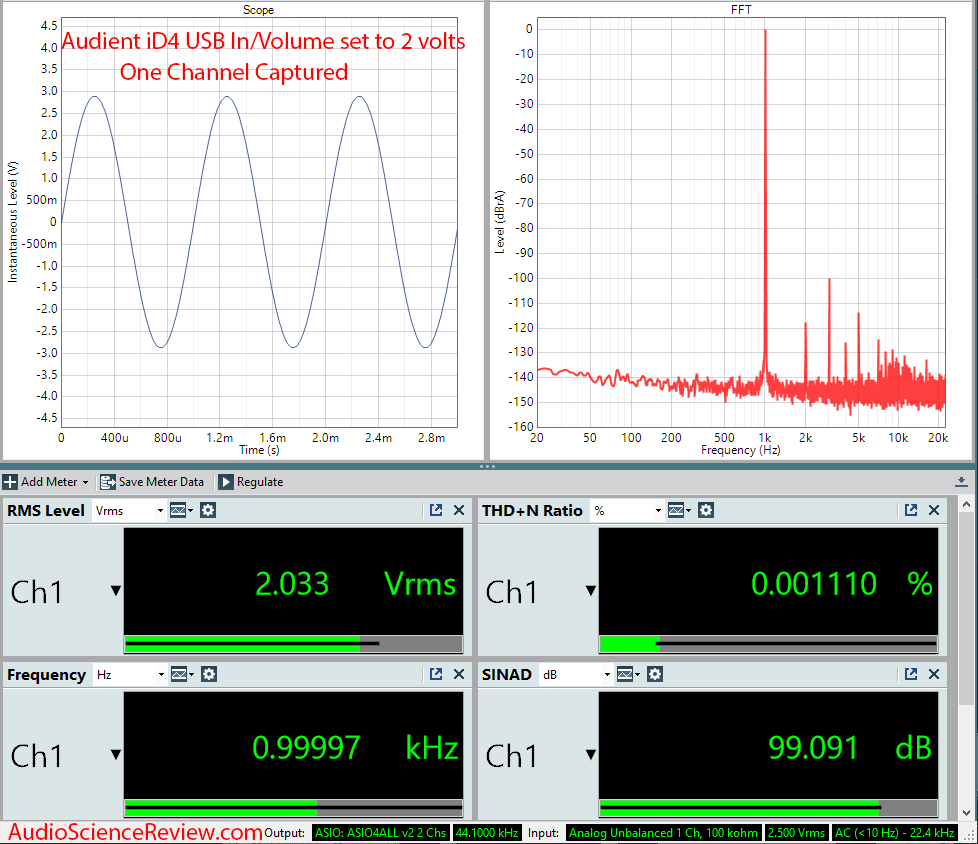
SINAD/THD+N is strictly defined by the third harmonic at -100 dB. That places the iD4 near the top of our third tier of all DACs tested:
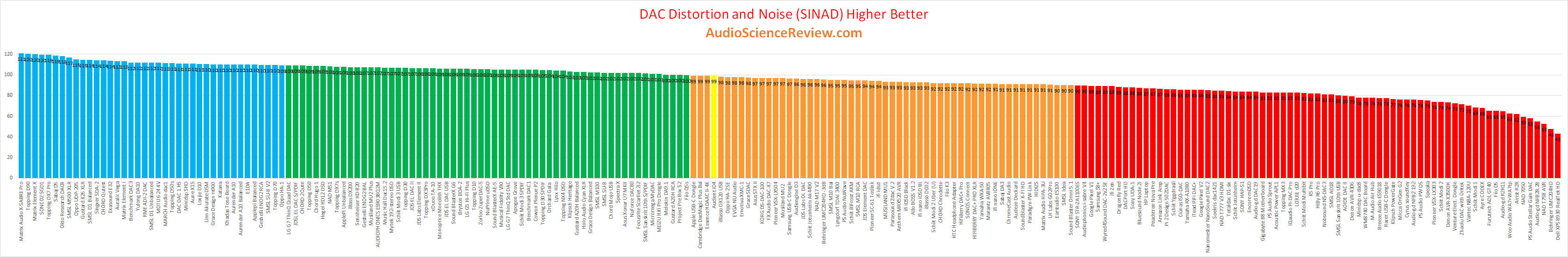
Dynamic range is good for intended use:
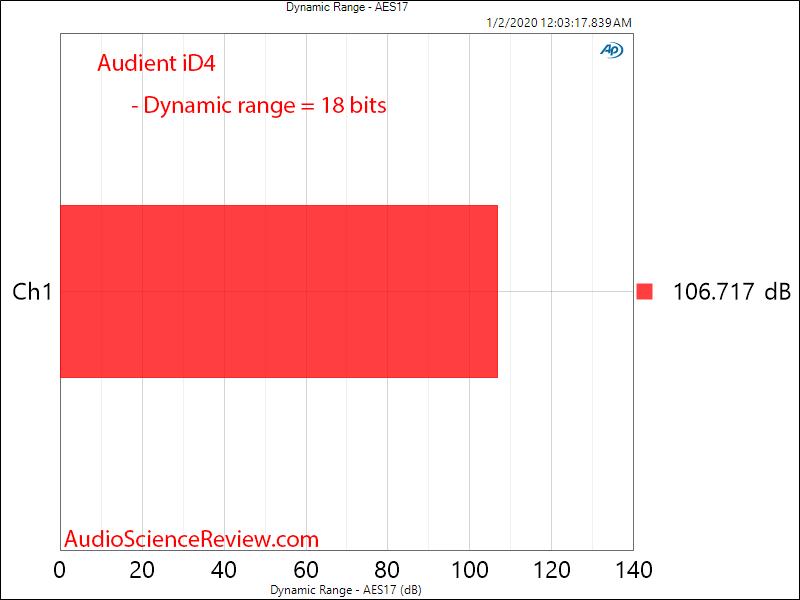
Jitter test shows a lot of spikes that bother the eye but not an issue for your ears:
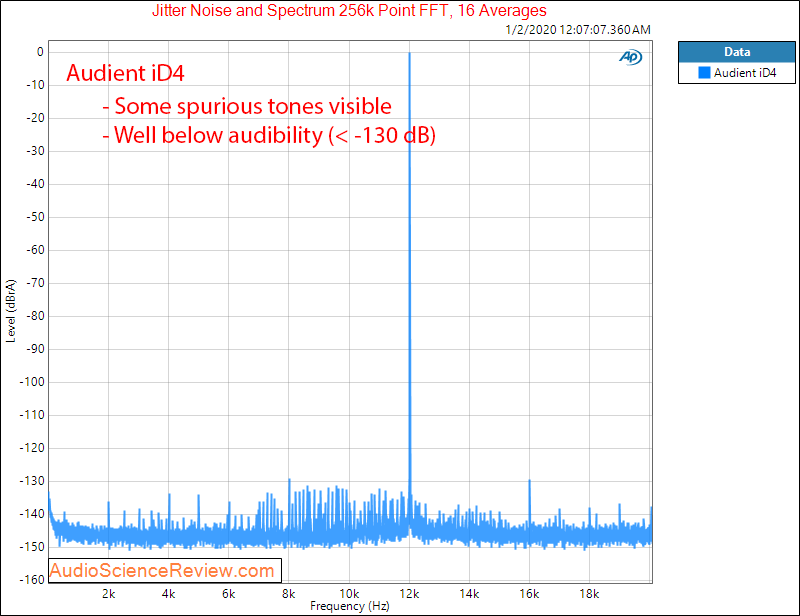
IMD shows what we already know:
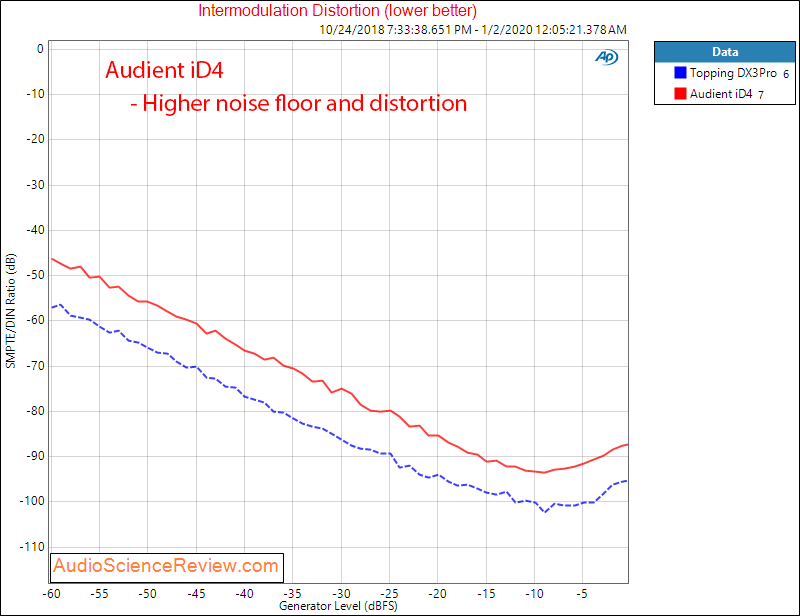
Linearity is good:
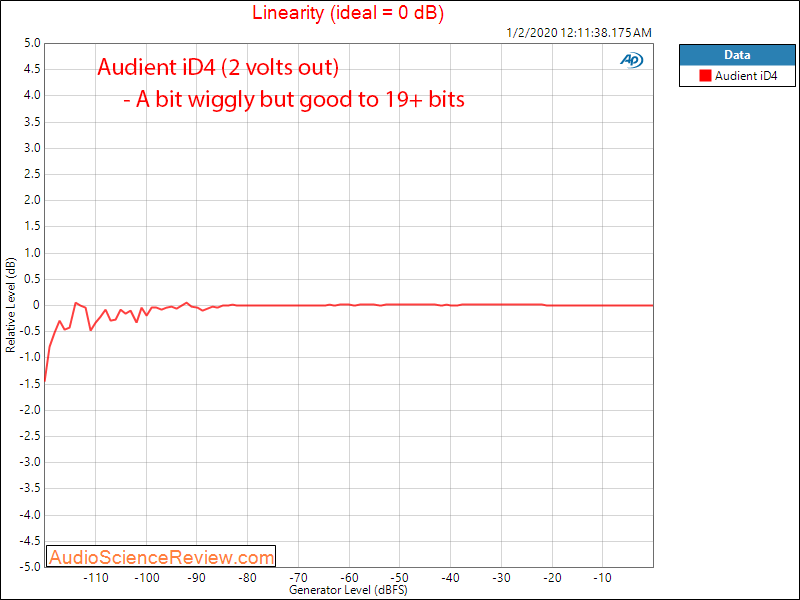
And here is our multitone resembling "music:"
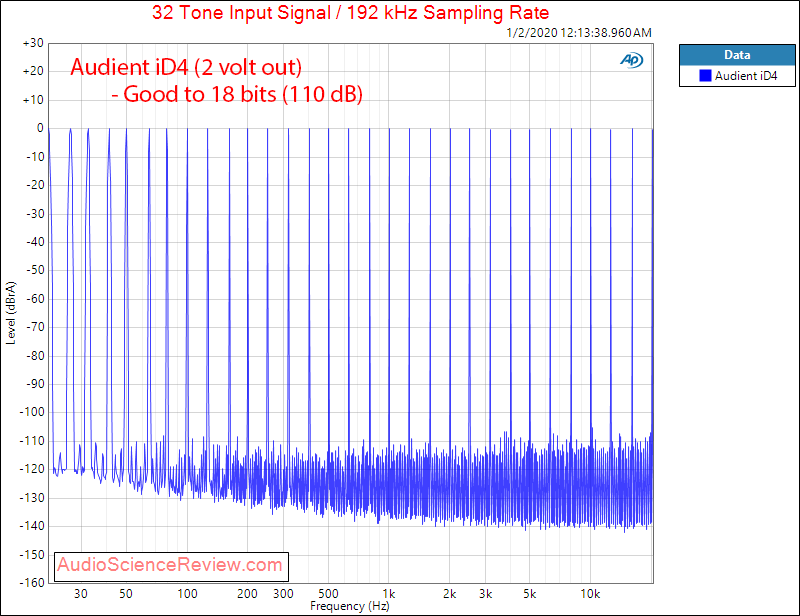
ADC Audio Measurements
Using the device in reverse to digitize its mic input and setting the levels so that we avoid clipping in digital domain (0 dBFS) gets us this dashboard:
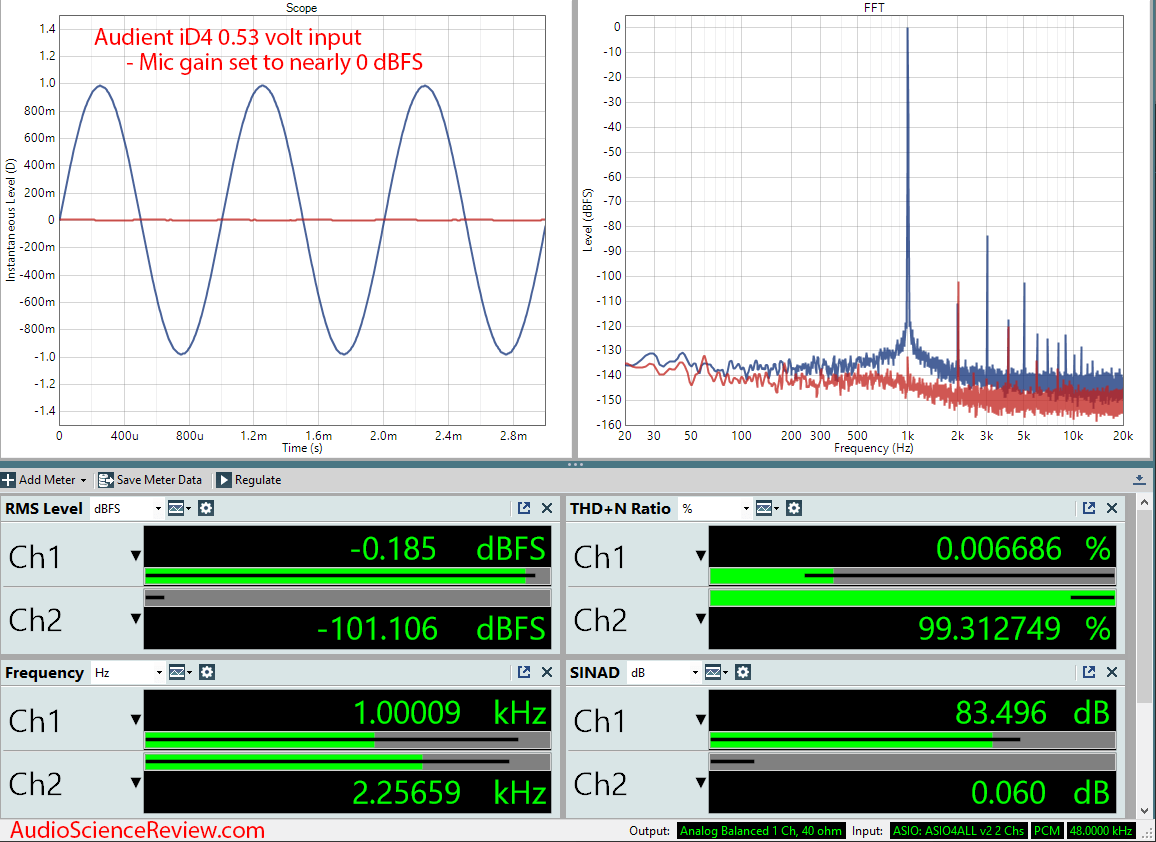
Please ignore the Channel 2. It is not used and for some reason I could not get AP software to not plot it.
SINAD of 83 dB places the iD4 in our bottom tier:
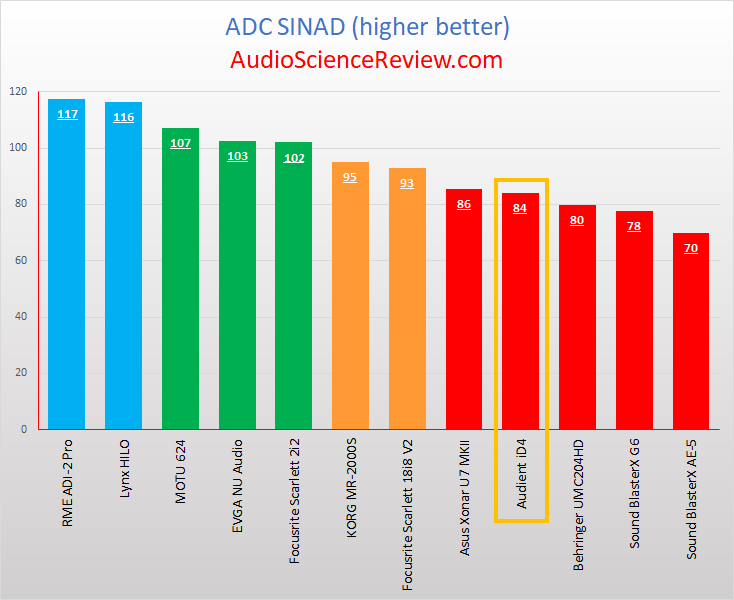
Operating the ADC a few dB below its maximum did improve its SINAD to 86 dB or so. You can see this when I sweep the level and measure THD+N (SINAD):
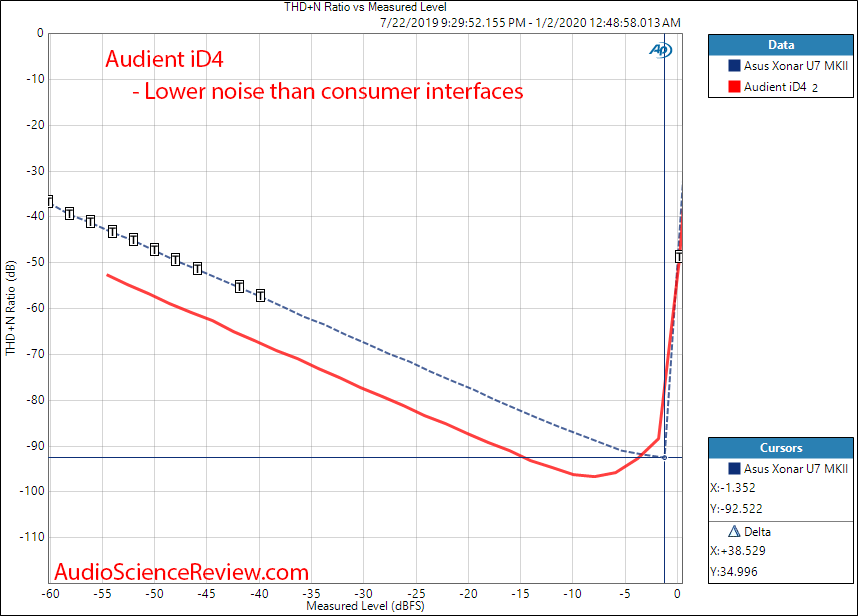
If you can stay around -8 dB, you will be in better shape. Likely that is how you will use it anyway to avoid overload the input and clipping.
Input linearity is about 17 bits which again is good for the target application:
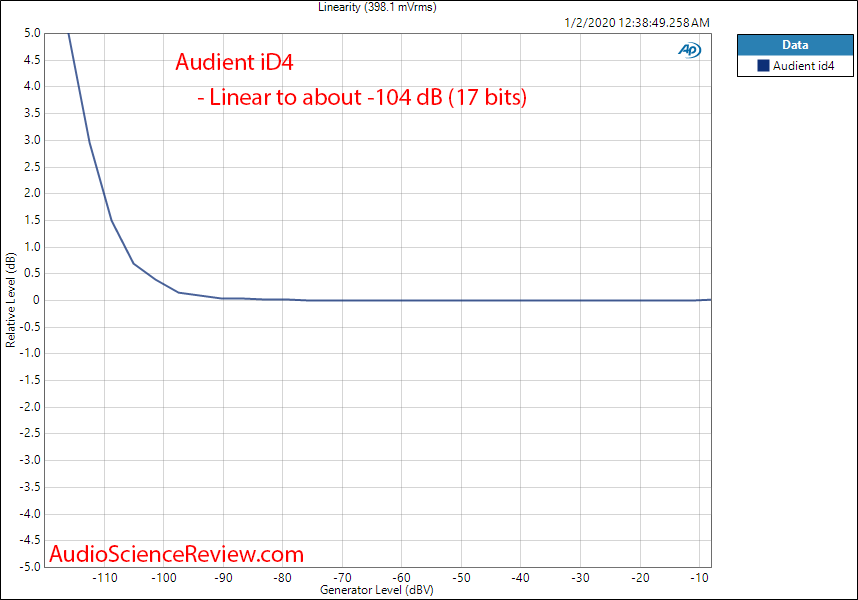
I could feed the iD5 192 kHz sampling I use for this test but it acted the same as 96 kHz which I think is its maximum spec:
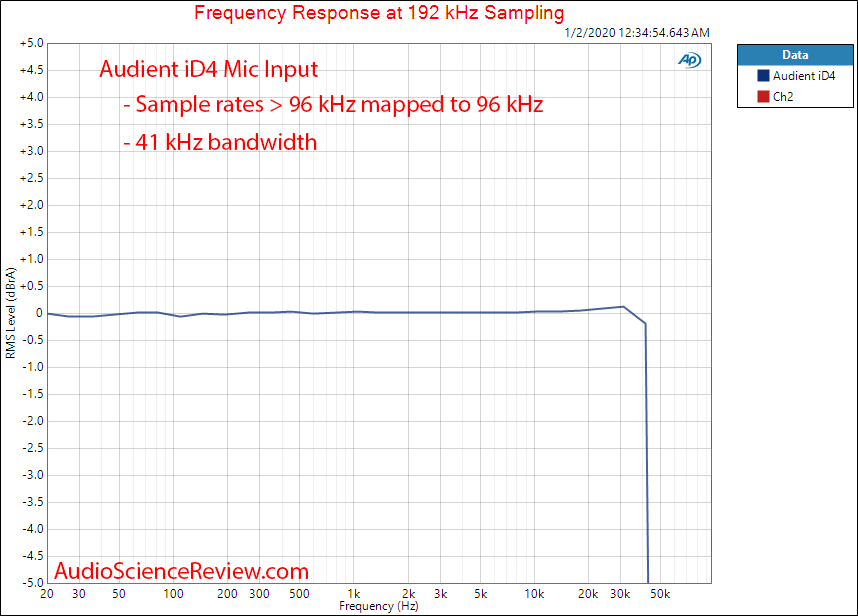
Dynamic range is once again the magic number, 17 bits:
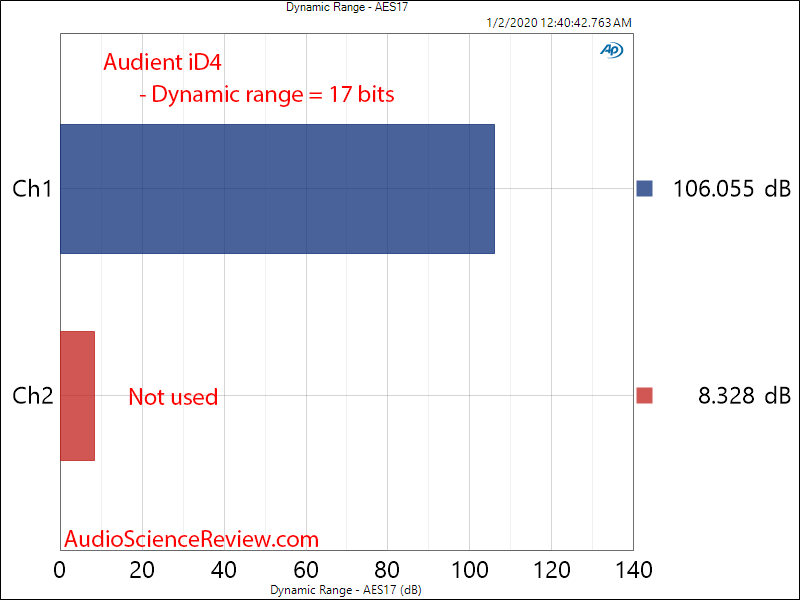
Headphone Amplifier Audio Measurements
Power into 300 ohm is not bad for casual use and for a device that is strictly USB powered:
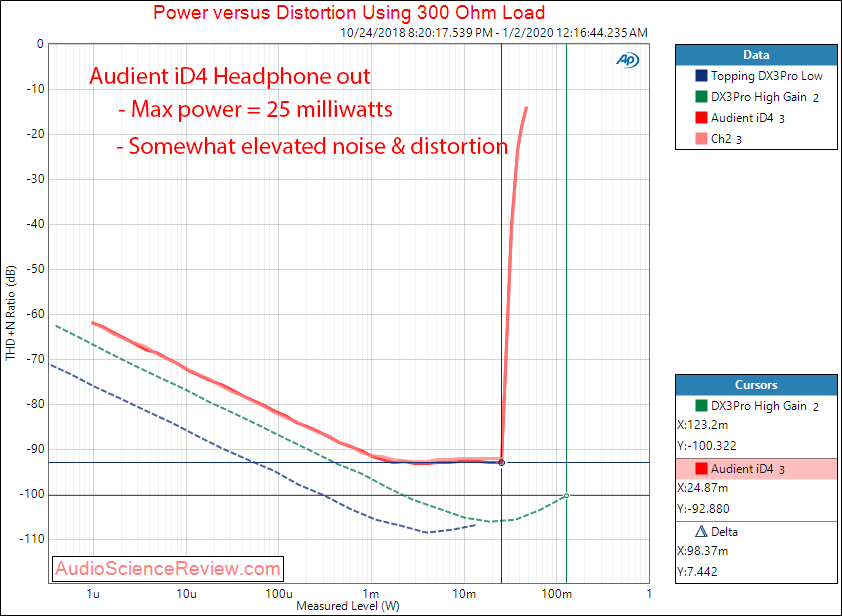
It falls on its face though when the load is reduced to 33 ohms:
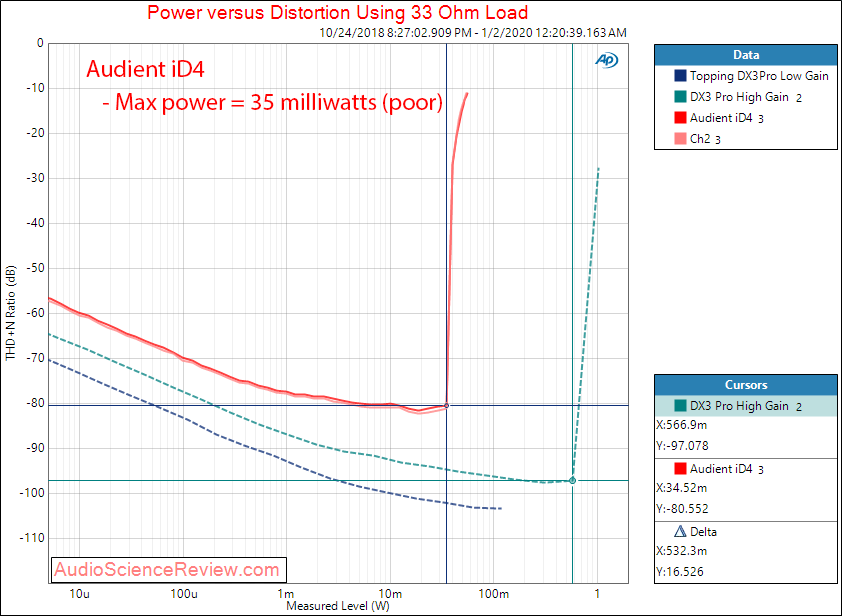
Is it because of high output impedance causing power loss?
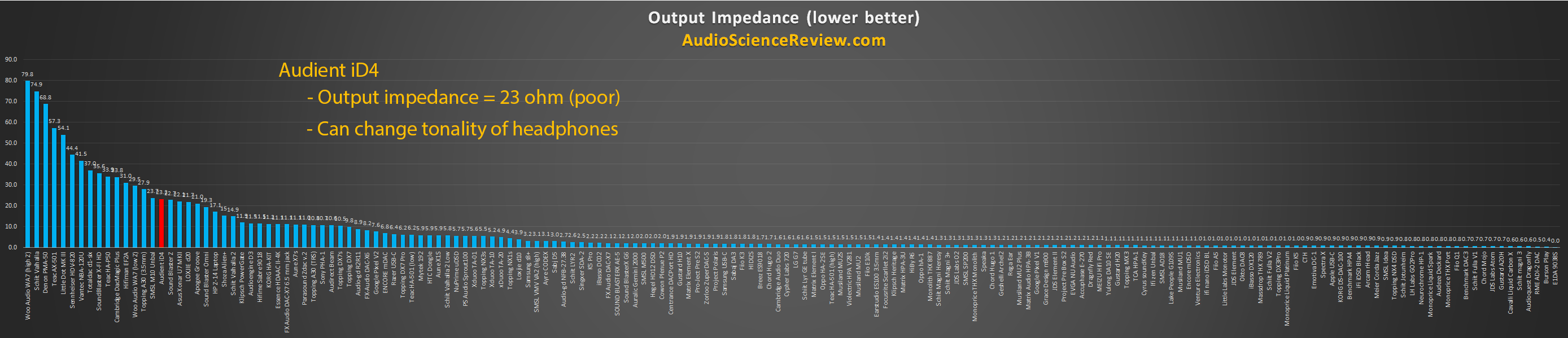
It is. What a shame. So be careful of headphones that have non-flat impedance that is lower than 200 ohms or so.
Conclusions
The Audient iD4 targets getting 16 bit audio right and in just about every measurement it does that with some headroom left. For a budget audio interface, that is all you want to get: honest 16 bit performance. It is no use to get it as a DAC only device as its performance can easily be bested by many other consumer DACs. Ditto for its headphone output. But for a combination device where you use its input and nice mechanical controls, it is a good piece of hardware.
Alas, the hassles I went through -- as common as they seem to be in pro products -- should not have been there. Only brave that if you know you can return the product if it doesn't work as stated earlier.
Overall, I can recommend the Audient iD4 for this class of budget interface if you don't get hit with driver issues.
------------
As always, questions, comments, recommendations, etc. are welcome.
Had a large delivery a few days ago. The truck driver refused to come down to our house even though many others have with no issues whatsoever. So I drove my car up to the main street and brought the packages down that way. Alas, when I took him back to his truck and tried to turn around, hit a pole and bashed my bumper. The pink panthers are feeling sorry for me and pooled their allowances to help me get it fixed. Alas, their allowance is raw meat and I am not sure what to do with that. You all are not responsible for such costs I incur but you may want to keep in mind that I can delete any post at will if I am too grumpy and consider donating using : https://www.audiosciencereview.com/forum/index.php?threads/how-to-support-audio-science-review.8150/
The pink panthers are feeling sorry for me and pooled their allowances to help me get it fixed. Alas, their allowance is raw meat and I am not sure what to do with that. You all are not responsible for such costs I incur but you may want to keep in mind that I can delete any post at will if I am too grumpy and consider donating using : https://www.audiosciencereview.com/forum/index.php?threads/how-to-support-audio-science-review.8150/
The build quality is quite solid:
The shell is close to what Schiit uses but thicker gauge. There is a lot of weight in this little package so should be able to stay on the desk without moving due to weight of cabling.
Here is the top view:
The rotary encoder/volume control feels good although the adjustments are a bit coarse for my taste. The smaller controls also feel nice.
Back panel shows the paucity of inputs and outputs:
You only have USB for input and Mic for input.
Line out is in the form of 1/4 inch TRS jacks. I have lost my adapters for these mono connections so I was only able to test one channel. These are common on pro products so not an issue for its intended audience.
As soon as I opened the unit it told me to go and download their driver. I did even though I expect such devices to work with class drivers in Windows. Well, that cause audio driver hassle from hell. The device was not seen as an audio device anymore. Windows oddly reported it as a combination of mouse and audio device! Deleting that device showed why: it killed my wireless USB Logitech keyboard and mouse.
I was hoping for a native ASIO driver but what I got was another install of the ASIO4ALL wrapper which I already had.
DAC Audio Measurements
Let's start with USB input and line out:
SINAD/THD+N is strictly defined by the third harmonic at -100 dB. That places the iD4 near the top of our third tier of all DACs tested:
Dynamic range is good for intended use:
Jitter test shows a lot of spikes that bother the eye but not an issue for your ears:
IMD shows what we already know:
Linearity is good:
And here is our multitone resembling "music:"
ADC Audio Measurements
Using the device in reverse to digitize its mic input and setting the levels so that we avoid clipping in digital domain (0 dBFS) gets us this dashboard:
Please ignore the Channel 2. It is not used and for some reason I could not get AP software to not plot it.
SINAD of 83 dB places the iD4 in our bottom tier:
Operating the ADC a few dB below its maximum did improve its SINAD to 86 dB or so. You can see this when I sweep the level and measure THD+N (SINAD):
If you can stay around -8 dB, you will be in better shape. Likely that is how you will use it anyway to avoid overload the input and clipping.
Input linearity is about 17 bits which again is good for the target application:
I could feed the iD5 192 kHz sampling I use for this test but it acted the same as 96 kHz which I think is its maximum spec:
Dynamic range is once again the magic number, 17 bits:
Headphone Amplifier Audio Measurements
Power into 300 ohm is not bad for casual use and for a device that is strictly USB powered:
It falls on its face though when the load is reduced to 33 ohms:
Is it because of high output impedance causing power loss?
It is. What a shame. So be careful of headphones that have non-flat impedance that is lower than 200 ohms or so.
Conclusions
The Audient iD4 targets getting 16 bit audio right and in just about every measurement it does that with some headroom left. For a budget audio interface, that is all you want to get: honest 16 bit performance. It is no use to get it as a DAC only device as its performance can easily be bested by many other consumer DACs. Ditto for its headphone output. But for a combination device where you use its input and nice mechanical controls, it is a good piece of hardware.
Alas, the hassles I went through -- as common as they seem to be in pro products -- should not have been there. Only brave that if you know you can return the product if it doesn't work as stated earlier.
Overall, I can recommend the Audient iD4 for this class of budget interface if you don't get hit with driver issues.
------------
As always, questions, comments, recommendations, etc. are welcome.
Had a large delivery a few days ago. The truck driver refused to come down to our house even though many others have with no issues whatsoever. So I drove my car up to the main street and brought the packages down that way. Alas, when I took him back to his truck and tried to turn around, hit a pole and bashed my bumper.
