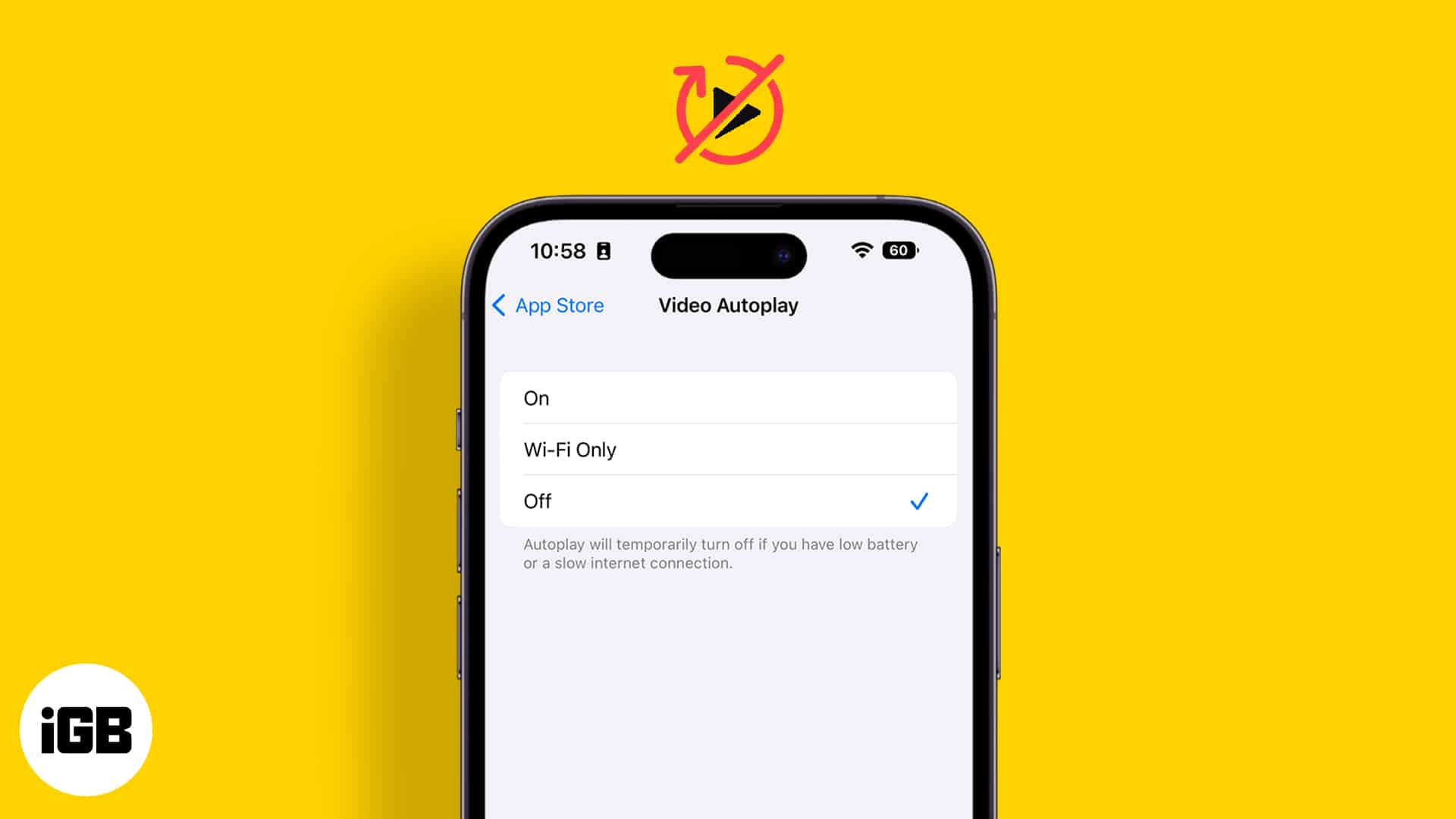Sorry I don't understand half of this post. Ad blockers?
You should be using an Iphone with Apple Music > AirPlay2 streamer (RPI or AirPort Express or one of several AirPlay streamers).
I do, but I can't play Apple Music via Airplay and watch a YouTube video on my iPhone at the SAME time. The YouTube video's audio will interrupt my music.
With Spotify Connect, I can listen to music and watch video at same time. Music on stereo, audio from YouTube on phone