I have an Iphone with AirPods Pro and I'm globally pleased with the sound quality and features but I'd like to share some remarks and questions :
What I like :
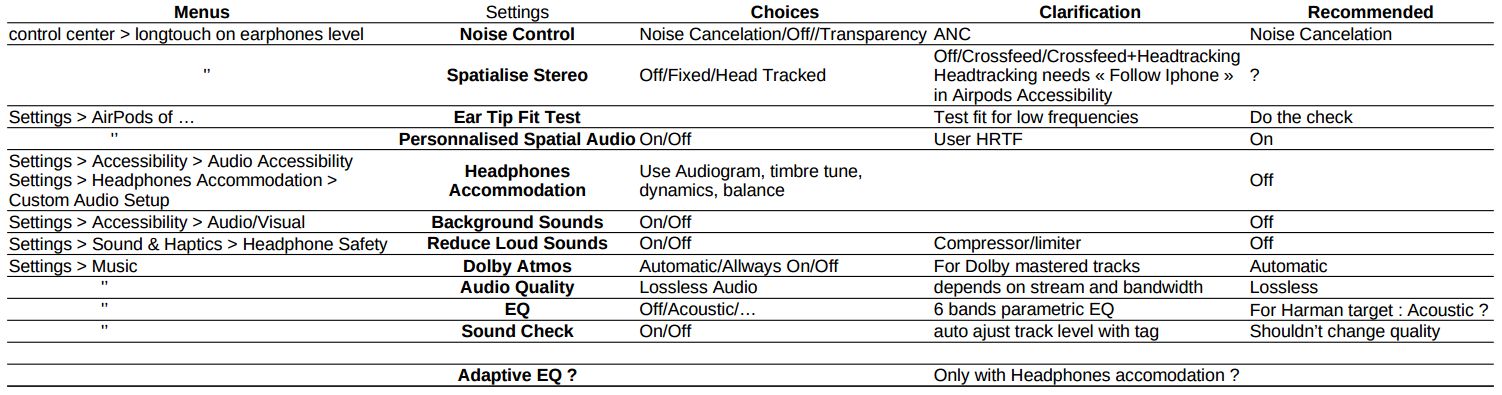
If you have more informations, please let us know.
What I like :
- sound quality of Airpods Pro
- Apple advanced features : Spatialize Stereo, Head tracking, Personnalised Spatial Audio
- ergonomics of Apple audio settings is poor with uncomprehensive terminology
- settings are spread over unrelated menus
- No on/off switch for « Personnalised Spatial Audio » so impossible to do valid comparisons
- Spatialise Stereo adds some "unwanted" room reverberation in both fixed and headtracked modes (spatialisation itself is quite good)
- does Dolby Atmos deactivate « Spatialise Stereo » but keep HRTF of « Personnalised Spatial Audio » ?
- Ear Tip Fit Test seems to be just a low frequency test : no LF correction is applied
- which EQ preset is best to get a response near Harman target : maybe "Acoustic" ?
If you have more informations, please let us know.
Last edited:
