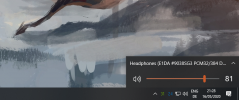drummerdimitri
Member
I have the matrix audio x-spdif 3 digital to digital converter which has an AES/EBU output
My ADAM S2V studio monitors accept an AES3 input but I since the DDC only has one AES output, how am I supposed to feed that into the speakers?
My guess is I need two AES cables, one to go from the DDC to the input of one speaker and the other ones goes into the output of that speaker and into the other speaker since I can specify if the speakers are AES L or R.
Assuming that's how it is done, how would I be able to control the volume in that case?
My ADAM S2V studio monitors accept an AES3 input but I since the DDC only has one AES output, how am I supposed to feed that into the speakers?
My guess is I need two AES cables, one to go from the DDC to the input of one speaker and the other ones goes into the output of that speaker and into the other speaker since I can specify if the speakers are AES L or R.
Assuming that's how it is done, how would I be able to control the volume in that case?