According to the diagram below....
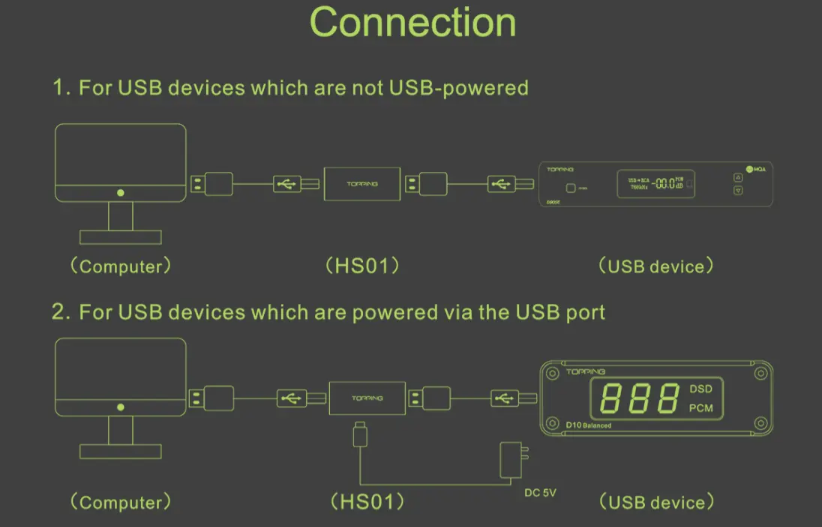
... a "self powered" device will work...which my DAC is... its USB circuits are powered via a clean line inside the DAC.
But my Linux endpoint doesnt see my DAC (used both USB 2 and 3 ports on the PC).
There were no messages in the dmesg log indicating that the OS saw the device (i.e. wasnt a case of it being discovered then disconnected for some reason)
If I plug in my Topping D10B into the same PC USB ports, the D10B is found (using the cables supplied with the HS01/D10B).
Now... I use a custom made "data only" USB cable (i.e. where the 5V line isnt active, noting I used the Topping supplied cable from the PC -> HS01) so maybe the HS01 needs to "see" the 5V pin on the DAC to register there is a device there.
Will see if that is the root cause and report back but as I wont be replacing my "data only" USB cable, the HS01 is a paper weight (which given its size it also wont be very effective at)
Peter
... a "self powered" device will work...which my DAC is... its USB circuits are powered via a clean line inside the DAC.
But my Linux endpoint doesnt see my DAC (used both USB 2 and 3 ports on the PC).
There were no messages in the dmesg log indicating that the OS saw the device (i.e. wasnt a case of it being discovered then disconnected for some reason)
If I plug in my Topping D10B into the same PC USB ports, the D10B is found (using the cables supplied with the HS01/D10B).
Now... I use a custom made "data only" USB cable (i.e. where the 5V line isnt active, noting I used the Topping supplied cable from the PC -> HS01) so maybe the HS01 needs to "see" the 5V pin on the DAC to register there is a device there.
Will see if that is the root cause and report back but as I wont be replacing my "data only" USB cable, the HS01 is a paper weight (which given its size it also wont be very effective at)
Peter


