Hi,
I recently received Topping DX1. Today I connected it to my PC, installed the drivers (I'm using Windows 10).
Then I connected headphones: Sennheiser PX 100-II (32 Ohms / 114 dB/mW) but the sound is weak compared to when connected directly to my PC (motherboard).
For example, volume knob is ~50%:

and Gain switch is set to "L":

And, when Windows volume is set to 50:
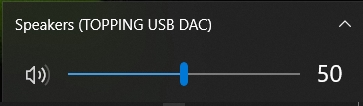
- it's much quieter than when the headphones are connected directly to the motherboard (and Windows volume is 50).
When "Gain switch" is set to "H" it gets "louder", almost the same as it would be when the headphones are connected directly to the motherboard (Asus Prime B450M-A: Realtek ALC887).
Is this normal/expected? I ask because several reviews mention that "volume is loud" when volume knob is around 9 o'clock (50%) and switch gain is set to "L" (for example here).
I recently received Topping DX1. Today I connected it to my PC, installed the drivers (I'm using Windows 10).
Then I connected headphones: Sennheiser PX 100-II (32 Ohms / 114 dB/mW) but the sound is weak compared to when connected directly to my PC (motherboard).
For example, volume knob is ~50%:
and Gain switch is set to "L":
And, when Windows volume is set to 50:
- it's much quieter than when the headphones are connected directly to the motherboard (and Windows volume is 50).
When "Gain switch" is set to "H" it gets "louder", almost the same as it would be when the headphones are connected directly to the motherboard (Asus Prime B450M-A: Realtek ALC887).
Is this normal/expected? I ask because several reviews mention that "volume is loud" when volume knob is around 9 o'clock (50%) and switch gain is set to "L" (for example here).
