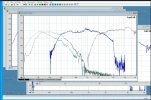ozzy9832001
Senior Member
- Joined
- Feb 19, 2023
- Messages
- 480
- Likes
- 312
Hi all,
Having a strange issue with my Edifier 2850DBs. For the most part, I love the speakers, but after my latest round of room treatments one issue really, really stands out.
There is an awful sound that emits from the midrange on certain songs. The issue seems to center around 250hz, but extends down to about 175hz and up to about 350hz. Regardless of volume the noise is there and it's typically the same volume. It sounds like a chair being drug across a floor. It always happens during some songs. I think the issue was always there but I thought it would be correctly when I treated the room. Turns out its definitely something with the speakers, but maybe someone can give me a clue what I'm experiencing.
What I've tried:
If I stand up and walk about 8' away from the speakers and stand off axis opposite the speaker it seems to dissipate. So this would be the equivalent of having the left speaker on the right side of me, 8' toed away from me.
I contacted Edifier but I'm SOL since it's been more than a year since I purchased them.
Any ideas?
Having a strange issue with my Edifier 2850DBs. For the most part, I love the speakers, but after my latest round of room treatments one issue really, really stands out.
There is an awful sound that emits from the midrange on certain songs. The issue seems to center around 250hz, but extends down to about 175hz and up to about 350hz. Regardless of volume the noise is there and it's typically the same volume. It sounds like a chair being drug across a floor. It always happens during some songs. I think the issue was always there but I thought it would be correctly when I treated the room. Turns out its definitely something with the speakers, but maybe someone can give me a clue what I'm experiencing.
What I've tried:
- I removed the midrange from the speaker cabinet and held it in my hand and played offending song(s) -- issue still present. Slightly reduced and not quite as offensive.
- Inspected driver. Nothing seems out of place or damaged -- looking at the surround and cone under a microscope doesn't seem to show any mini holes are malformations.
- Plugged port.
- Moved speaker outside where the only boundary was the ground for 100ft.
- Reversed speakers and the right speaker also does it.
- Lowered gain on MINIDSP and increased speakers and vise versa (increasing speaker volume does make it more offensive, but increasing gain on MINIDSP does not).
- Changed power cable (worth a shot)
- If I use my minidsp and cross over at 400hz, 24db/butterworth, the issue goes away completely. Obviously I've gutted the frequency range, so that make sense.
- Placing a notch filter in PEACE at 250hz, quality 2, the issue goes away, but again the response is gutted.
- Placing a peak filter in MINIDSP @ 250hz, -8, 2.5Q softens it significantly.
- The odd thing is that if I do a sweep nothing shows out of the ordinary. Everything is very, very tight and the only EQ filters I use are the peak @ 250 and a few shelf filters.
- The weirdest part is it's like the 250hz region is out of whack, like it's louder than it should be but it doesn't show on any sweep or test tone. Lowering it by 8dB actually seems to put it "in line", perceived loudness with everything else.
If I stand up and walk about 8' away from the speakers and stand off axis opposite the speaker it seems to dissipate. So this would be the equivalent of having the left speaker on the right side of me, 8' toed away from me.
I contacted Edifier but I'm SOL since it's been more than a year since I purchased them.
Any ideas?