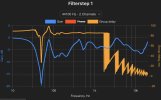- Thread Starter
- #1,981
this is curious. Today i tested my subs separately. This is what i have all together:
Mk5 > TRS to XLR > Boxem NC252MP
Mk5 > TRS to RCA "ring floating" > 2 Aiyima A07 max > 2 passive subs
Switching off the Mk5 pressing the on/off button > no noise
Switching off the raspberry pi while all other devices stay on > no noise
Switching off the Mk5 by pulling DC > both MC252MP and subs quite loud "pop" independently of actual audio signal present or not
Switching off the Mk5 by pulling wallwart from the wall > both MC252MP and subs quite loud "pop" independently of actual audio signal present or not
i wonder why you don't have off noise, could it be firmware related?
My firmware shows as 2.0.1+2555:24 in CueMix.
I know the Mk5 has gone through a few different hardware revisions, mine was one of the earlier ones (purchased July 2021) before they were out of stock for a long time and eventually re-designed. My guess is the difference is due to hardware revision.
Also wonder if US (120 V) vs EU (230 V) mains voltage has anything to do with it?
Michael